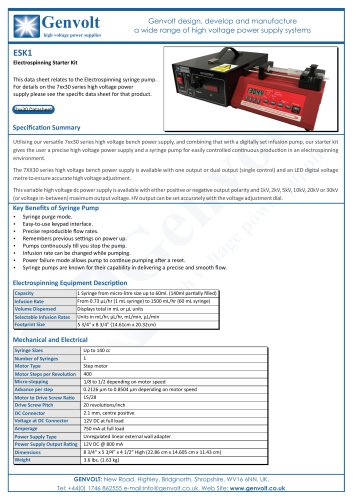Catalog excerpts

Web: www.genvolt.com Email: info@genvolt.co.uk Tel: +44 (0) 1746 862555 New Road, Bridgnorth, Shropshire. WV16 6NN.
Open the catalog to page 1
Summary The Sirius range of high voltage power supplies are suitable for a wide range of laboratory applications. The Sirius 3 has the output current and voltage displayed on two digital meters mounted on the front panel. Output control is achieved using two multi-turn potentiometers and a HV on / off switch, also mounted on the front panel. The unit is available in a standard 19 inch housing. Default control is via local controls on the front of the power supply, however, the power supply can also operate in remote mode via RS232 or RS485. The monitoring system uses intelligent PC based...
Open the catalog to page 2
Technical Specification Input Spe Protection Short circuit protection When short circuit occurs, inverter works at constant current mode, and the output voltage becomes 0. Spark protection When the HV sparks over to the ground, protection circuit activates, and the output voltage becomes 0. Overcurrent protection When the load current exceeds rated current, the power supply runs at protection mode, and the output voltage reduces. Web: www.genvolt.com Email: info@genvolt.co.uk Tel: +44 (0) 1746 862555 New Road, Bridgnorth, Shropshire. WV16 6NN.
Open the catalog to page 3
Web: www.genvolt.com Email: info@genvolt.co.uk Tel: +44 (0) 1746 862555 New Road, Bridgnorth, Shropshire. WV16 6NN.
Open the catalog to page 4
Controls Description Optional Controls Both RS232 and RS485 control attachments are available if required Web: www.genvolt.com Email: info@genvolt.co.uk Tel: +44 (0) 1746 862555 New Road, Bridgnorth, Shropshire. WV16 6NN.
Open the catalog to page 5
Optional Intelligent Monitoring System The Sirius range can be installed with our BR-2H intelligent monitoring system, which includes PC software based on the VB visual interface. The monitoring system can realize operational control of the Sirius power supply, allowing voltage and current setting as well as recording and querying of output parameters. The host computer program is based on visual interface of VB6.0 with COM port control to communication between the upper and lower computer, while using Microsoft Office Access 2003 database to record the power parameters, which allows for...
Open the catalog to page 6
Main Interface A: Set the control zone, first select the remote control mode, set the output voltage and current of the power supply, and then click to turn on the high voltage, the power supply can output the corresponding high voltage, current (The load should be appropriate, the power supply is constant power output, Excessive load will lead to low output voltage, too light load will make current less B: parameter feedback area, can see the current output high voltage and current value in real time. The communication status indicator is used to indicate the current communication status...
Open the catalog to page 7
Record Query Interface Wcktw iIk BR .11 tape h»jh valuer power upph win aaHonof nura hnlcr Date and tunc Query |‘I0i3—6—1 tunc 02:: Query Interface Pursue btraimluup qmln> Crate World Famous bund onguis from taropc Product* sene dfer world J Parameter Selling liner luce D tllagc Current Uutr> Abnormal Ch*ng» For checking sparks during the testing period (the period can be set depending on the enquiry time shown above A: Enter the query time, and click Query Record on the main interface. The default time is the current moment, and change according to actual needs. B: Used to display all...
Open the catalog to page 8
Parameter Setting Interface Pursue t-xtraurdirury quality Origins from l uropc Products serve the vsorld Paramrtrr Setting Interface Note: Please set the maximum voltage, current, recording cycle and serial port according to the actual situation. The default port is set to COM1. It can be set to other serial ports through the drop-down menu it COM I is occupied. A: Used to set the communication serial port. The default is C0M1. B: Click Enter\Update to enter all the parameters (serial port, maximum output voltage, maximum output current, recording period) into the database, and click to...
Open the catalog to page 9
Height – 177mm Width – 483mm Length – 433.6mm Safety This power supply contains hazardous voltages and stored energy. Contact with the output may result in fatal injury. It should only be used and maintained by trained personnel. Please check the following before switching the power supply on – • The area where the power supply is to be used should be kept clean and dry. • Before switching the power supply on please confirm that the 10-turn potentiometer is turned fully in counter-clockwise. • Keep a safe distance from the output connector and any items connected to it. • Ensure that a...
Open the catalog to page 10
Global Presence Genvolt, New Road, Bridgnorth, Shropshire WV16 6NN, United Kingdom Tel: +44 (0) 1746 86 25 55 Fax: +44 (0) 1746 86 26 66 Email: info@genvolt.co.uk Website: www.genvolt.com India Office: Genvolt India Private Limited 806, Suratwala Mark Plazzo, Hinjewadi Village, Hinjewadi, Pune, Maharashtra – 411057, India Email: supportindia@genvolt.co.uk Website: www.genvolt.in Research and development: Genvolt Ltd New Road, Bridgnorth,Shropshire WV16 6NN Factories: Genvolt Ltd New Road, Bridgnorth,Shropshire WV16 6NN Boher High Voltage Power Supplies Ltd (Genvolt China) No. 79 Yandangshan...
Open the catalog to page 11All Genvolt catalogs and technical brochures
-
EB04
5 Pages
-
XRG
4 Pages
-
AF01 Model
3 Pages
-
Pegasus P1800 Range
5 Pages
-
Pleiades
7 Pages
-
Pegasus P600/P900 Range
3 Pages
-
Sirius 1
11 Pages
-
Europa Range
1 Pages
-
8000 Series
2 Pages
-
7XX30 Model
2 Pages
-
ESK1
2 Pages