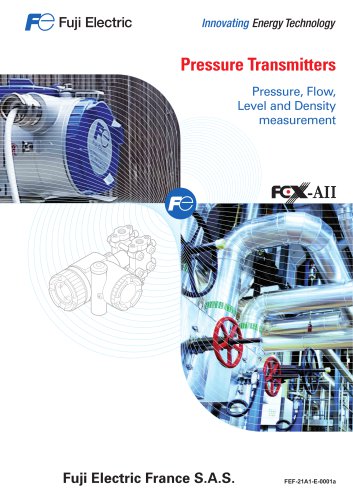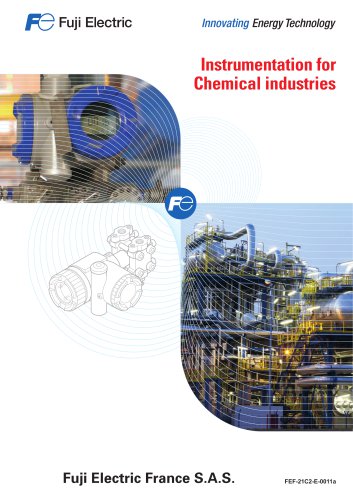Website:
FUJI ELECTRIC France
Website:
FUJI ELECTRIC France
Group: Fuji Electric
Catalog excerpts

Innovating Energy Technology P3 Fuji Electric Programmable Operator Interface Consolidating Essential Functionality
Open the catalog to page 1
TECHNOSHOT TS1000 Smart Series ■ Supports remote operation via VNC server ■ Complies with several global standards (CE/KC/UL/cUL) ■ Expands FROM capacity 220%*(26 MB) *Compared to TS1000 series Lineup of Usability Enhancing Features 01 8-Way Communication Connect up to eight types of PLC or other devices of various models from multiple manufactures at the same time via both an Ethernet and serial connection. *1 187,500 bps is only for Siemens MPI/PPI communications. *2 Use at a wet-bulb temperature of 39°C or less because higher temperatures may cause failure. *3 This is an optional...
Open the catalog to page 2
01 VNC Server Easily setup the VNC viewer tool on a computer to monitor and operate TS1000 Smart screens on the factory floor via the same computer over Ethernet connection. In addition, monitoring and operations can be easily conducted from a tablet device over wireless router. A Wealth of Network Features to Connect via Ethernet 04 FTP Server Use FTP client tools on a computer to read and write to USB memory mounted on TS1000 Smart. *None of the features on this page are included with TS1070S. TS1000 Smart Tablet computer ALARM *A setting for only monitoring is also available. Connect via...
Open the catalog to page 3
Achieve Sleeker Screens with Easy-to-Understand Operations Motion System Driving the Best Performance Together with TS1000 Smart Series Computer *Administrator privileges are required for installation. 01 Sophisticated Line-up of Icons V-SFT Ver. 6 offers a combination of real sign and plain icons that allow users to easily create more sophisticated screens than ever before. 02 Expands Interlock Settings Set the interlock via the ladder diagram display. The condition settings are easy to understand and convenient even when setting multiple conditions. 03 Supports Configuration with Tool...
Open the catalog to page 4
System Configuration Network camera Panel cutout Printer Temperature controller/Inverter Temperature controller/Inverter Printer Temperature controller/Inverter Temperature controller/Inverter Bar code reader Bar code reader Panel cutout Keyboard Mouse *COM2 and COM3 are the same port. COM2 and COM3 can be used at the same time. Optional Accessories TS1070Si 1 ● Display 2 ● Battery compartment 3 ● USB mini-B (U-B) 4 ● USB cable retention 5 ● DIP switch 6 ● USB-A (U-A) 7 ● 100BASE-TX/10BASE-T connector (LAN) Use the terminal converter if the communication device is connected with TS1000...
Open the catalog to page 5
Connection Device List (Temperature Controller/Servo/Inverter) Manufacturer *The names of the companies and products included in this document are the trademarks or registered trademarks of their respective companies. *TS1070S does not support an Ethernet connection.
Open the catalog to page 6
A Safety Considerations • For safe operation, read the instruction manual or user manual that comes with the product carefully or consult the distributor from which you purchased the product, before using the product. • Products introduced in this catalog have not been designed or manufactured for such applications in a system or equipment that will affect human bodies or lives. • Customers, who want to use the products introduced in this catalog for special systems or devices such as for atomic-energy control, aerospace use, medical use, passenger vehicle, and traffic control, are...
Open the catalog to page 7All FUJI ELECTRIC France catalogs and technical brochures
-
controller Temperature
2 Pages
-
CROSS STACK LASER GAS ANALYZER
12 Pages
-
ZPSB Biogas analysis system
1 Pages
-
Gas analysers
21 Pages
-
ZKM Oxygen Gas Analyzers
8 Pages
-
ZPAF Biogas analyser
4 Pages