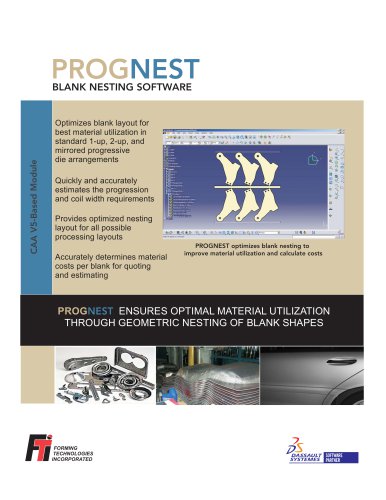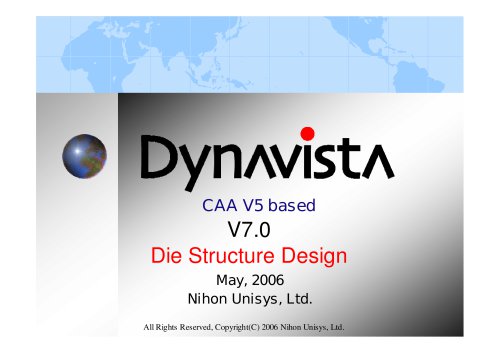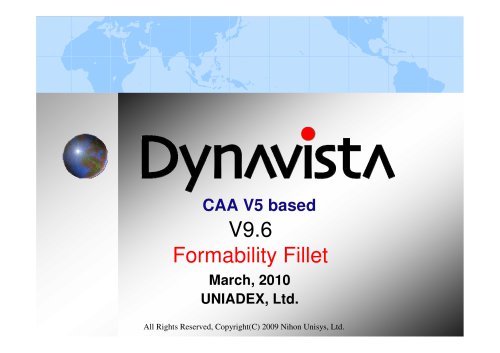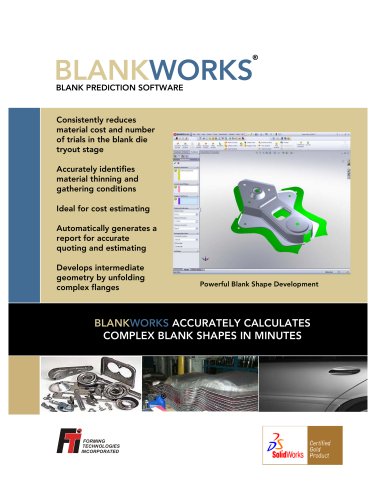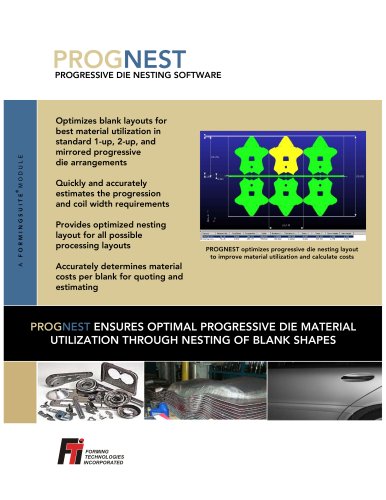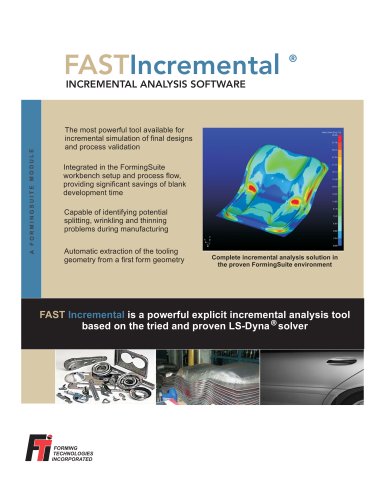Catalog excerpts

V7.0 Dieface Design May, 2006 Nihon Unisys, Ltd. All Rights Reserved, Copyright(C) 2006 Nihon Unisys, Ltd.
Open the catalog to page 1
Dieface Design Improvement of efficiency and Improvement of efficiency and quality in die face design quality in die face design --Drastic reduction of design manDrastic reduction of design manhour by specific functions for die hour by specific functions for die face shape --such as shape face shape such as shape creation, edition and evaluation creation, edition and evaluation --Design quality can be automatically Design quality can be automatically bult-in by evaluation before bult-in by evaluation before production with the effective use of production with the effective use of design...
Open the catalog to page 2
Dieface Design command Die coordinate Die coordinate Area difference Area difference Spring back Spring back V7.0upd Extrapolated surface Extrapolated surface Depth Measurement Depth Measurement Formability evaluation Vertical offset Vertical offset Distance Distance along support along support Elasticity compensation Bead Bead Addendum shape Addendum shape section/surface section/surface Offset along surface Offset along surface Variable parallel Variable parallel movement movement Flange expansion/ Flange expansion/ R attribute R attribute Flange Surface Flange Surface expansion expansion...
Open the catalog to page 3
Die standard coordinate system - Definition of a coordinate system considering a press direction by varying angle in real time manner. All Rights Reserved, Copyright(C) 2006 Nihon Unisys, Ltd.
Open the catalog to page 4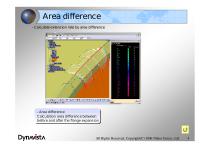
Area difference - Calculate extension rate by area difference -- Area difference Area difference Calculation area difference between Calculation area difference between before and after the flange expansion before and after the flange expansion All Rights Reserved, Copyright(C) 2006 Nihon Unisys, Ltd.
Open the catalog to page 5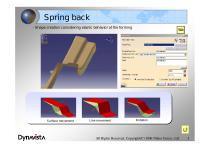
Spring back - Shape creation considering elastic behavior at the forming Surface movement Line movement All Rights Reserved, Copyright(C) 2006 Nihon Unisys, Ltd.
Open the catalog to page 6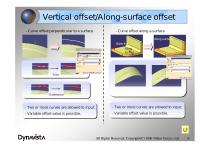
Vertical offset/Along-surface offset - Curve offset perpendicular to a surface - Curve offset along a surface Along surface Base line Along surface -- Two or more curves are allowed to input. Two or more curves are allowed to input. -- Two or more curves are allowed to input. Two or more curves are allowed to input. -- Variable offset value is possible. Variable offset value is possible. -- Variable offset value is possible. Variable offset value is possible. All Rights Reserved, Copyright(C) 2006 Nihon Unisys, Ltd.
Open the catalog to page 7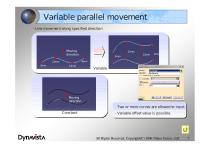
Variable parallel movement - Line movement along specified direction Moving direction Variable Variable Moving direction -- Two or more curves are allowed to input. Two or more curves are allowed to input. Constant Constant -- Variable offset value is possible. Variable offset value is possible. All Rights Reserved, Copyright(C) 2006 Nihon Unisys, Ltd.
Open the catalog to page 8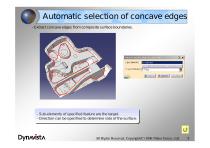
Automatic selection of concave edges - Extract concave edges from composite surface boundaries. -- Sub-elements of specified feature are the target. Sub-elements of specified feature are the target. -- Direction can be specified to determine side of the surface. Direction can be specified to determine side of the surface. All Rights Reserved, Copyright(C) 2006 Nihon Unisys, Ltd.
Open the catalog to page 9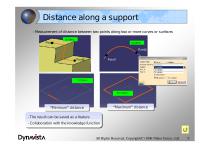
Distance along a support - Measurement of distance between two points along two or more curves or surfaces 16.70mm “Maximum” distance “Maximum” distance “Minimum” distance “Minimum” distance -- The result can be saved as a feature The result can be saved as a feature -- Collaboration with the knowledge function Collaboration with the knowledge function All Rights Reserved, Copyright(C) 2006 Nihon Un
Open the catalog to page 10
Dynavista Law - Definition of a variable rule. Different from CATIA law, variable value can be specified at each point in Dynavista law. Defined law 8mm Sample of the law (variable parallel curve) 4mm 4mm Variable parallel curve 8mm Base curve Base curve -- This law can be used in the commands such as “Vertical offset”, “Fillet” and “Spring back”. This law can be used in the commands such as “Vertical offset”, “Fillet” and “Spring back”. -- Also can be used in existing CATIA command. Also can be used in existing CATIA command. All Rights Reserved, Copyright(C) 2006 N
Open the catalog to page 11
Bead - Creation of a swept surface along a bead base curve connecting two or more bead section shapes defined as a sketch. Section shapes Base curve The bead shape is created using a specified draft angle where the angle The bead shape is created using a specified draft angle where the angle makes a back draft to the press direction. makes a back draft to the press direction. Bead shapes are smoothly transformed at portions adjacent to the Bead shapes are smoothly transformed at portions adjacent to the back draft portion. back draft portion. All Rights Reserved, Copyright(C) 2006 Nihon...
Open the catalog to page 12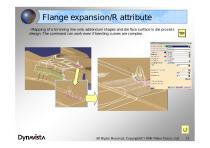
Flange expansion/R attribute - Mapping of a trimming line onto addendum shapes and die face surface in die process design. The command can work even if bending curves are complex. All Rights Reserved, Copyright(C) 2006 Nihon Unisys, Ltd.
Open the catalog to page 13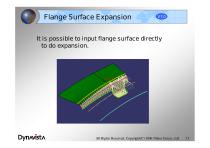
Flange Surface Expansion It is possible to input flange surface directly to do expansion. All Rights Reserved, Copyright(C) 2006 Nihon Unisys, Ltd.
Open the catalog to page 14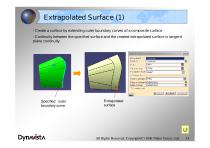
Extrapolated Surface (1) - Create a surface by extending outer boundary curves of a composite surface. - Continuity between the specified surface and the created extrapolated surface is tangent plane continuity. Specified outer boundary curve Extrapolated surface All Rights Reserved, Copyright(C) 2006 Nihon Unisys, Ltd.
Open the catalog to page 15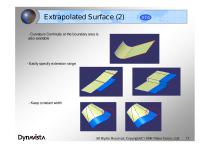
- Curvature Continuity at the boundary area is also available - Easily specify extension range - Keep constant width All Rights Reserved, Copyright(C) 2006 Nihon Unisys, Ltd.
Open the catalog to page 16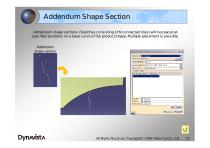
Addendum Shape Section - Addendum shape sections (Sketches consisting of N connected lines) will be placed at specified positions on a base curve of the product shape. Multiple placement is possible. Addendum shape section All Rights Reserved, Copyright(C) 2006 Nihon Unisys, Ltd.
Open the catalog to page 17All FTI Forming Technologies Incorporated catalogs and technical brochures
-
CATBLANK AERO
2 Pages
-
CATIA COSTOPTIMIZER Advanced
2 Pages
-
CATIA PROGNEST
2 Pages
-
COSTOPTIMIZER Advanced
2 Pages
-
DYNAVISTA Die Structure
31 Pages
-
DYNAVISTA Fillet
29 Pages
-
DYNAVISTA Shaper
65 Pages
-
FASTFORM Advanced
2 Pages
-
FASTFORM Multistage
2 Pages
-
FASTIncremental
2 Pages
-
FormingSuite Professional
2 Pages
-
STRIPNEST
2 Pages
-
CATBLANK
2 Pages
-
CATFLANGE
2 Pages
-
CATNEST
2 Pages
-
PROGNEST
2 Pages
-
FASTBLANK for Pro/ENGINEER
2 Pages
-
blankworks
2 Pages
-
costoptimizer
2 Pages
-
catprognest
2 Pages
-
catstamp
2 Pages
-
costoptad
2 Pages
-
prognest
2 Pages
-
blanknest
2 Pages
-
professional
2 Pages
-
incremental
2 Pages
-
multistage
2 Pages
-
ffad
2 Pages
-
fastblank
2 Pages