Catalog excerpts

USER GUIDE FOR FIBRO CAM UNIT ADAPTER MEMBER OF THE LÄPPLE GROUP
Open the catalog to page 1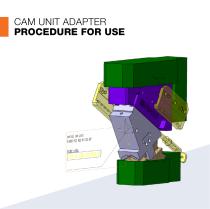
CAM UNIT ADAPTER PROCEDURE FOR USE
Open the catalog to page 2
THE MODEL STRUCTURE OF OUR CAM UNIT ADAPTER CORRESPONDS TO THE SPECIFICATIONS OF THE CAD GUIDE. THE INTEGRATION INTO THE TOOL DESIGN IS, THEREFORE, POSSIBLE WITH THE DIFFERENT INTEGRATION METHODS OF THE OEMS. IN ADDITION TO THE CAM UNIT GEOMETRY AND THE CAM UNIT CONNECTION GEOMETRY (CASTING, MILLING, AND DRILLING OPERATIONS), THIS CAD MODEL ALSO PROVIDES THE PARTS LIST INFORMATION AND CAN BE TRANSFERRED TO THE TOOL STRUCTURE. POSITION CORRECTIONS AND ADJUSTMENTS TO THE CONNECTION GEOMETRY ARE POSSIBLE VIA VARIOUS PARAMETERS. OUR CAM UNIT MODEL SERVES AS A STANDARDIZED INTEGRATION INTERFACE...
Open the catalog to page 3
CAM UNIT ADAPTER PROCEDURE FOR USE SELECT THE CAM UNIT AND ADAPTER MODEL ON OUR HOMEPAGE IN THE "CAD DOWNLOAD AREA". Here you can conveniently compile the cam units you need using a selection matrix and download them individually or several different cam units at once. The adapter model is listed in the selection matrix for each width, but can be used universally for all our cam units. Therefore, it only needs to be downloaded once.
Open the catalog to page 4
OUR "CAM UNIT SELECTION WIZARD" HELPS YOU FIND THE RIGHT CAM UNIT FOR YOUR APPLICATION. Direct link to the respective CAD model as well as to the technical data of the cam unit We recommend saving the downloaded CAD models locally in the tool project. Registration or login is not required to download our cam unit data.
Open the catalog to page 5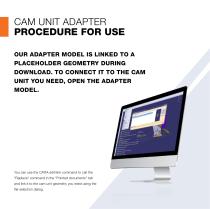
CAM UNIT ADAPTER PROCEDURE FOR USE OUR ADAPTER MODEL IS LINKED TO A PLACEHOLDER GEOMETRY DURING DOWNLOAD. TO CONNECT IT TO THE CAM UNIT YOU NEED, OPEN THE ADAPTER MODEL. You can use the CATIA edit/link command to call the "Replace" command in the "Pointed documents" tab and link it to the cam unit geometry you need using the file-selection dialog.
Open the catalog to page 6
If you are using a 2016.25 (upper cam unit > 700 mm) or 2016.15 (lower cam unit) series cam unit, we recommend that you open the upstream model first and configure the desired settings here before integrating it into the tool. The models of the 2016.15 series are fully configurable and can be adjusted in terms of angle, width derivative, and the type of centering in the tool. The models of the 2016.25 series are partially configurable and can be adapted in terms of width derivative, in the design of the working surface with or without offset, as well as in the type of pre-acceleration. The...
Open the catalog to page 7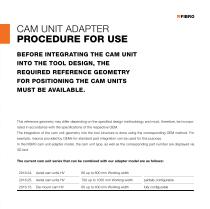
CAM UNIT ADAPTER PROCEDURE FOR USE BEFORE INTEGRATING THE CAM UNIT INTO THE TOOL DESIGN, THE REQUIRED REFERENCE GEOMETRY FOR POSITIONING THE CAM UNITS MUST BE AVAILABLE. This reference geometry may differ depending on the specified design methodology and must, therefore, be incorporated in accordance with the specifications of the respective OEM. The integration of the cam unit geometry into the tool structure is done using the corresponding OEM method. For example, macros provided by OEMs for standard part integration can be used for this purpose. In the FIBRO cam unit adapter model, the...
Open the catalog to page 9
CUSTOMER-SPECIFIC SERVICES CUSTOMER-SPECIFIC CAM UNITS DISCOVER OUR CUSTOMER-SPECIFIC CAM UNITS All the advantages of standard purchase cam units in combination with your application-specific requirements
Open the catalog to page 10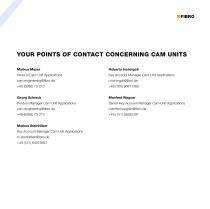
YOUR POINTS OF CONTACT CONCERNING CAM UNITS Markus Meyer Roberto Inchingoli Head of Cam Unit Applications Key Account Manager Cam Unit Applications Georg Schreck Manfred Wagner Product Manager Cam Unit Applications Senior Key Account Manager Cam Unit Applications Markus Steinhilber Key Account Manager Cam Unit Applications m.steinhilber@fibro.de +49 (151) 64975857
Open the catalog to page 11
FIBRO GmbH Geschäftsbereich Normalien LÄPPLE AUTOMOTIVE FIBRO LÄPPLE TECHNOLOGY MEMBER OF THE LÄPPLE GROUP
Open the catalog to page 12All FIBRO GmbH catalogs and technical brochures
-
Flex Cam Unit
88 Pages
-
RECIRCULATING BALL BUSHES
12 Pages
-
THE CLEVER OPTION PILLAR CAM
2 Pages
-
AERIAL CAM UNIT 2016.27.
38 Pages
-
Standard parts
1355 Pages
-
Guide Elements
330 Pages
-
GROUND PRECISION COMPONENTS
247 Pages
-
NUOVI PRODOTTI NELL´AREA CURSORI
197 Pages
-
COMPOSITE PLATE SYSTEM
32 Pages
-
Composite Plate System
32 Pages
-
Catalog PDF (Peripherie)
63 Pages
-
Catalog PDF (Elastomer)
33 Pages
-
Catalog PDF (Fibrochemie)
21 Pages
-
Standard Parts SYNOPSIS
32 Pages
Archived catalogs
-
Electro-mechanical transporters
12 Pages
-
Pneumatic transporters
4 Pages
-
BOLT LOCK SYSTEM
16 Pages
-
Spacer for die release
4 Pages
-
Projection Planning Manual
64 Pages
-
Standard Parts SYNOPSIS
16 Pages
-
ROTARY TABLES
7 Pages
-
Spring Plungers
4 Pages
-
2490.14. Compact gas springs
6 Pages
-
In-Die Tapping Units (FTU)
12 Pages







































































