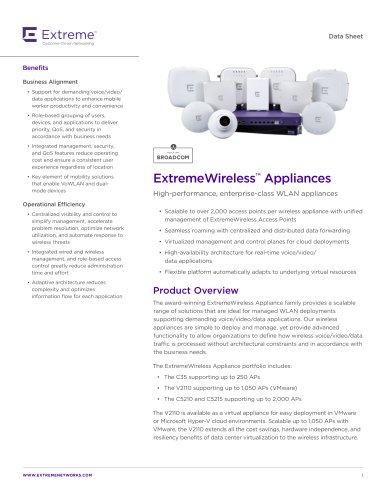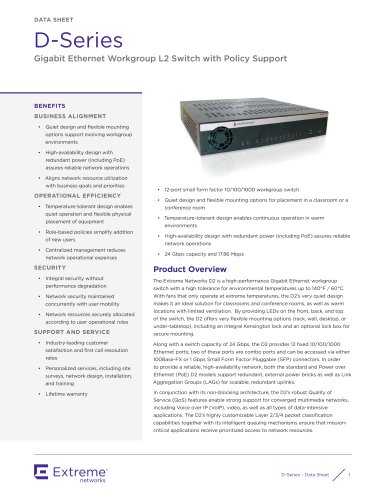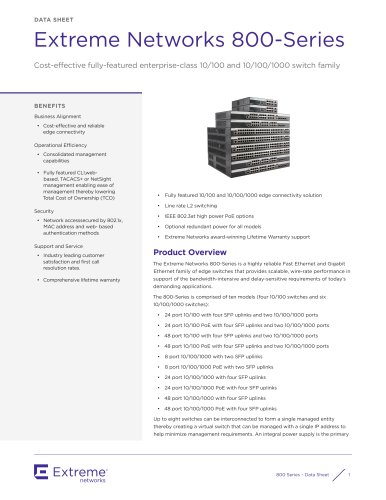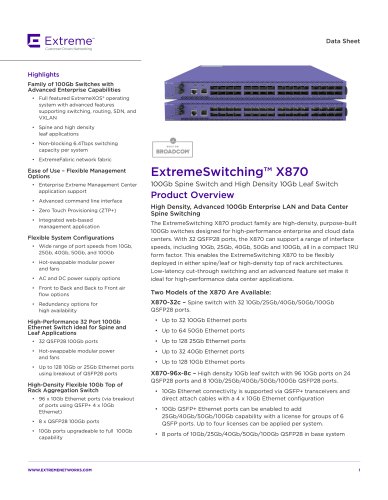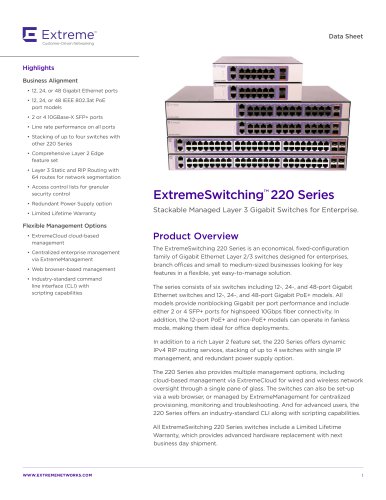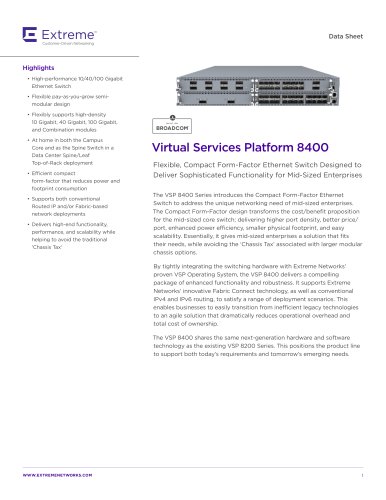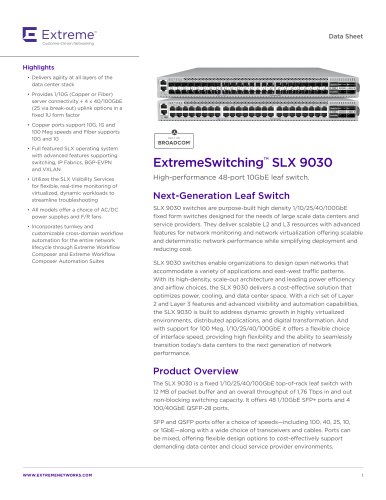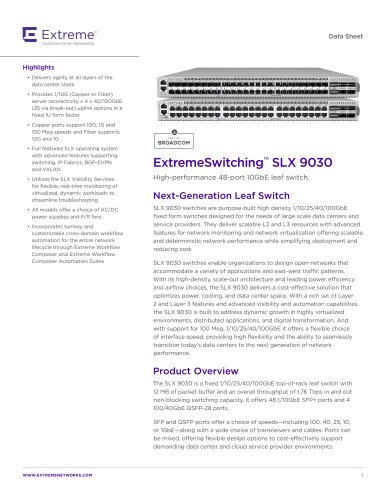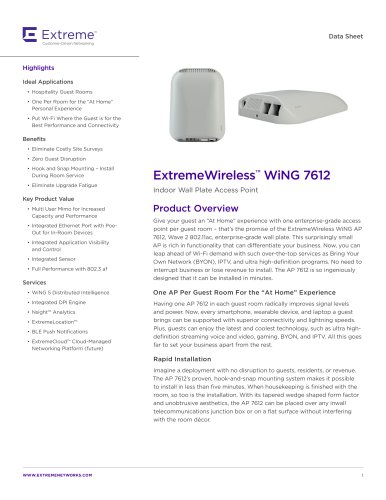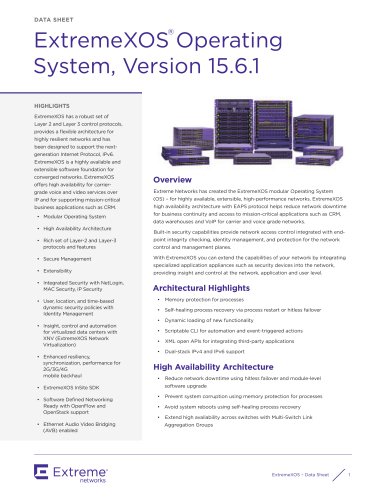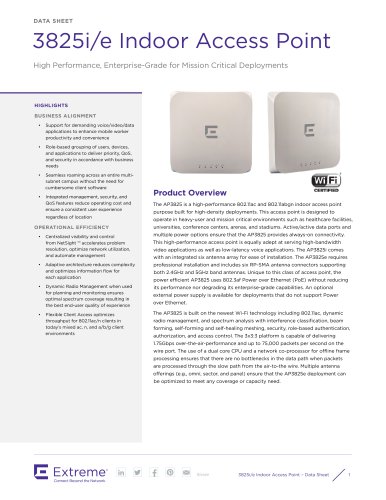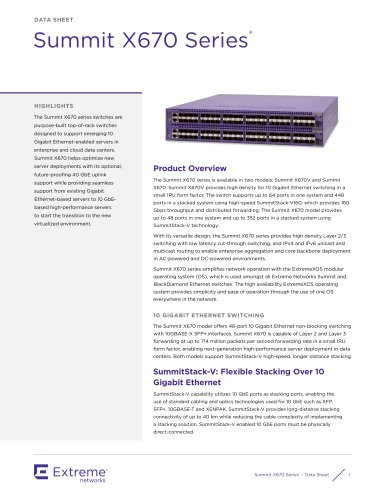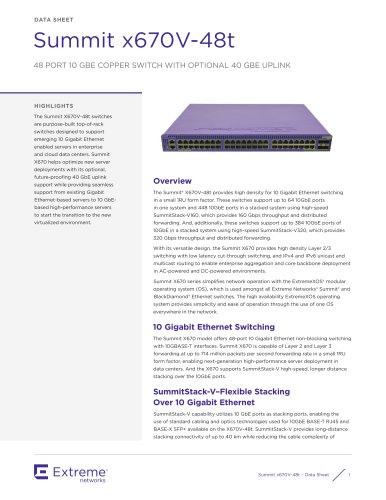Catalog excerpts

DATA SHEET Data Center Manager (DCM) Unified Virtual/Physical Data Center Fabric Management Benefits LOWER OPERATIONAL COSTS • High degree of automation within physical and virtual environments to streamline data center network provisioning • Predictable behavior and simplified troubleshooting as a result of consistent configuration throughout the network fabric • Reduced workload and increased coordination of the network, server and storage teams in an IT organization Automated unified provisioning improves efficiency in the virtualized data center User based policy management for VDI improves security and efficiency in a VDI data center deployment Comprehensive virtual machine and VDI visibility optimizes resource use and REDUCED CAPITAL COSTS • Open, standards-based approach optimizes and leverages investment in the data center infrastructure • Extensible architecture supporting a variety of hypervisor technologies and vSwitches • Adaptable to future technological advancements IMPROVED MANAGEMENT CONTROL AND SECURITY • Better visibility and ability to audit the network via policy-based management • More granular visibility over traffic and current/historical data makes it easier to incorporate VMs into the network • Secure delivery of VDI applications to mobile devices decreases troubleshooting time Integrated workflow process reduces IT workload and helps control VM sprawl Vendor agnostic technology supports a variety of virtualization platforms Simplified compliance addresses data center requirements through policy enforcement and traffic monitoring per VM Overview Virtualization technologies are increasingly being deployed in the data center because of their ability to drive the efficiency and effectiveness of computing and storage resources. However, the dynamic nature of virtualization along with the traditional organizational separation between server and network management teams can lead to management challenges. In order to create an agile and automated operational model for the virtualized data center, IT administrators require a more comprehensive set of automation capabilities, coupled with increased network visibility and more granular controls. Extreme Networks Data Center Manager (DCM) addresses these new operational requirements and provides functions that ensure consistent application performance and unified management across the physical and virtual network. DCM provides IT administrators a transparent, cross-functional service provisioning process that bridges the divide among the server, networking and storage teams, PARTNER TECHNOLOGY ALLIANCE ensuring each has an integrated view of virtual server and network environments. With a unique vendor agnostic approach, DCM supports a variety of virtualization, storage and server platforms, enabling the unification of the physical and virtual network and ensuring networks will have the high availability necessary for critical applications and business data. Data Center Manager – Data Sheet
Open the catalog to page 1
In addition to server, storage and network virtualization, the DCM ensures that when network configurations are made, VDI (Virtual Desktop Infrastructures) add-on enables standard communication between the network and virtual switch desktops to be virtual machines. Users can access their virtual (vSwitch) is greatly improved and configuration mismatches desktop from various devices like their physical desktops, are eliminated. Each group within the IT organization has laptops, thin clients, mobile devices, tablets, or smartphones. insight across the entire data center – servers, storage and...
Open the catalog to page 2
Integrated Workflow Process Service Overview Extreme Networks Data Center Manager integrates with existing Extreme Networks Data Center Manager helps IT administrators workflow and lifecycle tools to provide cradle-to-grave visibility understand the current state of the network and determine into virtualized and physical assets, and to automate the physical resource availability to ensure that their business objectives and virtual network configurations for virtual machines. DCM are met. DCM is delivered through a combination of NetSight, requires no software installation on the...
Open the catalog to page 3
is written from NetSight to XenDesktop or even actively changed any configuration within XenDesktop. The username from XenDesktop can also be used to automatically assign a policy to REQUIREMENTS FOR USE WITH CITRIX XEN • enServer with XenCenter X each user as you could do with any 802.1X or Kerberos username. REQUIREMENTS FOR USE WITH VMWARE VIEW The deployment is limited to 500 virtual desktops for the DCM All of the VMware vCenter, ESXi requirements apply. The basic service and 5000 for the DCM advanced service. integration of VMware View does not require any special tool DCM...
Open the catalog to page 4
Data Center Manager Terms and Conditions If Extreme Networks Data Center Manager is offered as a Ordering Information PART NUMBER product in the future, the cost of the DCM implementation Data Center Manager Software Only - Does not include support or installation service will be credited towards the purchase of the NMS suite Data Center Manager Remote Installation in Visibility Mode On-Site installation of the Extreme Networks Data Center Manager Extreme Networks PS NetSight Data Center Manager – VDI add-on for PS-DCM-ESU based product. The credit cannot exceed the total value of the DCM...
Open the catalog to page 5All Extreme Networks catalogs and technical brochures
-
ExtremeWireless™ Appliances
10 Pages
-
E4G-200 Cell Site Router
6 Pages
-
D-Series
7 Pages
-
Extreme Networks S-Series®
18 Pages
-
Extreme Networks 800-Series
8 Pages
-
ExtremeSwitching™ X870
7 Pages
-
ExtremeSwitching™ 220 Series
10 Pages
-
ExtremeSwitching™ SLX 9030
9 Pages
-
ExtremeSwitching™ SLX 9030
9 Pages
-
SLX 9640
6 Pages
-
ExtremeWireless™ WiNG 7612
5 Pages
-
ExtremeSwitching™ X440-G2
13 Pages
-
WiNG AP 8432
4 Pages
-
ExtremeAnalytics
5 Pages
-
WiNG AP 7532
7 Pages
-
A-Series A4
7 Pages
-
3825i/e Indoor Access Point
11 Pages
-
Summit X670 Series®
10 Pages
-
Summit x670V-48t
8 Pages
-
X670-G2-DS
11 Pages
-
A-Series
7 Pages
-
800-Series
8 Pages
-
7100G-Series
7 Pages
-
10GBase X Optics
3 Pages
-
Altitude 4600
7 Pages
-
AP376x Series Access Point
10 Pages
-
AP3610 Access Point
6 Pages
-
AP3715 Access Point
9 Pages
-
AP3825
12 Pages
-
AP3710 Access Point
10 Pages
-
Summit X430
6 Pages
-
Software-Defined Networking
5 Pages
-
Summit X460-G2
15 Pages
-
OneController
4 Pages
-
Summit X670-G2
11 Pages
-
3805i/e Indoor Access Point
5 Pages
-
ExtremeXOS Operating System
24 Pages
-
Intrusion Prevention System
5 Pages
-
K-Series
13 Pages
-
Mobile IAM
3 Pages
-
Network Access Control (NAC)
7 Pages
-
Ridgeline
11 Pages
-
Summit X770 Series
8 Pages
-
Summit x670V-48t
8 Pages
-
I-Series
4 Pages
-
G-Series
7 Pages
-
E4G-200 Cell Site Router
6 Pages
-
D-Series
7 Pages
-
7100-Series
5 Pages
-
100BASE SFP Optics
3 Pages
-
100GE CFP2 Optics
3 Pages
-
E4G-400 datasheet
9 Pages
-
E4G-200 datasheet
6 Pages
-
Altitude 4522 datasheet
4 Pages
-
Altitude 4022 datasheet
5 Pages
-
altitude 4021 datasheet
5 Pages
-
DSSumX670_1777
10 Pages
-
PAG_1002.
9 Pages
-
DSSummitX460
12 Pages
-
DSSummitX770_1945_01
9 Pages
-
DSAltitude_4762_4763_1722
6 Pages
-
DSAltitude4700
7 Pages
-
DSAltitude4600
7 Pages
-
DSAltitude4532
5 Pages
-
DSAltitude4521
5 Pages
-
DSAltitude4511
3 Pages
-
DSAltitude4021_1722
5 Pages
-
Summit WM200 & Summit WM2000
9 Pages
-
Summit 48si
4 Pages
-
Summit X440 Series
10 Pages
-
Summit WM3411
7 Pages
-
XENPAK
3 Pages
-
Sentriant NG300
6 Pages
-
Ridgeline Network
10 Pages
-
ReachNXT 100-8t
5 Pages
-
10/100/1000BASE-T SFP
3 Pages
-
1000BASE SFP Optics
3 Pages
-
ExtremeWare
5 Pages
-
EAS Series
6 Pages
-
BlackDiamond X Series
7 Pages
-
BlackDiamond 20800 Series
10 Pages
-
Altitude 4521 Access Point
5 Pages
-
Altitude 4511
3 Pages
-
Altitude 4762/4763
6 Pages
-
Alpine
5 Pages
-
Sentriant AG200
8 Pages
-
ReachNXT 100-8t
5 Pages
-
Summit WM20 series
9 Pages
-
Summit X250e series
18 Pages
-
Summit X450e series
17 Pages
-
BlackDiamond 10808
11 Pages
-
BlackDiamond 12804C
9 Pages
-
BlackDiamond 8800 Series
18 Pages
-
Summit X480 series
19 Pages
-
Summit X350 series
10 Pages
-
Summit X450a series
19 Pages
-
Summit X150 series
12 Pages
-
Ridgeline Datasheet
9 Pages
-
Summit X650 series
20 Pages
-
Summit X460 Series
23 Pages
Archived catalogs
-
SLX 9850
10 Pages
-
S-Series®
18 Pages
-
Summit X670 Series
10 Pages