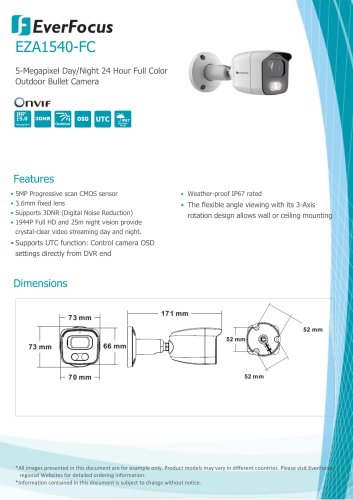Catalog excerpts

Soter64-AI 64Ch 3U Rack Mount NVR with 16 HDD Bays Quick Installation Guide Copyright © EverFocus Electronics Corp. Release Date: May 2021 All the images including product pictures or screen shots in this document are for example only. The images may vary depending on the product and software version. Information contained in this document is subject to change without notice. EverFocus Taiwan: 2F., No.12, Ln. 270, Sec. 3, Beishen Rd., Shenkeng Dist., New Taipei City 222, Taiwan TEL: +886 2 2662 2338 FAX: +886 2 2662 3632 www.everfocus.com.tw marketing@everfocus.com.tw
Open the catalog to page 1
1.4 Packing List • NVR Server x 1 • Power Cord x 2 • 3.5'' HDD Screw mounted from bottom x • MINI DP to DVI connector x 4 • Slide Rail kit x 1 • Slide Rail screw x 2 • Graphics Card Installation Guide x 1 Note: 1. Equipment configurations and supplied accessories vary by country. Please consult your local EverFocus office or agents for more information. Please also keep the shipping carton for possible future use. 2. Contact the shipper if any items appear to have been damaged in the shipping process.
Open the catalog to page 4
2. Basic Installation 2.1 Hard Disk Drive 1. Press the release button on the tray lever to loosen the lever. 2. Pull the tray lever outward completely. 3. Pull the tray out of the chassis. 4. Remove the HDD by pushing the HDD out from the backside of the HDD tray.
Open the catalog to page 5
5. Match the dimples on the tray to insert the new HDD into the tray. Pull upward to remove the HDD from the HDD tray. Make certain that the HDD is not damaged during installation or removal process. HDD can also be screwed on HDD tray by fastening two screws. 6. Insert the drive tray into chassis HDD cage. Make sure the drive tray is correctly secured in place when its front edge aligns with the bay edge. Push the tray lever until it reaches the end and clicks.
Open the catalog to page 6
2.2 Slide Rail Installation Use the Slide Rail Kit for slide rail installation: Caution: The rack may tilt and fail due to incorrect installation or placed on uneven grounds. Place the rack in a flat surface before you begin to slide the system barebone in for servicing. 1. Release and detach the inner rail from the slide. 2. Attach inner rail to the system.
Open the catalog to page 7
3. Attach outer rail to the rack. 4. Verify that the ball bearing retainer is locked forward. 5. Pull out the intermediate rail until it is locked out. 6. Slide the release tab and push system into rack to complete installation.
Open the catalog to page 8All EverFocus Electronics Corporation catalogs and technical brochures
-
External I/O Box
1 Pages
-
EMW990F
2 Pages
-
EMW935F
2 Pages
-
EMW921F
2 Pages
-
EMW430
1 Pages
-
EMF917F
2 Pages
-
EMD920F
2 Pages
-
EMC921F
2 Pages
-
EMC920F
2 Pages
-
EMB935F
2 Pages
-
EMV400S FHD
2 Pages
-
EMV407_TD
2 Pages
-
MoniVue System
3 Pages
-
EZA2580
2 Pages
-
EZA1540
2 Pages
-
EZA1280
2 Pages
-
EPA6220 Speed Dome Camera
2 Pages
-
EHA1280
2 Pages
-
EZA1540-FC
2 Pages
-
EBA1540-FC
2 Pages
-
EZA1240
2 Pages
-
EverFocus KAUAI AI Kit
2 Pages
-
eNVP-JNX-IV-V0008
2 Pages
-
eNVP-JNX-IV-D0008
2 Pages
-
eIVP-CFS-AI-D0000
2 Pages
-
Xfleet 2.0
3 Pages