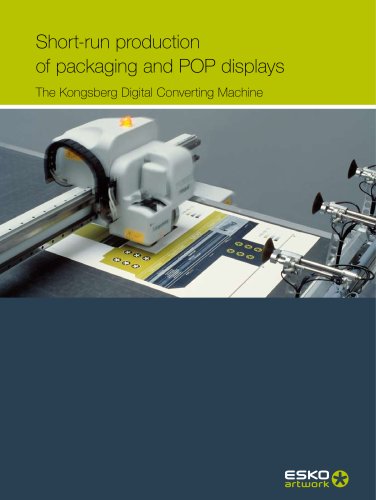Catalog excerpts

Production Automation & Management Automation Engine Automation Engine is Esko’s workflow server. It automates print production tasks and integrates business systems, which speeds up the process, but also reduces the error rate and the need for operator intervention.
Open the catalog to page 1
At the heart of your prepress Automation Engine saves time and money through Prepress operators or administration depart- increased efficiency and throughput. It is, by all ments can easily interact with the work flow, standards, an exceptional answer to the daily and with its extensive conditional automation challenges of prepress and print professionals capabilities through a transparent user interface. who need to increase quality, reduce errors and drive cost out of the processes. Automation Engine serves as the heart of any size prepress production operation. It enables unparalleled...
Open the catalog to page 2
Cut cost, time & errors How can premedia agencies, trade shops and converters produce more jobs per day with less or no rework? How can they manage the rise of the SKUs without boosting the cost? Automation Engine allows operations to address the larger number of smaller jobs running through Any activity on output devices is automatically prepress by better controlling and streamlining registered. The Automation Engine Device Man- ager has a bi-directional link with devices such as Esko’s CDI imager and Kongsberg cutting table. The Device Manager moves operational control Automation Engine...
Open the catalog to page 3
Job organization and data management A 'Job' in Automation Engine represents a production order that organizes the data storage for the job and its metadata, link to order ID, due date, customer info, Customer Service Representative contacts... A Job can also contain graphical specifications like barcode, inks, RIP options... This information can be used in any workflow to take advantage of all the data that is already there, avoiding double entries. 3D mockups and reports in seconds The Reporting & 3D module in Automation Engine generates "report cards" in seconds. These report cards are...
Open the catalog to page 4
Automated imposition, step-and-repeat and nesting Automation Engine features automated imposition, step-and-repeat and gang run printing. The advanced job management that is available for "page production" environments offers a comprehensive overview of the entire prepress department in relation to pages, proofs, sheets and plates status. To optimize (large format) sheet layout, Automation Engine offers gang run printing functionality. Automation Engine will search for the most optimal fill on different sheet sizes, taking into account the finishing steps, such as guillotine cutting. All...
Open the catalog to page 5
Zero tolerance for errors Automation Engine offers extensive quality assurance tools. Prepress operators or admin staff are able to detect errors early in the workflow. The unique Automation Engine Viewer handles all common prepress formats, images and RIP data. Extensive measuring and QA tools provide sophisticated means to check whether the file is ready for print. Check separations, trim and media sizes, even compare differences between design files and production files, or easily check whether all corrections have been applied. Automated compare tools are available in the workflow to...
Open the catalog to page 6
Integrate with your business system The integration between your work f low and your business systems is an obvious next step. To streamline the complete process and to avoid introducing errors, it makes perfect sense to con- nect the MIS/ERP to the prepress department. And Automation Engine will provide digital and instant feedback. Automation Engine Connect The Automation Engine Connect module allows integration from any third party product with any Esko component without the need for lengthy and extensive consultancy projects. Finance & shipping systems This is a scalable and sustainable...
Open the catalog to page 7
Automation Engine modules Automation Engine Base This is the main framework, allows you to build workflows and has routing capabilities. Comes with basic graphics tasks (e.g. file import, trapping, color conversion, file cleaning ...) and the ability to use SmartNames. Job Management The Job Management module allows users to efficiently organize production data. Connect The Connect module offers the easiest way to integrate Automation engine and WebCenter with 3rd party systems (MIS, ERP, shipping systems, Box, SAP..) Reporting & 3D This module collects all relevant production data to...
Open the catalog to page 8All Esko-Graphics catalogs and technical brochures
-
ArtiosCAD module descriptions
12 Pages
-
CDI Family
6 Pages
-
CDI Crystal overview
6 Pages
-
HD Letterpress
3 Pages
-
ArtPro+
4 Pages
-
CDI Spark Family
6 Pages
-
The Kongsberg X Series
16 Pages
-
WebCenter
8 Pages
-
SUITE 14
12 Pages
-
I-CUT SUITE
8 Pages
-
HD FLEXO - FULL HD FLEXO
4 Pages
-
equinox
2 Pages
-
Digital Flexo CDI
16 Pages
-
ColorEngine
2 Pages
-
_Kongsberg_iXE10_us
8 Pages
-
_ArtiosCAD_us
4 Pages
-
Kongsberg flatbed plotting table
6 Pages
Archived catalogs
-
Studio
10 Pages
-
_DotSpy_us
2 Pages
-
_GraphicEditor_us
12 Pages