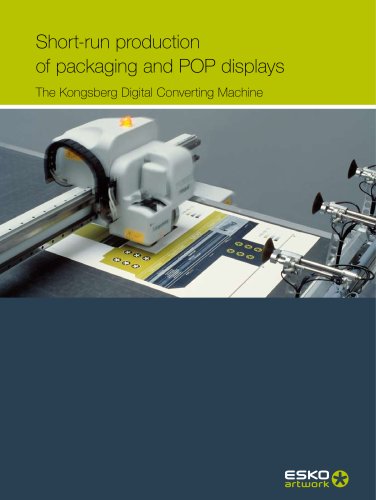Catalog excerpts

ArtPro+ ArtPro+ is the next generation PDF editor for packaging prepress. It is the natural successor of the standard packaging industry editors ArtPro and PackEdge.
Open the catalog to page 1
Native PDF prepress editor ArtPro+ is a native PDF editor for packaging prepress. With ArtPro+ you can work directly on PDF files with a solid set of editing features that help you prepare artwork for printing production. Bread crumbs show information about group objects ArtPro+ opens normalized PDF files and imports ArtPro files, saving metadata such as barcode or screening information. Naturally, ArtPro+ complies with the latest ‘PDF for packaging’ standards, such as ISO 19593-1. Blazing speed ArtPro+’s new state-of-the-art 64 bit core reads and renders PDF content with blazing speed and...
Open the catalog to page 2
Smart tools to increase your productivity Adapt incoming artwork Changing clippings, masks, transparency and blend mode settings have never been easier. With smart selection and editing tools, ArtPro+ grants a simplified view – and ditto access – to graphical objects and their properties. Ef f iciently analyze and manipulate f ills, strokes and gradients with the straightforward color and gradient inspectors. ArtPro+ text recognition ArtPro+ recognizes text objects in PDF and recombines them to meaningful textboxes. ArtPro+ offers most industry wide used barcode types, including the GS1...
Open the catalog to page 3
Unsurpassed quality Prepress quality control tools You can check your document against Enfocus PitStop preflight profiles. Smart view modes alert the prepress professional to avoid mistakes before making plates:: • ArtPro+ clearly flags violations of breakout and total area coverage (TAC) limitations. • The document compare tool assists you in eliminating errors and unwanted changes in the new file version. • Dedicated layers prevent conflicts between your design and technical information, avoiding die-lines knocking out for example, or varnish zones containing a blend mode. Extensive color...
Open the catalog to page 4All Esko-Graphics catalogs and technical brochures
-
ArtiosCAD module descriptions
12 Pages
-
Automation Engine
8 Pages
-
CDI Family
6 Pages
-
CDI Crystal overview
6 Pages
-
HD Letterpress
3 Pages
-
CDI Spark Family
6 Pages
-
The Kongsberg X Series
16 Pages
-
WebCenter
8 Pages
-
SUITE 14
12 Pages
-
I-CUT SUITE
8 Pages
-
HD FLEXO - FULL HD FLEXO
4 Pages
-
equinox
2 Pages
-
Digital Flexo CDI
16 Pages
-
ColorEngine
2 Pages
-
_Kongsberg_iXE10_us
8 Pages
-
_ArtiosCAD_us
4 Pages
-
Kongsberg flatbed plotting table
6 Pages
Archived catalogs
-
Studio
10 Pages
-
_DotSpy_us
2 Pages
-
_GraphicEditor_us
12 Pages