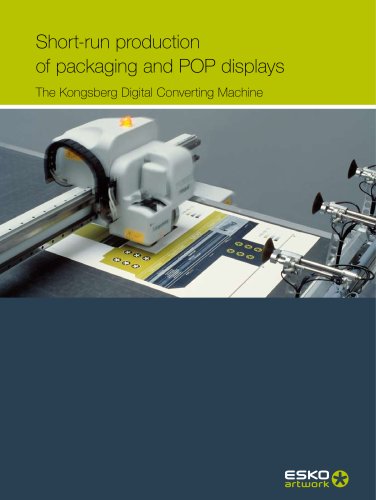Catalog excerpts

Structural design, manufacturing and communication for packaging and displays ArtiosCAD is the world’s leading structural design solution for packaging and displays. 20 years of experience result in the strongest collection of dedicated tools for structural design, product development, virtual prototyping and die-making.
Open the catalog to page 1
Structural design of packaging & displays Drafting tools built for productive design Around the world, ArtiosCAD proves that no other packaging design editor delivers faster throughput. Powerful 2D drafting tools are designed specifically for structural designers and die makers. The tools give the user extensive graphical feedback, making ArtiosCAD very precise, yet easy to learn and use. Many of the design tools work automatically, dramatically increasing the productivity of designers. Dynamic Drafting automatically displays horizontal and vertical alignment lines and snaps other points of...
Open the catalog to page 2
Designing displays efficiently ArtiosCAD makes the design of displays a lot easier. Start from scratch or use an extensive library of parametric rebuildable design templates. Just enter the dimensions and ArtiosCAD will build the complete display automatically. Design multi-component produc ts in a single workspace. Use various board types or other substrates to produce multiple parts of the display. This multi-part design canvas allows you to group parts according to the type of substrate. Accurately position rigid components into the display, such as clips and hooks. Expor t 3D vir tual...
Open the catalog to page 3
Work faster: design in 3D Package the virtual product Making packaging and displays for products with complex shapes can be a time consuming challenge. Ar tiosCAD allows you to import 3D CAD models of a product to automatically build a package with the appropriate dimensions around that product. This way it becomes very easy for designers to create packaging that accurately fits the product. Users can import a wide variety of industry standard 3D formats, including Collada, IGES, STEP, SolidWorks, CATIA, Pro Engineer, Inventor, SAT, Siemens NX, Parasolid and VRML.
Open the catalog to page 4
Make accurate and realistic 3D models in minutes Show your customers new designs directly in 3D. Even designs with curved creases and bends can be folded and visualized in 3D. Making assembly drawings becomes easy: fold a base, drop in a header, fill with cartons and show the artwork. Users can export a 3D image or a 3D animation to various file formats (including AVI or QuickTime movies, animated VRML file, PDF…). Folding complex designs accurately becomes a breeze with the unique ‘Fold to Meet’ tools. The sequence of how it was folded and animated is ‘remembered’ for every design. If you...
Open the catalog to page 5
Smart resizable design templates save time and eliminate errors Create packaging or display designs in seconds by choosing from the catalog of resizable design templates. Ar tiosCAD comes complete with design templates for corrugated, folding carton packaging (such as ECMA, FEFCO) and POP displays. A single template can automatically be resized to create thousands of designs with fixed dimensions. ArtiosCAD can also save hours of design work by turning custom designs into new, resizable templates. ArtiosCAD offers resizable design templates for corrugated, folding carton packaging (ECMA &...
Open the catalog to page 6
Automated reports provide powerful communication You can generate automated bill of material reports on multi-part design projects with the click of a button. Users can create reports that ‘automatically’ format themselves based on the items and information required. All reports can be saved in PDF, XML, HTML and Excel formats which makes it easy to communicate them to users and systems. 3D thumbnails, with animation, can be added to reports to help others throughout the company visualize all components of any packaging project. Customer: Lumi Watches, Inc. Description: Lumi Packaging...
Open the catalog to page 7
ArtiosCAD for diemakers Efficient sheet layouts Automated tooling design The proposed solutions can be sorted by variables such as ‘sheet waste’, and ‘number of designs on the sheet’. ‘Near miss’ solutions that require a small reduction in the design are also shown, allowing designers to make minor adjustments to achieve the most efficient layout and reduce costs or waste. You can design die boards and stripping sets ready for the laser. Quickly build rotary tooling (including die splits, rule paths and bridging on teeth) ready for any output including lasers and die saws. ArtiosCAD allows...
Open the catalog to page 8
Complete set of die making tools •• Quickly create quality flat and rotar y die-boards and coating blankets from a sheet layout. •• Dynamic feedback of the holding power of die-board mounting holes saves significant time and ensures security of the die-board to the die-press. •• Automatic solution for generating ejection rubber profiles for a cutting die with an automatic layout feature that optimizes the cut ting layout using a power ful nesting tool that balances sheet usage with element grouping. •• Create a complete design of individual counter plates automatically. •• Automated tools...
Open the catalog to page 9
Perfect integration with your current design workflow Seamless CAD and graphics integration Structural and graphical designers often run into obstacles working together. Correctly integrating CAD information in Adobe® Illustrator® or ArtPro+ is key to an error-proof workflow. For the perfect round trip workflow, download the free Data Exchange plug-in for Adobe® Illustrator® at www.esko.com/downloads. Import ArtiosCAD files into Illustrator Import your native ArtiosCAD files directly in Adobe® Illustrator® without any conversion. All CAD data and layers are preserved in Adobe® Illustrator®....
Open the catalog to page 10
Improve efficiency with ArtiosCAD Enterprise Centralized, web-accessible database ArtiosCAD’s Enterprise database provides 24/7, worldwide access to all your CAD projects, assets and information. ArtiosCAD’s enterprise database is a scalable solution that meets the needs of multiplant enterprise environments and small single-plant companies alike. Enterprise benefits •• One centralized packaging projec t s database for an entire company and its subsidiaries •• Securities and privileges to the central databases controlled by a user login •• Project management of all assets of a packaging or...
Open the catalog to page 11All Esko-Graphics catalogs and technical brochures
-
Automation Engine
8 Pages
-
CDI Family
6 Pages
-
CDI Crystal overview
6 Pages
-
HD Letterpress
3 Pages
-
ArtPro+
4 Pages
-
CDI Spark Family
6 Pages
-
The Kongsberg X Series
16 Pages
-
WebCenter
8 Pages
-
SUITE 14
12 Pages
-
I-CUT SUITE
8 Pages
-
HD FLEXO - FULL HD FLEXO
4 Pages
-
equinox
2 Pages
-
Digital Flexo CDI
16 Pages
-
ColorEngine
2 Pages
-
_Kongsberg_iXE10_us
8 Pages
-
_ArtiosCAD_us
4 Pages
-
Kongsberg flatbed plotting table
6 Pages
Archived catalogs
-
Studio
10 Pages
-
_DotSpy_us
2 Pages
-
_GraphicEditor_us
12 Pages