
Catalog excerpts

EPSON PROSIX C4 AND C8 SERIES 6 AXIS ROBOTS 5 WAYS TO EVEN GREATER EFFICIENCY
Open the catalog to page 1
THE OPTIMAL FAMILY PACKAGE DIFFERENT RANGES, VARIOUS LOAD CAPACITIES EPSON PROSIX C4 AND C8 SERIES, SUITABLE FOR THE FOLLOWING SECTORS/INDUSTRIES, AMONG OTHERS: You don’t want a standard solution, you want the right one: A robot perfectly suited to your application. With the exact range you require, and the load capacity you need. And with only one thing as standard – its precision. Automotive Electronics Machine tools Medical devices Semiconductor Plastics & metal Foodstuffs The Epson ProSix series C4 and C8 6 axis robots fulfil the demanding requirements of various industries. They impress...
Open the catalog to page 2
THE NEW SYMBOL OF EFFICIENCY: C4 AND C8 FAST, SLEEK, PRECISE Confined workspaces? Multiple robots working together in one work cell? Short cycle times, but high accuracy? Saves space and reduces cycle times: Rollover possibilities of axes 2 and 3. With the Epson ProSix series C4 and C8, you can realize your system’s full potential. The 6 axis machines are consistently designed for high working speeds, and characterized by precise path behavior, as well as an ultra slim design. Their various assembly options ensure the highest possible flexibility. Impressive team player Of course, you can...
Open the catalog to page 3
SO YOUR ROBOTS ARE ALWAYS IN THE PICTURE EPSON COMPACT VISION INTEGRATED IMAGE PROCESSING Acceleration of production processes, reduction of errors to a minimum, lowering of costs – even the most demanding wishes come true with the integrated Epson image processing. Single source kinematics, control and image processing The Epson Vision Guide 7.0 software integrated within the Epson RC+ development environment. This results not only in reduced set-up time, but also vision sequences that can be created in just a few clicks. Programming uses simple drag & drop with no need for additional...
Open the catalog to page 4
Side view DESIGNS OF THE EPSON PROSIX C4 Load capacity essed Floor/ceiling each also recessed Ambient condition Clean room class (option) ISO 3 & ESD Protection class IP40 Work area in relation to the P point Front view J4 = Axis 4 J5 = Axis 5 J6 = Axis 6 * Possible under specific conditions (see manual) J1 = Axis 1 J2 = Axis 2 J3 = Axis 3 ** P point: Intersection point of rotation centres of axes 4, 5 and 6 Manipulator options • Longer power and signal cable (5 m/10 m/20 m) • Brake release unit • Mounting bracket Epson robots and control Epson RC+ program CD including simulation software 2...
Open the catalog to page 5
DESIGNS OF THE EPSON PROSIX C4L Load capacity essed Floor/ceiling each also recessed Ambient condition Clean room class (option) ISO 3 & ESD Protection class IP40 Front view Top view J1 = Axis 1 J2 = Axis 2 J3 = Axis 3 J4 = Axis 4 J5 = Axis 5 J6 = Axis 6 * Possible under specific conditions (see manual) ** P point: Intersection point of rotation centres of axes 4, 5 and 6 Manipulator options • Longer power and signal cable (5 m/10 m/20 m) • Brake release unit • Mounting bracket Epson robots and control Epson RC+ program CD including simulation software 2 mounting bracket sets for the robot...
Open the catalog to page 6
Side view DESIGNS OF THE EPSON PROSIX C8 Work area in relation to the P point Front view Ambient condition Clean room class (option) ISO 3 & ESD Protection class IP40 (standard)/ IP67 (option) J1 = Axis 1 J2 = Axis 2 J3 = Axis 3 J4 = Axis 4 J5 = Axis 5 J6 = Axis 6 *P point: Intersection point of rotation centres of axes 4, 5 and 6 Manipulator options • Longer power and signal cable (5 m/10 m/20 m) • Brake release unit Epson robots and control Epson RC+ program CD including simulation software 2 mounting bracket sets for the robot control 3 m motor and signal cable 3 m motor cable for the...
Open the catalog to page 7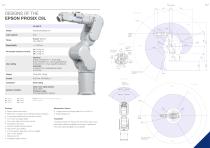
DESIGNS OF THE EPSON PROSIX C8L Side view Permissible moment of inertia User cabling electrical D-Sub connector for 1 x 15-pin plug in RJ45 connector for 1 x 8-pin plug (Ethernet) Connector for 1 x 8-pin plug (Force Sensor) pneumatic connectors for compressed air supply 2 x Ø 6 mm Ambient condition J1 = Axis 1 J2 = Axis 2 J3 = Axis 3 J4 = Axis 4 J5 = Axis 5 J6 = Axis 6 Work area in relation to the P point Front view J4 and J6 0 pulse position Clean room class (option) ISO 3 & ESD Protection class IP40 (standard)/ IP67 (option) *P point: Intersection point of rotation centres of axes 4, 5...
Open the catalog to page 8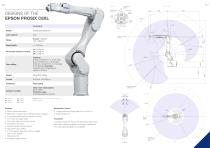
Flange 20 4 x M 5 depth 8 90° intervals Side view DESIGNS OF THE E EPSON PROSIX C8XL X Design Load capacity Vertical articulated arm cal 8 kg J3 and J5 0 pulse position Permissible moment of inertia User cabling electrical trical D-Sub connector for 1 x 15-pin plug, ub RJ45 connector for 1 x 8-pin plug 5 (Ethernet), connector for 1 x 8 pin plug ernet), (Force Sensor) pneumatic ce connectors for compressed air nectors supply 2 x Ø 6 mm ply Floor/ceiling or/ceiling Ambient condition Clean room class (option) an ISO 3 & ESD Protection class ection IP40 (standard)/ IP67 (option) J4 = Axis 4 J5...
Open the catalog to page 9
SIMULATION OF ROBOT CELLS ABOUT EPSON Good preparation is everything. Plan and visualize all procedures in your production, validate your program offline initially and carry out troubleshooting and editing work easily from your desk. With the Epson RC+ Simulator, included in the software package, you save time and money – throughout all phases. You can plan your robot cell in full size in PHASE 3 OPERATION AND MAINTENANCE The program validation process is completed Troubleshooting or program modifications advance and assess the expected cycle time offline before the robots are delivered. This...
Open the catalog to page 10
EPSON INDUSTRY SOLUTIONS CENTER – WE'LL FIND YOUR SOLUTION! Experience all our Epson robots in action. In a workshop cell you can build, simulate and improve your WOULD YOU LIKE TO ARRANGE AN APPOINTMENT? automation application with help from our experts. The cell can be controlled and networked using all conventional fieldbus systems. In addition we can supply you with modern peripherals such as a vision and conveyor tracking system. OR SEND AN EMAIL TO robot.infos@epson.de EPSON DEUTSCHLAND GMBH Factory Automation Division Otto-Hahn-Strasse 4 40670 Meerbusch Phone: +49 2159 5381800 Climate...
Open the catalog to page 11All EPSON Robotic Solutions catalogs and technical brochures
-
RC90
2 Pages
-
EPSON 6-AXIS ROBOT PROSIX N2
7 Pages
-
N SERIES
2 Pages
-
EPSON T-SERIES SCARA ROBOT
7 Pages
-
THE EPSON LS SERIES
9 Pages
-
C3-Serie
11 Pages
-
G1-Serie
15 Pages
-
EPSON CONTROLLER RC180
19 Pages
-
Epson ProSix C4
4 Pages
-
Epson Controller RC700-A
13 Pages
-
Epson RC180 - RC620
19 Pages
-
EPSON PROSIX 6-AXIS ROBOTS
11 Pages
-
Epson Spider RS3 - RS4
12 Pages
-
EPSON SCARA G-SERIES
28 Pages
Archived catalogs
-
Epson Spider RS3-351S
12 Pages
-
Epson ProSix C4-A901S
11 Pages
-
EPSON PROSIX S5-A901S (S5L)
11 Pages
-
EPSON PROSIX C8-A1401S (C8XL)
11 Pages
-
EPSON SCARA G1-221S
15 Pages
-
Epson robot brochure
28 Pages






















