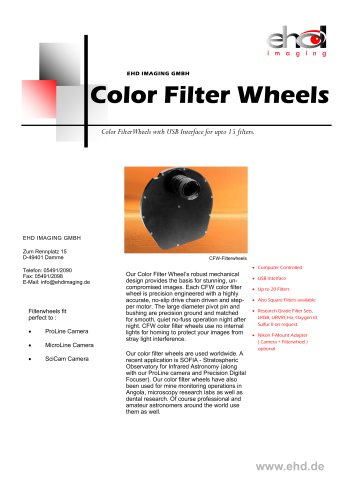Catalog excerpts

EHD-HDMF-HDMI 1 HD Video Out 2 SD Video Out 3 Power In DC 4 Power On Index LED 5 OSD-SW -Enter-6 OSD-SW -Up-7 OSD-SW -Down-8 OSD-SW -Left-9 OSD-SW -Right-10 OSD-RS-485: “+”
Open the catalog to page 1
OSD MENUAL There are 5 push switch [UP],[DOWN],[LEFT],[RIGHT],[ENTER], push the [ENTER] switch up to 2 second, a pretty menu will be pop-up on your screen. You may now push [UP] or [DOWN] switch to browse around menu. Select RETURN and press [RIGHT] or [ENTER] key to exit SUB MENU, and select EXIT and press [RIGHT] or [ENTER] key to exit MAIN MENU. Set the video format for NTSC by turning on the power while pressing [UP] key together, and set the video format for PAL by turning on the power while pressing [RIGHT] key together. Set the HDV output ON/OFF by turning on the power while pressing...
Open the catalog to page 2
function will be stop ON: at the mode can be adjustable AES level at the standard light setting between -40% to +40%, -40/-35/-30/-25/-20/-15/-10/-5/0/+5/+10/+15/+20/+25/+30/+35/+40 (All 17 levels). To adjust levels by [LEFT],[RIGHT] and ensure setting by [ENTER]. RETURN: Choose RIGHT or ENTER to return to the LUMINANCE MENU1 Move cursor to FIX SHUTTER row, push [RIGHT] or [ENTER] bottom, the details setting will be displayed. You can select OFF/ON mode, select ON mode FIX SHUTTER is turned on, AES will be turned off automatically. OFF: at the mode FIX SHUTTER function will be stop ON: at...
Open the catalog to page 3
Move cursor to GAMMA row, push [RIGHT] or [ENTER] bottom, the details setting will be displayed. Set Gamma control level.0.45/1.00(Total level) ■XDR/FOG/ECLIPSE function are switched to OFF automatically when GAMMA is 1.00. DNR RETURN: Choose RIGHT or ENTER to return to the LUMINANCE MENU1 AGC Move cursor to DNR row, push [RIGHT] or [ENTER] bottom, the details setting will be displayed. OFF: If you select OFF mode the DNR function will be stop. LOW: DNR control is low level. MID: DNR control is middle level. HIGH: DNR control is high level. RETURN: Choose RIGHT or ENTER to return to...
Open the catalog to page 4
MID: FOG REDUCTION control is middle level. HIGH: FOG REDUCTION control is high level. COLOR MODE RETURN: Choose RIGHT or ENTER to return to the LUMINANCE MENU 2. Move cursor to ECLIPSE row, push [RIGHT] or [ENTER] bottom, the details setting will be displayed. OFF: If you select OFF mode the ECLIPSE function will be stop. LOW: ECLIPSE control is low level. ※ REDUCTION function are swutched to OFF FOG automatically when ECLIPSE control is ON. ※ GAMMA function are swutched to 0.45 automatically when ECLIPSE control is ON. MID: ECLIPSE control is middle level. HIGH: ECLIPSE control is high...
Open the catalog to page 5
LANGUAGE CUV MATRIX -»U MATRIX -»R —Illlllllll|llllllllll+ 0Q Move cursor to UV MATRIX row, push [RIGHT] or [ENTER] bottom, the details setting will be displayed U MATRIX: U axis R/G/B color adjustable. R/G/B colors offset adjust from -128 to +127. V MATRIX: U axis R/G/B color adjustable. R/G/B colors offset adjust from -128 to +127 RETURN: Choose RIGHT or ENTER to return to the COLOR MENU. COLOR GAIN Move cursor to COLOR GAIN row, push [RIGHT] or [ENTER] bottom, the details setting will be displayed GAIN CONTROL: Offset value setting of color gain from -16 to +16.(Total 33 level) Sekect...
Open the catalog to page 6
MOTION DETECT Move cursor to LANGUAGE row, push [RIGHT] or [ENTER] bottom, the details setting will be displayed. LOAD : Set the camera condition to default. SAVE : Save the present condition as default. FACTORY RESET : Reset to the factory default. SPECIAL FUNCTION (1/2) SPECIAL FUNCTION (2/2) Move cursor to MOTION DETECT row, push [RIGHT] or [ENTER displayed. OFF : Motion detection function will be disable. EMOTION DETECT -»OFF ON -»AREA SENSE LEVEL —iiiiiiiiii|iiiiiiiin+ 00 DISPLAY -»OFF ON TIME 10 SEC RETURN Move cursor to PRIORITY row, push [RIGHT] or [ENTER] bottom, the details...
Open the catalog to page 7
DIGITAL ZOOM DISPLAY MODE Move cursor to DIGITAL ZOOM row, push [RIGHT] or [ENTER] bottom, the details setting will be displayed. Move cursor to DISPLAY MODE row, push [RIGHT] or [ENTER] bottom, the details setting will be displayed. OFF : Digital zoom function will be disable. ON : Digital zoom function will be active. MAG: Digital zoom of the ratio will adjust. 100(W)~400(T), to adjust with LEFT/RIGHT, confirm with ENTER. POSITION: Digital zoom of image place will set up, to adjust with LEFT/RIGHT/UP/DOWN, confirm with ENTER. RETURN: Choose RIGHT or ENTER to return to the SPECIAL FUNCTION...
Open the catalog to page 8
ON : Privacy mask function will be active. POSITION: MASK of the place will adjust. To choose area with LEFT/RIGHT/UP/DOWN, confirm with ENTER. SIZE: MASK of the size will adjust. To choose area with LEFT/RIGHT/UP/DOWN, confirm with ENTER. POSI / NEGA RETURN: Choose RIGHT or ENTER to return to the SPECIAL FUNCTION (2/2). Move cursor to POSI / NEGA row, push [RIGHT] or [ENTER] bottom, the details setting will be displayed. CROSS LINE POSI: Show positive image NEGA: Show negative image RETURN: Choose RIGHT or ENTER to return to the SPECIAL FUNCTION (2/2). COMM ID Move cursor to COMM ID row,...
Open the catalog to page 9All EHD imaging catalogs and technical brochures
-
UV‐Camera SCM2020‐UV
2 Pages
-
EHD-0016SWIR
2 Pages
-
IK1523
2 Pages
-
IK1513-2.2µm
2 Pages
-
IK1513
2 Pages
-
INGAAS USB2.0 CAMERA
1 Pages
-
EHD Brochure
21 Pages
-
EHD F0.85 Lenses 2020
5 Pages
-
Computar
7 Pages
-
MERCURY SERIES
4 Pages
-
Zoom Lens Series
11 Pages
-
MPZ Series
2 Pages
-
NIR-Camera
2 Pages
-
SIGNA Series
2 Pages
-
High Speed Filter wheels
2 Pages
-
MERCURY Camera Series
18 Pages
-
12MP Camera
2 Pages
-
Industrial Lighting 2018-19
43 Pages
-
Color Filter Wheels
2 Pages
-
EHD-UK39266
1 Pages
-
KL400
5 Pages
-
EHDView Image Analysing Software
200 Pages
-
EHD 2/3" SWIR Lenses
2 Pages
-
EHD 1" SWIR Zoom-Lenses
1 Pages
-
EHD 1" SWIR Lenses
2 Pages
-
Sled-1-VA
43 Pages
-
SLED-2-TU-W Light tunnel series
43 Pages
-
EHD UV Lens
2 Pages
-
EHD SCM2020-UV
2 Pages
-
EHD-704UV
2 Pages
-
EHD-Zoom6.5 / 8.0 / 12.5
14 Pages
-
SCM305-C
2 Pages
-
UK39266 adjustable camera
1 Pages
-
Alta F Series
7 Pages
-
EHD SCM-Series
9 Pages
-
EHD SciCam-Series
14 Pages
-
EHD Kepler-Series
4 Pages
-
EHD_Ricoh_FAlenses
47 Pages
-
1.1" 12 MP CBC lenses
4 Pages
-
EHD FA lens overview
4 Pages
-
Hummingbird USB 3.0
2 Pages
-
EHD_Zoom_lenses
14 Pages
-
12.5X Macro Zoom Lens system
7 Pages