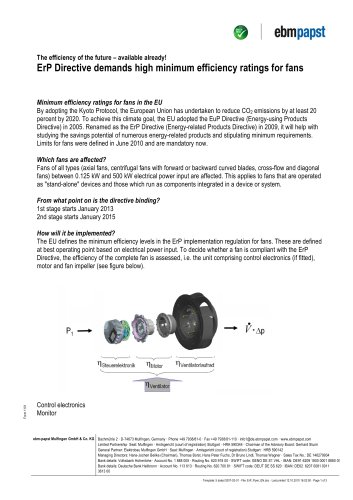Catalog excerpts

ebm-papst Mulfingen GmbH & Co. KG Bachmuhle 2 D-74673 Mulfingen Phone +49 (0)7938 81-0 Fax+49 (0) 7938 81-110 info1@de.ebmpapst.com www.ebmpapst.com CONTENTS 1. SAFETY REGULATIONS AND INFORMATION 1.1 Hazard levels for warnings 1.2 Staff qualifications 1.3 Basic safety rules 1.4 Voltage 1.5 Safety and protective features 1.6 Electromagnetic radiation 1.7 Mechanical movement 1.8 Emissions 1.9 Hot surface 1.10 Transport 1.11 Storage 2. INTENDED USE 3. TECHNICAL DATA 3.1 Product drawing 3.2 Nominal data 3.3 Data according to ErP Directive 3.4 Technical description 3.5 Mounting data _ 3.6 Transport and storage conditions 4. CONNECTION AND STARTUP 4.1 Mechanical connection 4.2 Electrical connection 4.3 Connecting the cables 4.4 Connection diagram 4.5 Checking connections 4.6 Switching on the device 4.7 Switching off the device 5. MAINTENANCE, MALFUNCTIONS, POSSIBLE CAUSES AND REMEDIES 5.1 Cleaning 5.2 Safety inspection 5.3 Disposal CD Q_ O "ro c [ 05 b CD O c: o il <s> cz ro 1. SAFETY REGULATIONS AND INFORMATION Read these operating instructions carefully before starting work on the device. Observe the following warnings to prevent malfunctions or danger to persons. These operating instructions are to be regarded as part of the device. The device is only to be sold or passed on together with the operating instructions. These operating instructions may be duplicated and distributed to inform about potential dangers and their prevention. 1.1 Hazard levels for warnings These operating instructions use the following hazard levels to indicate potentially hazardous situations and important safety regulations: DANGER Indicates an imminently hazardous situation which will result in death or serious injury if the specified actions are not taken. Compliance with the instructions is imperative. WARNING Indicates a potentially hazardous situation which can result in death or serious injury if the specified actions are not taken. Exercise extreme caution while working. CAUTION Indicates a potentially hazardous situation which can result in minor or moderate injury or damage to property if the specified actions are not taken. NOTE A potentially harmful situation can occur and, if not avoided, can lead to property damage. 1.2 Staff qualifications The device may only be transported, unpacked, installed, operated, maintained and otherwise used by suitably qualified, trained and authorized technical staff. Only authorized specialists are permitted to install the device, to carry out a test run and to perform work on the electrical installation. 1.3 Basic safety rules The safety hazards associated with the device must be assessed again following installation in the final product. Note the following when working on the device: ; Do not perform any modifications, additions or conversions on the device without the approval of ebm-papst. 1.4 Voltage ; Check the device's electrical equipment at regular intervals; see Chapter 5.2 Safety inspection. ; Replace loose connections and defective cables immediately. A DANGER Electrically charged device Risk of electric shock ^ When working on an electrically charged device, stand on a rubber mat. WARNING Live terminals and connections even with device switched off Electric shock Item no. 15102-5-9970 • ENU • Change 89187 • Approved 2016-04-14 • Page 1 /10
Open the catalog to page 1
Operating instructions ^ Wait five minutes after disconnecting the voltage at all poles before opening the device. CAUTION In the event of a fault, the rotor and the impeller will be energized The rotor and the impeller have basic insulation. ^ Do not touch the rotor and impeller once installed. CAUTION The motor restarts automatically when operating voltage is applied, e.g. after a power failure. Risk of injury ^ Keep out of the device's danger zone. ^ When working on the device, switch off the line voltage and ensure that it cannot be switched back on. ^ Wait until the device comes to a...
Open the catalog to page 2
Operating instructions 2. INTENDED USE The device is exclusively designed as a built-in device for conveying air according to its technical data. Any other usage above and beyond this does not conform with the intended purpose and constitutes misuse of the device. Customer equipment must be capable of withstanding the mechanical and thermal stresses that can arise from this product. This applies for the entire service life of the equipment in which this product is installed. Intended use also includes • Using the device only in power systems with grounded neutral (TN/ TT power systems). •...
Open the catalog to page 3
Operating instructions3. TECHNICAL DATA 3.1 Product drawing 227 206 176 90 Item no. 15102-5-9970 • ENU • Change 89187 • Approved 2016-04-14 • Page 4/10
Open the catalog to page 4
Operating instructions Motor Item no. 15102-5-9970 ■ ENU ■ Change 89187 ■ Approved 2016-04-14 ■ Page 5 /10 ebmpapst ebm-papst Mulfingen GmbH & Co. KG ■ Bachmuhle 2 ■ D-74673 Mulfingen ■ Phone +49 (0) 7938 81-0 ■ Fax +49 (0) 7938 81-110 ■ info1@de.ebmpapst.com ■ www.ebmpapst.com
Open the catalog to page 5
Operating instructions CO i— O o ZD W C CD CD Cl O "ro c ' 05 b CD O SC o jn CO sc 03 4. CONNECTION AND STARTUP4.1 Mechanical connection CAUTION Cutting and crushing hazard when removing blower from packaging ^ Carefully remove the blower from its packaging, touching only the housing. Strictly avoid shocks. ^ Wear safety shoes and cut-resistant safety gloves. CAUTION Heavy load when unpacking device Risk of physical injury, such as back injuries. ^ Two people should work together to remove the device from its packaging. ; Check the device for transport damage. Damaged devices are not to be...
Open the catalog to page 6
Operating instructions 4.3 Connecting the cables The device has external leads. ; First connect the "PE" (protective earth). • Connect the cables according to your application. When doing so, observe Chapter 4.4 Connection diagram. 4.3.1 Motor protection CAUTION Voltage The device is a built-in component and has no disconnecting switch. ^ Connect the device to a suitable tripping unit. ^ Only connect the device to circuits that can be switched off with an all-pole disconnection switch. ^ When working on the device, secure the system/ machine in which the device is installed so as to prevent...
Open the catalog to page 7All EBMPAPST catalogs and technical brochures
-
RER 125-19/12 N
4 Pages
-
RER 120-26/14/2 TDP
4 Pages
-
REF 100-11/18 H
4 Pages
-
5958
4 Pages
-
4656 N
4 Pages
-
4118 N/2H8P
4 Pages
-
4112 NH3
4 Pages
-
3850
4 Pages
-
3600
4 Pages
-
3414 NGH
4 Pages
-
3214 JH
4 Pages
-
3412 NGMV
5 Pages
-
3218 JH4
4 Pages
-
3218 JN
4 Pages
-
255 M
4 Pages
-
252 N
4 Pages
-
255 N
4 Pages
-
252 H
4 Pages
-
255 H
4 Pages
-
RG 160-28/18/ 2NTDHHP
4 Pages
-
RadiFit EC centrifugal fans.
8 Pages
-
DC RadiCal centrifugal fans
8 Pages
-
Retrofit - the right way!
3 Pages
-
New EC blower from ebm-papst
2 Pages
-
Product Catalogue 2019-03
74 Pages
-
RadiPac
8 Pages
-
RadiCal
12 Pages
-
RadiPac EC centrifugal fans
136 Pages
-
Condensing boiler technology
48 Pages
-
G2E146-DW07-01
9 Pages
-
G2E180-EH03-01
10 Pages
-
G4D225-FK10-03
10 Pages
-
G4E160-AB01-01
9 Pages
-
EC/AC axial fans - AxiCool
56 Pages
-
Compact fans for AC and DC
192 Pages
-
Axial fans version 07
436 Pages
-
Compact fans for AC, DC and EC
272 Pages
-
RadiCal
2 Pages
-
S FORCE
192 Pages
-
ECI 63
14 Pages
-
ATEX
2 Pages
-
ErP 2015
3 Pages
-
PLUG FANS
76 Pages
-
Energy-saving fans
56 Pages
-
AC axial fans - HyBlade®
48 Pages
-
EC axial fans - HyBlade®
48 Pages
-
AC axial fans
31 Pages
-
AC and DC voltage compact fans
192 Pages
-
AC axial fans, AC diagonal fans
10 Pages
-
ECI 63 modular drive series
14 Pages
-
Centrifugal fans and blowers
616 Pages
-
Square shaded-pole motors
15 Pages
-
ACmaxx
5 Pages
-
AC axial fans, AC diagonal fans
10 Pages
-
AC centrifugial fans
78 Pages
-
Energy-saving motors
14 Pages
-
AC axial fans, A series
22 Pages
-
AC axial fans, Kseries
26 Pages