
Catalog excerpts

QUICK START GUIDE FOR LB-SERIES Quick start directions have been designed to provide the user a brief understanding of the product and how to operate it using the most basic functions. It is recommended that you read the entire product manual to fully understand how the LB-Series works. For Sales & Support Please Contact 1-877-805-3377 (EEPS) Select “Discharge” on the Menu screen On the Battery DIS screen select “DIS Test” to display the first menu for setting the discharge test parameters (pictured below) Strg type: Cell type: Cell No.: DIS I: Press the down arrow key to move to the next screen Conditions for Auto-Stop If any of the four parameters pictured below are met the discharge test will stop PRIOR TO DISCHARGE TESTING Check that all cable connections are done properly (refer to the backside of this guide for cable connections) Power the unit on, the switch is on the rear of the unit “Tot end U” sets the cutoff voltage for the battery string “Cell end U” sets the cutoff voltage per cell “DIS C” sets the limit for the maximum amps to be removed from the system “DIS Time” sets the duration of the discharge test If not using a DAC kit, press “ENT” key to start the 60 second discharge test countdown OR If using a DAC kit, press the down arrow key to proceed to the next step FIRST CELL POLARITY • First cell polarity must be set as positive (+) or negative (-) depending on the polarity of the first (#1) cell of the battery string If the first cell starts at the most negative end of the string, leave setting at negative If the first cell starts at the most positive end of the string, set to postive For more information on first cell polarity and DAC connection, refer to user’s manaual. “Strg type” sets the nominal string voltage (Ex. 125V system) “Cell type” sets the nominal cell voltage (Ex. 2V cells) “Cell No.” sets the number of cells in the battery string. If testing without DAC monitoring per cell, set Cell No. to “0” “DIS I” sets the total amps (current) to be applied to the battery system. (Ex. 300A) The discharge test will be displayed in real-time on the LB-Series display. The test can also be viewed in real-time using the Dataview software on a PC (refer to the user manual for instructions) During the 60 second countdown the unit will detect to make sure none of the conditions for auto-stop are met. If any conditions for auto-stop are met the test will not start and a warning message will indicate which parameter was met (Ex. “String voltage error”) If all parameters pass the test will start and the string voltage & discharge current will be displayed in real-time If using DAC, all individual cell voltages will be displayed throughout the test in real-time The test will continue for the duration of the time set assuming no conditions for auto-stop are met When the test is complete, it will automatically be saved to the load bank’s internal memory DATA MANAGEMENT • • • • Discharge test results can be viewed on the LB-Series display or on the PC using the Dataview software To view test data in the load bank: Select “Data” -> “View Data” -> “DIS Data” then select the test to view Tests can be viewed, deleted, or transferred to USB for viewing on the PC For more detailed information on the Dataview software, refer to the user manual
Open the catalog to page 1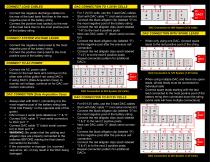
CONNECT LOAD CABLES • • Connect the negative discharge cable(s) to the rear of the load bank first then to the most negative post of the battery string Connect the positive load cable(s) to the rear of the load bank then to the most positive post of the battery string CONNECT SYSTEM VOLTAGE LEADS • • Connect the negative clamp lead to the most negative post of the battery string Connect the positive clamp lead to the most positive post of the battery string Connect the AC power cable Power on the load bank and continue on the other side of this guide if not using DAC’s If using DAC’s (Data...
Open the catalog to page 2All Eagle Eye Power Solutions catalogs and technical brochures
-
NERC PRC-005-02
2 Pages
-
DLV-Max Battery Testing Kit
1 Pages
-
DCPS-Shelf-6KW
2 Pages
-
DCPS-Shelf-9KW
1 Pages
-
SC-1000
2 Pages
-
SC-1500
2 Pages
-
SC-2000
2 Pages
-
RM-48-2K
2 Pages
-
RM-48-3K
2 Pages
-
RM-48-KA
1 Pages
-
MIS-1000
3 Pages
-
MIS-2000-series
3 Pages
-
MIS-3000-series
3 Pages
-
MIS-4000-series
3 Pages
-
MIS-5000-series
3 Pages
-
SIS-1000-series
2 Pages
-
ENC-1000 Enclosure
1 Pages
-
ENC-2000
1 Pages
-
BMS-Series Catalog
19 Pages
-
LB-AC-Digital
1 Pages
-
LB-60-30 AC Load Bank
1 Pages
-
BTM-Series
1 Pages
-
VM-100 Voltage Monitor
1 Pages
-
VGM-100 Voltage Monitor
1 Pages
-
Eagle Eye 2017 Product Catalog
51 Pages
-
Eagle Eye Motive Power Catalog
12 Pages
-
SLB-Series DC Load Banks
3 Pages
-
LB-Series AC Load Banks
1 Pages
-
LB-60-100 AC Load Bank
1 Pages
-
BQMS
2 Pages
Archived catalogs
-
HGD-3000
1 Pages
-
DC Load Bank
3 Pages
-
LB-1000
1 Pages
-
SCR-SCRF
1 Pages
-
AT10.1 - AT30
1 Pages
-
SG-100M
1 Pages
-
SG-1000
1 Pages
-
SG-Ultra Max
1 Pages
-
Battery Voltmeter: DLV-Pro
1 Pages
-
DC SLB-Series
3 Pages
-
AC Load Bank 2013 Catalog
1 Pages
-
IBEX-Procedures for Testing
3 Pages
-
SG-5000BT Product Brochure
6 Pages
-
Eagle Eye SG-5000BT
2 Pages























































































































