
Catalog excerpts
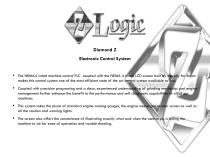
Diamond Z Electronic Control System • The NEMA4 rated machine control PLC coupled with the NEMA 4 rated LCD screen built by Murphy for Eaton makes this control system one of the most efficient state of the art control system available to day. • Coupled with precision programing and a clear, experienced understanding of grinding mechanics and engine management further enhance the benefit to the performance and self diagnostic capabilities of all of our machines. • This system takes the place of standard engine analog gauges, the engine messenger reader screen as well as all the caution and warning lights. • The screen also offers the convenience of illustrating exactly what and when the control plc is telling the machine to do for ease of operation and trouble shoo
Open the catalog to page 1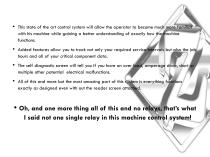
• This state of the art control system will allow the operator to become much more familiar with his machine while gaining a better understanding of exactly how the machine functions. • Added features allow you to track not only your required service intervals but also the job hours and all of your critical component data. • The self diagnostic screen will tell you if you have an over load, amperage draw, short or multiple other potential electrical malfunctions. • All of this and more but the most amazing part of this system is everything functions exactly as designed even with out the...
Open the catalog to page 2
MAIN DEFAULT AND OPTIONAL GAUGE SCREENS
Open the catalog to page 3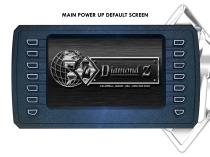
MAIN POWER UP DEFAULT SCREEN
Open the catalog to page 4
Screen Scroll Forward ANALOG GAUGE SCREEN RPM X1000 Any time you cycle the start key the screen will default back to the analog screen or the digital Screen scroll back
Open the catalog to page 5
DIGITAL GAUGE SCREEN
Open the catalog to page 6
SETTINGS SCREEN FOR SETTING THE SCREEN TYPE FROM ANALO TO DIGITAL: OR CHANGE YOUR PASSWORD. Home Screen Analog Change Password
Open the catalog to page 7
FUNCTION AND WARNING BLOCK SCREEN EXAMPLES
Open the catalog to page 8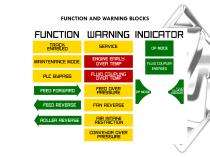
FUNCTION AND WARNING BLOCKS FUNCTION WFIRNING
Open the catalog to page 9
MAIN SCREEN WITH FUNCTION BLOCKS ILLUSTRATED
Open the catalog to page 10
MAIN SCREEN WITH WARNING BLOCK ILLUSTRATED
Open the catalog to page 11
DIGITAL GAUGE SCREEN IS SHOWING THE FLUID COUPLER FUNCTION ENGAGED Water Temp Fuel Pressure Battery
Open the catalog to page 12
FEED FDRlilRRD Water Temp FLUID CDUPLER ENGRGEO
Open the catalog to page 13
Water Temp Fuel Pressure
Open the catalog to page 14
DIGITAL SCREEN SHOWING FEED REVERSE & FEED SPEED WITH FLUID COUPLER OFF
Open the catalog to page 15
MAINTENANCE MODE MHINTENRNlE mode Water Temp □c !_ _l Battery Maintenance mode is enabled when tub/crush roller are hydraulically pin in the safe maintenance position. When in this position the mill will no engage
Open the catalog to page 16
Faults, cautions and warnings
Open the catalog to page 17
Digital Screen will flash every 2sec showing Data Connection Lost: Will need to check the Data link coming to the screen? The machine will function with Data Connection lost.
Open the catalog to page 18
LDNVEyDR DVER Digital Screen flashes every 2sec Showing Conveyor Over Pressure: This Will Shut the Feed System OFF. After the Conveyor Pressure Drops be low 1800psi the screen will go back to Normal and Feed will resume.
Open the catalog to page 19
This Screen Flashes ever 2sec while the feed system is over pressure. (TUB)After 3.5sec the feed system will auto reverse for 2.5sec. Then go back forward. (DZH) After 2sec the feed will auto reverse for 1sec.
Open the catalog to page 20
With the PLC in Bypass the feed system will turn in either direction at any RPM
Open the catalog to page 21
MILL COVER/CRUSH ROLLER OR TUB IS UNSECURED
Open the catalog to page 22
THIS SCREEN FLASHES EVERY 2 SEC SHOWING EMERGENCY KILL HAS BEEN SET. RESET KILL SWITCH PRIOR TO ENGAGING THE START SWITCH.
Open the catalog to page 23
THIS ANALOG GAUGE FLASHES EVERY 2 SEC FOR ENGINE EARLY OVER TEMP WARNING IF ENGINE EXCEEDS 220*. THIS IS ONLY A WARNING! ENGINE ERRLId □VER TEMP
Open the catalog to page 24
DIGITAL SCREEN WILL FLASH RED EVERY 2 SEC. WHEN THE FLUID COUPLER TEMP EXCEEDS180*F. THIS WILL SHUT OFF THE FLUID COUPLER AND IDLE THE ENGINE DOWN.
Open the catalog to page 25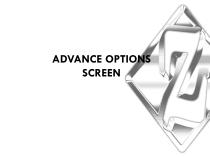
ADVANCE OPTIONS SCREEN
Open the catalog to page 26
ADVANCED OPTIONS SCREEN Advanced Options ‘Color requires password Engine Faults Machine Info Advanced options screen is how to check engine fault code, service log, IO diagnostic inputs & outputs, machine setting, setting the RPM set points, setting the fan purge set points, machine performance
Open the catalog to page 27
Blue topics can be accessed by entering customer code 1,2,3,4,
Open the catalog to page 28
PLC PROGRAM MODE SCREEN. THIS SCREEN IS ONLY ACCESS WIT A FACTORY PRE SET PASSWORD / / _ K I * CONVEYOR LEFT/RIGHT TIER 4 ENGINE • I ) This set up screen allows you to configure your pic for any R Steel/Diamond Z product without the necessity of having to reprogram or inventory multiple pic’s.
Open the catalog to page 29
Engine Fault Code Screen This screen will show all active engine fault codes
Open the catalog to page 30
SELF DIAGNOSTIC SCREE THIS SCREEN WILL ALLOW YOU SEE ALL PLC ACTIVE FUNCTIONS AND POSSIBLE ACTIVE FAULTS INDICATING WHAT TYPE, ORIGIN AND DESTINATION.
Open the catalog to page 31
QDNVEyDR DOWN ENGINE IDLE DOWN ENGINE HILL ROLLER FLOAT COUPLER SAFETy HILL COUPLER ENGAGED This Input/Output screen is reached by selecting I/O diagnostics screen in the advanced options screen. With normal functionality when a sensor input is activated the corresponding light will lite green. If there is abnormal activity such as a dead short or over amp situation it will show yellow and scroll the fault code below.
Open the catalog to page 32
EXPANSION I/O SCREEN FOR TRACK MOUNTED UNITS TRHLH BRRHE TRHLH HLHRM Any active faults can be reset by turning off battery disconnect key for 30 seconds
Open the catalog to page 33
Iota Hours YOU CAN STORE JOB STATISTICS, DATE, RUN TIME
Open the catalog to page 34
Use the buttons down the right side to scroll through the data entry selections.
Open the catalog to page 35
Desired Engine Speed: 1550 RPM Oil Filter Differential Pressure: N/A ftercooler Coolant Pressure: N/A ftercooler Coolant Temperature: N/A Fuel Rate: 0.77 Gftt Fue Filter Differentia Pressure: N/A Intake Manifold 1 Pressure: 0.73 PSI ntake Mamfo d 2 Pressure: N/A Pre-Filter Fuel Pressure: N/A Primary Throttle Position: N/A econdary Throttle Position: N/A lurbocharger Inlet Temp: N/A
Open the catalog to page 36
FAN PURGE CONTROL SCREENS
Open the catalog to page 37
Water Temp Fuel Pressure Fan auto purge set at 200*. Plc will only allow one purge cycle every five Minutes to prevent over heating
Open the catalog to page 38
FAN PURGE SET POINT ONE = 10 MINUTES FOR EXTREMELY DRY OR DUSTY CONDITIONS.
Open the catalog to page 39
Fan purge set point TWO = 20 minutes For normal conditions.
Open the catalog to page 40
Fan purge time set point Three = 40 minutes For cooler conditions and where debris in the minimal
Open the catalog to page 41All Diamond Z catalogs and technical brochures
-
DZH3000 Series Grinders
2 Pages
-
FULL LINE PRODUCT CATALOG
8 Pages
-
DZC8048T Series Conveyor
2 Pages
-
DZT621 Series Trommel
3 Pages
-
dzh7000e
2 Pages
-
DZC8048
2 Pages
-
DZT621
13 Pages
-
DZH7000 Series
2 Pages









