
Catalog excerpts

31-1,Xingbang Road, Guishan Industrial Zone, Taoyuan County 33370, Taiwan, R.O.C. Delta Electronics (Jiang Su) Ltd. 1688 Jiangxing East Road, Wujiang Economy Development Zone, Wujiang City, Jiang Su Province, People's Republic of China (Post code: 215200) Delta Greentech (China) Co., Ltd. 238 Min-Xia Road, Cao-Lu Industry Zone,Pudong, Shanghai People's Republic of China Delta Electronics (Japan), Inc. Tokyo Office Delta Shibadaimon Building, 2-1-14 Shibadaimon, Minato-Ku, Tokyo, 105-0012, Delta Electronics (Korea), Inc. 234-9, Duck Soo Building 7F, Nonhyun-Dong, Kangnam-Gu, Seoul, Korea 135-010 Delta Electronics (Singapore) Pte. Ltd. 8 Kaki Bukit Road 2, #04-18 Ruby Warehouse Complex, Delta Electronics (India) Pvt. Ltd. Plot No. 43, Sector- 35, HSIIDC, Delta Products Corporation (USA) Raleigh Office Research Triangle Park, NC 27709, U.S.A. Delta Greentech (Brasil) S/A Rua Itapeva, N° 26, 3° andar, Bela vista Eindhoven Office De Witbogt 15, 5652 AG Eindhoven, The Netherlands Delta Human Machine Interface "Slight variations in appearance and specifications may exist between the catalogue and the actual product. We reserve the right to change the information in this catalogue without prior notice.
Open the catalog to page 1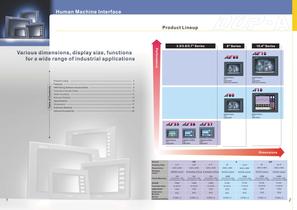
Human Machine Interface Product Lineup Various dimensions, display size, functions for a wide range of industrial applications Extension Interface Extension Interface
Open the catalog to page 2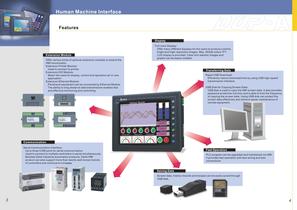
Human Machine Interface Extension Module Offer various kinds of optional extension modules to extend the Extension Printer Module: Used to connect to printer. Match the need for display, control and operation all-in-on Extension Ethernet Module: Peripheral equipment can be connected by Ethernet Module The ability to long-distance data transmission enables fast and effective monitoring and controlling. Full-color Display: Offer many different displays for the users to produce colorful, bright and high-resolution images. Max. 65536 colors TFT LCD display is provided. Clear and realistic...
Open the catalog to page 3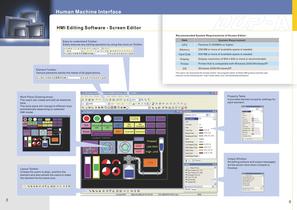
Human Machine Interface HMI Editing Software - Screen Editor Recommended System Requirements of Screen Editor: Easy-to-understand Toolbar: Easily execute any editing operation by using the icons on Toolbar. The users can download the Screen Editor, the program editor of Delta HMI product and the user manual via the following link: http://www.delta.com.tw/lndustrlalautomatlon/. Work Place (Drawing Area): The users can create and edit all elements The work place will change to different size automatically depending on selected Property Table: It provides element property setting each element....
Open the catalog to page 4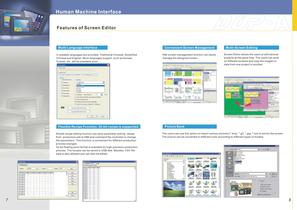
Human Machine Interface Features of Screen Editor Multi-Language Interface Convenient Screen Management Multi-Screen Editing 3 viewable languages are provided: Traditional Chinese, Simplified Chinese and English. More languages support, such as Korean, Turkish, etc. will be available soon. [c ffmgmn FlkalEELTMScn-ci, E&toj I 0? TSfficiEiftApp ~\ | Cifmsm FikHDELTABcnm Editot 1 Oi.TSScJJJ^pptoal ]~| I'lln] '""liLri'S* UAutoSev*. Time Interval |0 Jj (M> FlXuto Open Lest File when ctsrtirfc ScrEditor f^l Include Picture Dale wtien TifiloHuimg HMI screen management function can easily manage...
Open the catalog to page 5
Human Machine Interface Features of Screen Editor X Parse Background Macro. .Error,. Line:l(-10 width is exceed it's element width X Element address input error X Element address input error X Element address input error Multilingual Display Once an error occurs when compile is finished, the error messages will display in Output Window. The users can know where the error occurs and proceed debugging immediately The users also can perform debugging without HMI. To save the design time, the on-line / off-line simulation function can be easily executed via PC software ohly. displayed on HMI...
Open the catalog to page 6
Human Machine Interface Other Functions Four kinds of controllers can be connected simultaneously (DOP-AE series only) DOP-AE series supports up 3 to COM ports for serial communication. In addition to COM ports, if the extension Ethernet module is also used, DOP-AE series can connect to four kinds of external controllers at the same time. An ultimate central control system for factory control can be achieved. Optional Extension Modules AE series HMI product can connect to various kinds of optional extension modules to extend the HMI functionality through the extension interface located on...
Open the catalog to page 7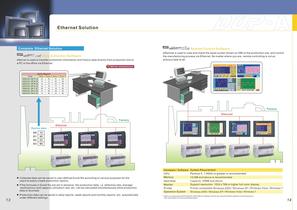
Ethernet Solution Complete Ethernet Solution 2^*#JStorWaff Data Collection Software eServer is used to transfer production information and history data directly from production site to Will be released soon! Device data • Collected data can be saved in user-defined Excel file according to various purposes for the users to easily create production reports. • If the formulas in Excel file are set in advance, the production data, i.e. defective rate, average working hour and capacity utilization rate, etc. can be calculated simultaneously while production • Production data can be saved in...
Open the catalog to page 8
Human Machine Interface Display Type Display Size Operation System Backup Memory (Bytes) Extension Interface Operation Voltage Backup Battery Cooling Method Safety Approval (Waterproof for front panel) Operation Temp. Storage Temp. Ambient Humidity Vibration Resistance Panel Cutout LED Backlight (less than 30,000 LED Backlight (less than 10,000 CCFL Backlight (less than 50,000 Delta Real Time OS NOR Flash ROM 2 MB (OS System: 1MB/User Application: 1MB) User defined key x 4 + System key x 1 DC +24V (-10% ~ +15%) (Please use isolated power supply)<Nott2) 3V lithium battery CR2032 x 1 /...
Open the catalog to page 9
Human Machine Interface Front View Side View Rear View Panel Cutout Bottom View Power Input Terminal Side View Panel Cutout Front View Bottom View Power Input Terminal Front View Side View Panel Cutout Bottom View Power Input Terminal Extension Interface Battery Cover Front View Side View / / Panel Cutout Bottom View Power Input Terminal Extension Interface Battery Cover
Open the catalog to page 10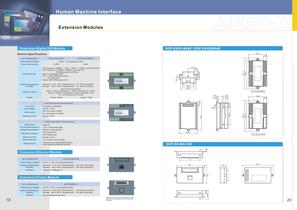
Human Machine Interface Extension Modules Electric Specifications Extension Ethernet Module Extension Printer Module 'Extension Digital I/O, Ethernet and Printer Modules are available for DOP-AE series
Open the catalog to page 11All Delta Electronics catalogs and technical brochures
-
Delta Industrial Automation
108 Pages
-
Delta UPS?Ultron Family
2 Pages
-
DPS - 12FP A
3 Pages
-
Delta MVD 1000
20 Pages
-
Delta MVD2000
11 Pages
-
Delta MVD3000
9 Pages
-
Standard Power Module
128 Pages
-
DPS - 100AP - 11 A
3 Pages
-
DPS - 50AP - 2 A
3 Pages
-
DPS - 40AP - 10 A
3 Pages
-
DPS -24GP A
3 Pages
-
PS2 EX Series
2 Pages
-
DVS
8 Pages
-
CTA
2 Pages
-
DOP-B
20 Pages
-
DVP-ES2
14 Pages
-
ASDA-A2
72 Pages
-
Motion & Control ASDA-A2
72 Pages
-
Linear Motor
1 Pages
-
PM Stepping Motors SA10S20N
1 Pages
-
DLP Motors PF?14AC Series
1 Pages
-
Spindle Motors CRD05 Series
1 Pages
-
brochure MVD 1000
16 Pages
-
Optical Incremental Encoders
10 Pages
-
AC Motor Drives
2 Pages
-
DC/DC Converter Catalogue 2009
48 Pages





































