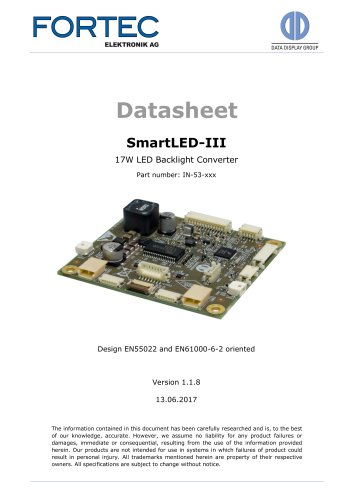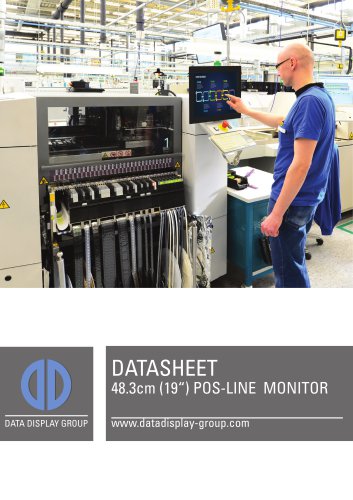Catalog excerpts

Datasheet DATA DISPLAY GROUP Datasheet ArtistaGUI A Human Machine Interface (HMI) Board AR-02-180 / AR-02-181
Open the catalog to page 1
Datasheet DATA DISPLAY GROUP
Open the catalog to page 2
Datasheet DATA DISPLAY GROUP
Open the catalog to page 3
Revision History Date
Open the catalog to page 4
Datasheet DATA DISPLAY GROUP 1 Usage ArtistaGUI is a human machine interface board that allows users to facilitate TFT-LCDs in their electronic or electromechanical systems in an interactive manner. End-user interacts with the ArtistaGUI using LCD - touchscreen pair and ArtistaGUI relays these inputs to the target system using some signals and communication protocols. Additionally, target systems transmit their outputs like warnings and messages to ArtistaGUI. ArtistaGUI draws these messages onto the LCD. Therefore it acts like a medium interface between the end-user and the target system....
Open the catalog to page 5
Datasheet DATA DISPLAY GROUP LCD Conn. LVDS & Backlight MicroSD Card 64MB DDR RAM 128MB NAND Flash 24-bit TTL interface for 4.3” ET043003DH6 display with on board LED backlight 24-bit LVDS interface for 640x480 and 800x480 (VGA, WVGA resolutions) 18-bit LVDS interface for 1024x768 (XGA) resolution 4-wire resistive touch screen Panels from 4.3” to 15“ Resolution from 480x272 to 1024x768 MicroSD Card input for content storage and update RS-232 connection (1 normal, 1 TTLlevel) 8 GPIOs (4 of them with Interrupt functionality) • PWM output (1 channel) – optional • Analog input (1 channel) • I2C...
Open the catalog to page 6
• 24-bit LVDS interface for 640x480 and 800x480 (VGA, WVGA resolutions) • 18-bit LVDS interface for 1024x768 (XGA) resolution • 4-wire resistive touch screen • Resolution from 640x480 to 1024x768 • MicroSD Card input for content storage and update • RS-232 connection (1 normal, 1 TTL- level) • 8 GPIOs (4 of them with Interrupt • PWM output (1 channel) - optional • Analog input (1 channel) • I2C interface • USB Host with USB-A connector Software Features • Embedded Linux • Powerful Qt® GUI infrastructure and Look&feel • Easy GUI design with QtCreator WYSIWG tool • GUI description in...
Open the catalog to page 7
3 Hardware overview LDVS POWER Reset Switch (Optional) Figure-3: Placement of connectors and ICs (Top-view) NXP LPC3250 CPU is used. It is a 208 MHz CPU with an ARM926EJ-S core. There are 64 MByte DDR RAM on the board. There are 128 MByte NAND Flash on the board.
Open the catalog to page 8
Datasheet DATA DISPLAY GROUP 4 LCD Placement 4.3” panel can be mounted on the back side of the panel using a 6 mm wide double sided tape. Figure-4: 4.3“ LCD will be placed on the backside of the board (AR-02-180)
Open the catalog to page 9
5 Connections 5.1 TTL & LED Backlight A TTL connection for 4.3" Emerging Display ET043003DM6 is supported. LED backlight of the panel is driven by the on-board LED driver. It is composed of one LCD TTL connector and a backlight connector. This connection is available with Order Code: AR-02-180. 5.1.1 TTL LCD Connector (CON1) Manufacturer : Hirose Type : FH12-40S-0.5SH(55)
Open the catalog to page 10
5.1.3 LED Backlight Connector-2 (CON3) Manufacturer : Hirose Type : DF13-4P-1.25H(21)
Open the catalog to page 11
5.2.2 LVDS Power (CON13) Manufacturer : HIROSE Type : DF14-5P-1.25H
Open the catalog to page 12
5.4 Data Connections 5.4.1 MicroSD Card (CON6) MicroSD card connector is used for mass storage needs and production needs. It is also the default transfer medium for GUI configuration files and user Images. Connector: Nexus 0203FR . It has pin connections as defined in the publicly available SD Card standard files. 5.5 Target System Communication Connections 5.5.1 RS-232 (CON17) There are two RS-232 connections on the board. One of them has all signals other than Receive (Rx) and Transmit (Tx) pins and with the Isolation and translation layer. Second one has only Receive (Rx) and (Tx ) at...
Open the catalog to page 13
5.6 Control Connections 5.6.1 GPIOs (part of CON15) There are 8 GPIOs on the ArtistaGUI Board. End user customization can allow deciding between input and output. They are 3.3Volts. 4 of the 8 GPIOs which are selected to be inputs can also be used as Interrupt inputs. These GPIO connections allow ArtistaGUI to control several other attached devices and components. Manufacturer : Hirose Type : DF13-20DP-1.25V(20) 5.6.2 Analog Input (part of CON15) There is an Analog Input on the board. It has 1024 step sensitivity. It might be used for measurements and triggering actions. For connections...
Open the catalog to page 14
5.6.4 USB ArtistaGUI can support USB connections. It is a USB2.0 full speed OTG (On-the-Go) connection. There is a USB Micro AB connector for dual role is available on the Order Code: AR-02-180 and a USB-A connector for host connections on the Order Code: AR-02181 devices. Capacitive Touch controllers and other input devices can be attached to ArtistaGUI using this USB Connector. 5.6.5 Ethernet (Optional - CON9) There is a 100 Mbit Ethernet connection option on the ArtistaGUI. There two types of ArtistaGUI Boards available. AR-02-180 comes with optional Ethernet and TTL Panel connections...
Open the catalog to page 15
7 Panels 7.1 Tested Panels Various panels from 4.3 inches to 15 inches are tested with ArtistaGUI. Maximum resolution is 1024x768 (XGA) at 18 bit-per-pixel. ArtistaGUI can support other panels too. Please ask your sales representative for further information. Tested Panels (*) 12V Backlight power is not regulated on the ArtistaGUI. Input power is filtered and switched on and off. User should assure power supply ratings are enough for their target panel.
Open the catalog to page 16
Datasheet DATA DISPLAY GROUP 8 Touch Screen Controller ArtistaGUI supports both 4 wire resistive touches using the on board controller and can also control capacitive touches using an USB connected touch screen controller. Following touch screen controller series are available and have been tested. • All Zytronic Resistive touches with on board controller ( KA-30-044 Cable is required) Zytronic ZXY-U-OFF-32-B - Ordering Code: TO-02-069 PCAP USB Interface DMC EXC Touch Controllers Inotouch controllers with EETI infrastructure TO-09-006 TP-DD0700-A02 – 7” PCAP Touch Panel FPC - I²C Interface...
Open the catalog to page 17All Data Display GmbH catalogs and technical brochures
-
SmartLED-III
18 Pages
-
product catalog 2019
72 Pages
-
POS-Line 61.0 / 24"
7 Pages
-
POS-Line 54.5 / 21.5"
7 Pages
-
POS-Line 43.94 / 17.3"
7 Pages
-
POS-Line 48.3 / 19"
7 Pages
-
POS-Line 38.1 / 15"
7 Pages
-
XTRA-Line 46 LED
2 Pages
-
XTRA-Line 27
4 Pages
-
POS HB 1000 cd 138.7 / 54.6"
6 Pages
-
POS HB 1000 cd 80.0 / 31.5"
6 Pages
-
POS-Line 163.8 / 64.5"
6 Pages
-
POS-Line 139.7 / 54.6"
9 Pages
-
POS-Line 116.8 / 46"
9 Pages
-
POS-Line 106.7 / 42"
9 Pages
-
POS-Line 80.0 cm
9 Pages
-
WEBPOStER Monitore
3 Pages
-
TP-DD1010-A04
3 Pages
-
TP - DD0500 - A02
3 Pages
-
TP- DD0500 -A01
3 Pages
-
LM240WU8- SLA2 -V551B
32 Pages
-
G065VN01 V2-V540
24 Pages