Catalog excerpts
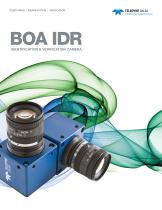
POSITIONING | IDENTIFICATION | VERIFICATION TELEDYNE DALSA A Teledyne Technologies Company IDENTIFICATION & VERIFICATION CAMERA
Open the catalog to page 1
VERIFICATION TOOL BOA IDR allows manufacturers to combine 1D and 2D tracking with other inspection tasks, such as character reading (OCR) and feature verification, to ensure all product markings are correct when they leave the factory floor. Our highly integrated solution provides defect detection and reject tracking for high speed applications in Automotive, Consumer, Electronics, Packaging and Pharmaceutical industries. POSTNET, PLANET, PHARMACODE, GS1, BOA IDR is a complete vision system in a tiny smart camera package. Complete with embedded software and processing, it offers a core...
Open the catalog to page 2
TYPICAL APPLICATIONS ACCESS CONTROL The IDR application software includes user administration tools to help customers achieve system validation for 21 CFR Part 11. This includes password access control and data logging to a complementary application running on a networked device. Part validation and verification (1D,2D) Part traceability (1D,2D) Error proofing (2D, OCR, Pattern) Date, lot, product code validation (OCR) Printed text verification (OCR, Pattern) Label presence and placement (Pattern) Label validation (1D,2D,OCR) Cap presence and placement (Pattern) Pattern verification...
Open the catalog to page 3
TELEDYNE DALSA A Teledyne Technologies Company • IP67 rated with lens cover • M12 style factory connectors RESOLUTION OPTIONS • Interchangeable C mount lens FLEXIBLE INTEGRATION Passive power over Ethernet Direct external light control Powered network switch option • User admin control • Ouick application setup • Multiple Tools • History logging • Flexible communication • Language selection • Offline emulator DISPLAY OPTIONS • BOAView - WinCE HMI application • iDisplay - PC application- supports • iMonitor - Web server application SETUP IN 4 EASY STEPS 1. Get Image 2. Apply Tools JBSk...
Open the catalog to page 4All Dalsa catalogs and technical brochures
-
X64 Xcelera-CL PX4 SE
4 Pages
-
Linea HS
2 Pages
-
Linea Color 4K Camera Link
2 Pages
-
ELIIXA+ 16k/8k CXP
14 Pages
-
Piranha3 16k
2 Pages
-
Piranha4 2k
2 Pages
-
Piranha4 4k
2 Pages
-
Piranha4 Color 4k
2 Pages
-
Spyder3 GigE 4k
2 Pages
-
Spyder3 GigE Color
2 Pages
-
Spyder3 GigE
2 Pages
-
Genie HC1024
2 Pages
-
Genie C640-1/2
2 Pages
-
Genie C1280
2 Pages
-
Genie C1024
2 Pages
-
Falcon2 Color 8M
2 Pages
-
Falcon2 12M
2 Pages
-
Falcon Color
2 Pages
-
Falcon 4M60 Color
2 Pages
-
Falcon 4M30 Color
2 Pages
-
Falcon 1M120
2 Pages
-
Falcon 1.4M100
2 Pages
-
BOA Pro
2 Pages
-
Piranha HS 6k
2 Pages
-
Xineos-2121 GigE
2 Pages
-
Xineos-1515 GigE/CL
2 Pages
-
Xineos-3131 GigE
2 Pages
-
Argus
2 Pages
-
PC2-COMP Express
2 Pages
-
X64-CL Express
5 Pages
-
Xcelera-CL PX4 Dual
2 Pages
-
Xcelera-CL PX4 Full
2 Pages
-
Xcelera-CL+ PX8 Full
2 Pages
-
Xcelera-CL+ PX8 Dual
2 Pages
-
Xcelera-CL LX1 Base
2 Pages
-
Xtium-CL PX4
2 Pages
-
PC2-CamLink
4 Pages
-
X64-CL Full
4 Pages
-
X64-CL iPro
5 Pages
-
Xcelera-HS PX8
2 Pages
-
X64-LVDS
4 Pages
-
Xcelera-LVDS PX4
2 Pages
-
Sapera APF
4 Pages
-
Xcelera-CL VX4
2 Pages
-
Xcelera-CL PX4 SE
4 Pages
-
IL-P3
2 Pages
-
FTF3021M
2 Pages
-
BOA
12 Pages






















































