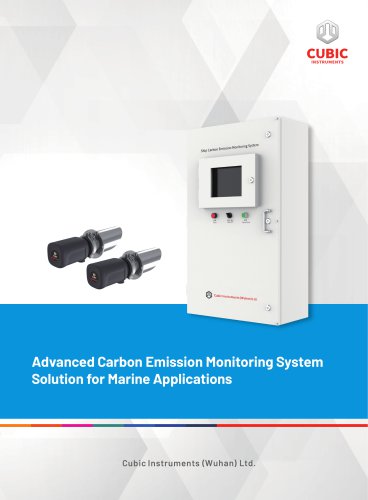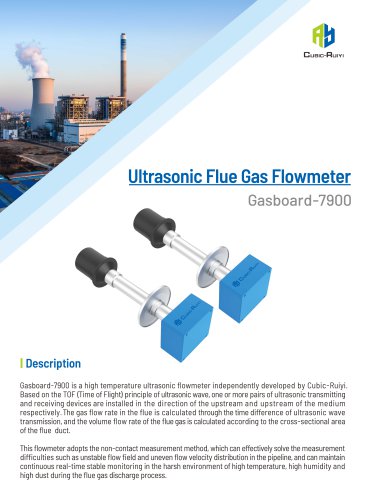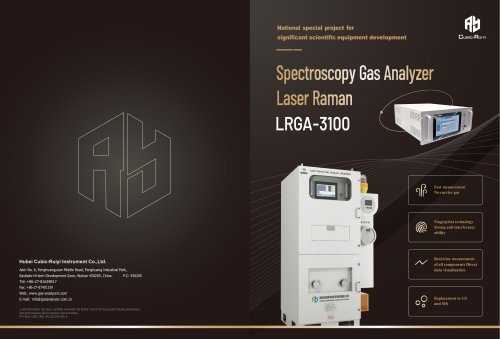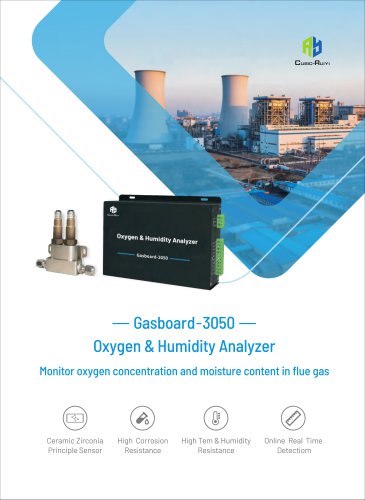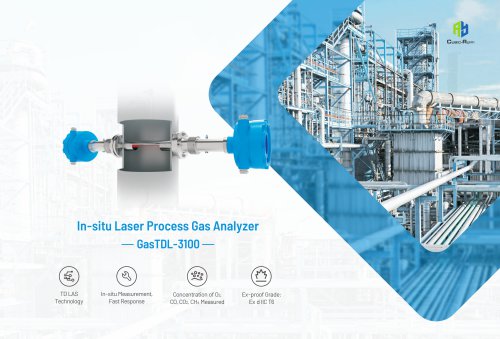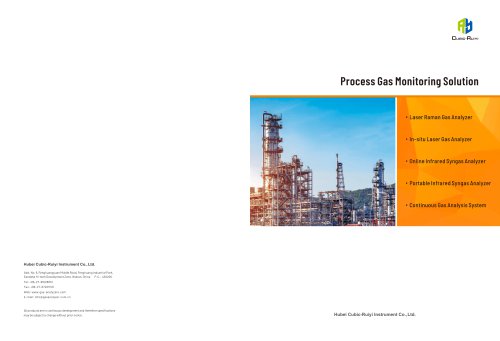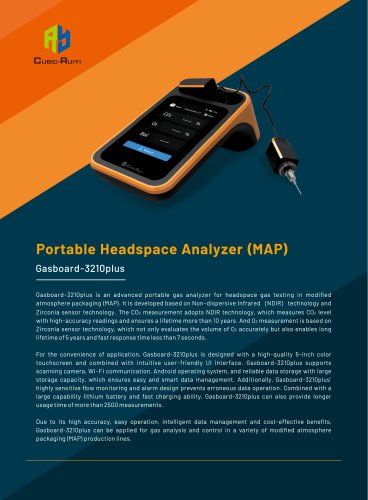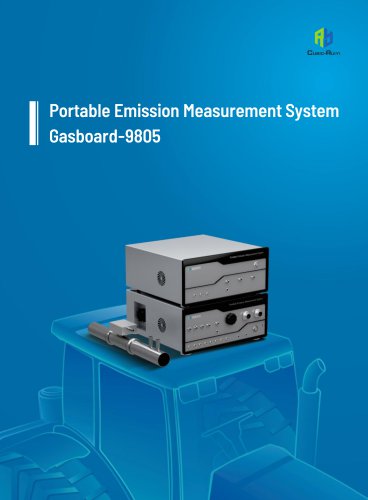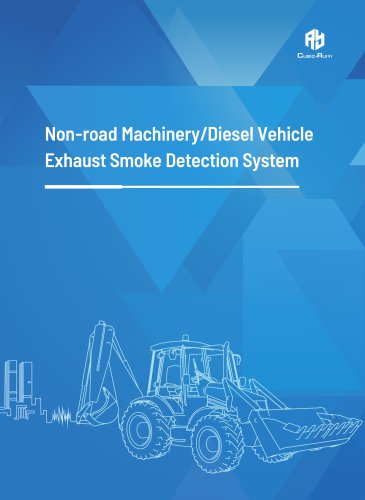Website:
Cubic Sensor and Instrument Co.,Ltd
Website:
Cubic Sensor and Instrument Co.,Ltd
Group: Cubic
Catalog excerpts

Test Instruction 1. Prepare necessary accessaries 1) Demo Board ●正文第一级内容(24号) 2) RS232 Serial Port to USB Line 3) Sensor-PM3006T ● 正文第二级内容(20号) 4)
Open the catalog to page 2
Test Instruction 2. Connection 1) Connect PM3006T with demo board. 2) Connect RS232 serial port to USB ●正文第一级内容(24号) line to PC USB port
Open the catalog to page 3
Test Instruction Step 3: Open PM sensor test software Cubic data !ijj . config.ini Dust.db ^ logo .png ■ ■'■.!■;' :■ ■-■■;,e - :-Qpen this office.dll office.xml :■ I PM sensor testing software.exe D m □ 3:#4e Data Base File wpswi png m... 360,1?! RAR :£# EyH VIST'S XML S£f= PM sensor testing software.pdb PM sensor testing software.vshost.exe PM sensor testing software, vs host. ex... System.Data.SQLite.dll WinFormPage.dll
Open the catalog to page 4
Test Instruction choose the correct serial number choose working mode choose data save cycle(sec)
Open the catalog to page 5
PM sensor testing software VI.1.8 Operate Serial number: Cubic Mode Selection: Continuous working mode lu juvu ^/aui Data save cycle(sec): C:\Users\Administrator\Desktop\PM sensor single test software V1.1.8\Debug\data\ Real-time data
Open the catalog to page 6
Cubic Sensor and Instrument Co., Ltd. Tell: +86-027-8162 8827 Fax: +86-027-87401159 Email: info@gassensor.com.cn Web: www.gassensor.com.cn Address: Fenghuang Yuan No.3 Road, Fenghuang Industrial Park, Eastlake Hi-tech Development Zone, Wuhan 430205, China
Open the catalog to page 7All Cubic Sensor and Instrument Co. catalogs and technical brochures
-
Cubic TDLAS CH4 Sensor
4 Pages
-
Gasboard-7500H-OPC
13 Pages
-
NDIR CO2 Sensor Module-CM1106LS
18 Pages
-
Laser Particle Sensor-PM2008M-M
22 Pages
-
Laser Particle Sensor-PM2012
19 Pages
-
Test Instruction of AM4100-I
7 Pages
-
Test Instruction of AM1008W
7 Pages
-
Test Instruction of PM5000
7 Pages
-
Test Instruction of PM1006
8 Pages
-
Test Instruction of CM1107T
7 Pages
-
Test Instruction of CM1107BN
8 Pages
-
Test Instruction of PM2009
8 Pages
-
Test Instruction of CM1106SH
8 Pages
-
Test Instruction of CM1107
8 Pages
-
Test Instruction of CM1106S
8 Pages
-
Test Instruction of CM1106LS
8 Pages
-
Laser Particle Sensor-PM2008
21 Pages
-
Laser Particle Sensor-PM2009
20 Pages
-
Laser Particle Sensor-PM2105-M
20 Pages
-
NDIR CO2 Sensor Module-CM1106S
18 Pages
-
Gas Sensor Line-up
1 Pages
-
About Cubic
1 Pages
-
CEMS Solution - Gasboard 9050
22 Pages
-
NDIR CO2 Sensor Modules
7 Pages
-
Gasboard-7020
4 Pages
-
Gasboard-7500
7 Pages
-
Mainstream ETC02 module
5 Pages
-
Gasboard 3400P
5 Pages
-
Analyzer Gasboard 3800P
6 Pages
-
LANDFILL APPLICATIONS
8 Pages
Archived catalogs
-
Air quality monitor AM7000
11 Pages
-
RHB Series
8 Pages
-
Ultrasonic Flow meter 7200
1 Pages
-
Syngas portable analyzers
4 Pages
-
Opacity meter
1 Pages
-
Infrared Methane gas sensor
3 Pages