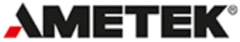 Website:
Crystal Engineering
Website:
Crystal Engineering
Group: Ametek
Catalog excerpts

User's Manual TEST & CALIBRATION INSTRUMENTS
Open the catalog to page 1
Contents Overview . . . . . . . . . . . . . . . . . . . . . . . . . . . . . . . . . . . . . . . . . . . . . . . . . . . . . . . . . . . . . . . . Operating Instructions . . . . . . . . . . . . . . . . . . . . . . . . . . . . . . . . . . . . . . . . . . . . . . nVision Chassis. . . . . . . . . . . . . . . . . . . . . . . . . . . . . . . . . . . . . . . . . . . . . . . . . . . . . . . . . . . . Modules: Common to all modules. . . . . . . . . . . . . . . . . . . . . . . . . . . . . . . . . . . . . . . . . . Modules: Pressure Module . . . . . . . . . . . . . . . . . . . . . . . . . . . . . . ....
Open the catalog to page 2
Overview CrystalControl™ provides an easy way to customize your nVision Reference Recorder or Lab Reference while also providing a way to store and archive your recorded data runs. With only a serial cable (P/N: 3951, or equivalent USB A to mini USB B), a computer running Microsoft® Windows®1, and the CrystalControl • Enable / disable pressure units • Control and configure recordings • Password protect the recorder to prevent unauthorized changes • Identify firmware version • Define a custom message or startup screen • Disable or reorder your display screens • Adjust automatic and backlight...
Open the catalog to page 3
lOPERATING INSTRUCTIONS_ CrystalControl will automatically detect your nVision Reference Recorder when connected. If no nVision is found check cables and verify that the recorder is turned on. Click Find Gauge to reestablish communications. Click Select Gauge. Find Gauges Gaiiye Found: BARO: Enabled Select Gauge CrystalControl is organized into three major functions: configuration settings (Config), data viewing and archiving (DataViewer), and Tools to set your data storage locations and product update strategies. • Con fig allows configuration or setting changes to the nVision platform,...
Open the catalog to page 4
Config Function Tab 3 Config Function Tab Configuration settings are arranged in groups such as Platform (nVision) and Modules (Upper, Lower, and BARO). To modify the desired group, simply select the appropriate settings tab on the left. nVision Chassis The only information programmed by the factory is the Model, Serial Number, and Firmware Version; all other information may be modified by CrystalControl. • Model: Model of the nVision chassis. Read only. • Serial Number: The serial number as reported by the nVision chassis. Read only. • Firmware Version: The firmware version and whether...
Open the catalog to page 5
Config Function Tab 4 Modules: Common to all modules Several of the features are common between all available modules. The only information programmed by the factory is the Model, Serial Number, and Firmware Version; all other information may be modified by CrystalControl. • Model: Model of the nVision module. Read only. • Serial Number: The serial number as reported by the nVision module. Read only. • Firmware Version: The firmware version and whether updates are available for the nVision module.Read only, but may update through Tools. • Calibrated On: Modify the Calibrated On date....
Open the catalog to page 6
Modules: Pressure Module The following features are unique to the Pressure Modules (PM): • Zero Limit: By default, all pressure modules come pre-programmed with a 20 PSI maximum zero limit. This means that you can apply pressure (up to 20 PSI) to the recorder, press the zero button, and the recorder will read zero. In some situations it may be desirable to increase or decrease the maximum pressure that the recorder could be set to read zero pressure. J WARNING: This recorder can display zero pressure when connected to a source of pressure! Do not rely on the display indication before...
Open the catalog to page 7
Module: BARO The BARO module requires CPLD version 6 or greater to operate properly. If you have CPLD 5 or earlier the nVision must come to the factory for updating. This information may be found on the nVision Config tab. • Enable Absolute Mode: You may choose to disable your installed BARO module to save battery power or to prevent the user from accessing the absolute pressure mode. If the User Unit is created using absolute readings, then the BARO must be enabled for the User Unit to be functional. • Edit Calibration Data Button: This section includes a Calibration Wizard to help...
Open the catalog to page 8
Modules: Current, Voltage, & Switch Test (MA20) Note: The MA20 module requires CrystalControl 1.2 or greater, and Chassis firmware R080005 or greater to operate properly. The MA20 Module Instructions (P/N 4339) provide further details if required. The following features are unique to the Current, Voltage, & Switch Test Modules (MA20): • mA: In addition to the Userspan, this module allows for an offset value to be entered • VDC: In addition to the Userspan, this module allows for an offset value to be entered. J CAUTION: Changing the Userspan or offset value changes the calibration of the...
Open the catalog to page 9
Modules: Temperature Module (RTD100) The following features are unique to theTemperature Modules (RTD100): • Temperature Coefficient of Resistance (TCR): Select your appropriate platinum RTD Temperature Coefficient of Resistance (TCR) from the pull down menu. When selected, the pre-populated Callendar-Van Dusen Coefficients will appear. See the nVision Operation Manual for further details on RTDs and the • Base Resistance (Ro): Adjust your RTD resistance at 0°C. Factory default is 100D. • Lead Type: Adjust your RTD sensor wiring between 2-, 3-, or 4-wire methods. Upper. RTDltt) Calibration...
Open the catalog to page 10
DataViewer: View and Save Recorded Data 9 DATAVIEWER: VIEW AND SAVE RECORDED DATA DataViewer allows you to quickly view live or recorded data runs on your PC. Quickly zoom, change units, or export to .xls/.csv/.pdf file format in this mode. . Graphing Screen Features Click on the Graph button to display recorded data in the graphing screen. Bypass downloading stored data runs by un-checking the corresponding run box. Record: Start a recording on the connected nVision. Show Point Values: Determine specific reading and time data by hovering the cursor over appropriate data point. Zoom: It is...
Open the catalog to page 11All Crystal Engineering catalogs and technical brochures
-
PTC series
14 Pages
-
RTC series
15 Pages
-
Type T Deadweight Tester
8 Pages
-
HL Deadweight Tester
4 Pages
-
HK Deadweight Tester
2 Pages
-
RK Deadweight Tester
3 Pages
-
PK II
3 Pages
-
XP2i Data Recorder
6 Pages
-
ATMi
7 Pages
-
HPC50
6 Pages
-
Temperature Pressure Process
12 Pages
-
AMETEK Calibration Brochure
12 Pages
-
CrystalCalHP
7 Pages
-
Maritime Brochure
8 Pages
-
m1M Manual
4 Pages
-
m1M Data Sheet
4 Pages
-
CPF Brochure (D)
4 Pages
-
APM Advanced Pressure Module
6 Pages
-
HPC40 Series Calibrator
6 Pages
-
Product Overview Brochure
8 Pages
-
GaugeCalHP Manual
20 Pages
-
24 VDC Power Supply Manual
7 Pages
-
24 VDC Power Supply
4 Pages
-
30 Series
4 Pages
-
FastCalXP
9 Pages
-
Lab Reference Recorder
2 Pages




































































