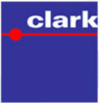 Website:
Clark
Website:
Clark
Catalog excerpts

Uno International Ltd. 20 Belsize Avenue London NW3 4AU/England Co Reg No 4694961 VAT No. 858 3837 74 USA Clark Solutions 10 Brent Drive Hudson, MA 01749 Tel: 978-568-3400 sales@clarksol.com Stepper Control Board Manual ISS 8 June 2013 Uno International Ltd. Stepper Control Board Manual
Open the catalog to page 1
Uno International Ltd. Stepper Control Board Manual
Open the catalog to page 2
1. General description The Controlled Stepper Driver (CSD) a flexible and powerful controller for the accurate dispense. It is provided as means to drive one or more of the following pump models: Boxer 3500/3600, Boxer 9600 or Unoverse 6100/6500. Each pump controlled using the CSD has to have it's own CSD board and a power supply. 2. Required hardware Apart of the control board you will require the following hardware: 1. Power supply unit (PSU) 24V 2.5A+ 2. USB cable A to B 3. PC with Windows XP, Vista or Windows 7 installed, .NET platform 2.0 minimum. 3. Connection between motor and...
Open the catalog to page 3
Motor wires layout: 1 - Black - Phase A 2 - Green - Phase A3 - Red - Phase B 4 - Blue - Phase B- Homing Opto connection Motor connection Opto wires layout: Red: LED A + Black: LED K White: Transistor Collector Green: Transistor Emitter 4. Software installation Download and locate the folder called InsallCD. This folder contains a folder called Installer. In this folder you will find the setup.exe file . Using this file install the BoxerPumps Controller application onto your computer. Plug the PSU plug into the controller board and make sure mains power to the power supply in On. 5. Hardware...
Open the catalog to page 4
Double click on the BoxerPumps Controller to launch the application. The software will prompt you to open an existing controller program. Controller programs have the extension *.bpj. If no such program exists your computer press "Cancel". A new dialogue box called New Project will prompt you to save a a new project under your chosen name. Substitute "New Project" with a name and in a place of your choice and press "Save". 6. Software explanation Press the round Green Connect button to create a link between the PC and the control board. There are 2 main interface boxes: 1. Motors (top) -...
Open the catalog to page 5
uno. 8. If you are operating more than one motor, run through the same procedure and configure motors for other addresses on the board. Calibrate the pump using the media you are intending to use the pump for. Use precision scales with tare function. Initiate new chain by pressing the New Chain (Ctrl+N) on the project box. Drag and drop the motor into the chain box. Uno International Ltd. Stepper Control Board Manual
Open the catalog to page 6
5. Depends the side where you reservoir is choose either move forward or move backward. 6. Put the pump dispense side into a receiving vessel 7. Prime the pump: Put both tube sides - suction + dispense into the reagent reservoir. Right click your chosen to prime and choose "Run Continuously". Press the stop button as soon as you see that the tubes are primes throughout their entire length and void of any air bubbles. 8. Enter 2000 steps which represents 10 full motor revolutions Uno International Ltd. Stepper Control Board Manual
Open the catalog to page 7
uno. 9. Set rate - a speed which is typical in your application. As any common stepper motor has 200 steps per revolution, 1000 steps/second means 5 full revolutions per second or 300rpm (1000/200*60). 10. Choose the motor from the chain list and press the Green "Run" button. This will rotate the motor 10 full revolution (=2000 steps). 11. Carry out 10 dispenses and calculate the mean value. 12. Go back to Motor Configuration of the motor you are calibrating and choose "Pump" as description of the motor. 13. Enter the mean value you calculated as µl/revolution. 3. Changing the configuration...
Open the catalog to page 8
3. Specify the type of motor whether Pump, Linear Drive or Rotary Drive. The parameters associated with your chosen motor type will be updated automatically such as µl/revolution if you chose Pump. 4. Enter the value you established during the calibration process whether µl/revolution, mm/step or steps/revolution and press OK. 5. From now on, whenever you wish to run the pump, you can enter the volume you would like to dispense, the speed of dispense and the direction - whether forward or backward (dispense or aspirate). 6. Save your settings. Uno International Ltd. Stepper Control Board...
Open the catalog to page 9
4. Working with chains 1. You can run a single motor at any number of intervals, at any interval duration as many time as you wish. 2. Right Click in the Chain box and choose "Add Repeat", "Add Delay" or "Add Backstep". Each time you add one of these functions it will be added to the Chain box. 3. Drag the function you requested to the position you want and specify each function separately. You can delete any of the functions by right-click and choosing Delete. You can specify: Repeat: Number of repeats Delay: Period of delay between actions in seconds Backstep: Volume of Backstep, it's...
Open the catalog to page 10
uno. 5. Adding repeat function to a particular set of commands If you wish to repeat specific set commands do the following: Right click in the chain pane and choose "Add Repeat" Specify the number of repeats drag the commands you wish to repeat onto the "Repeat" command Example You have written the following commands: You would like to repeat 5 times the addition of die to the cell. Right click and choose "Add Repeat". Drag the "Add die to cell" line and the backstep onto the "Add Repeat" Uno International Ltd. Stepper Control Board Manual
Open the catalog to page 11
Now drag the sub menu into a position in the protocol where you want these actions to take place. Uno International Ltd. Stepper Control Board Manual
Open the catalog to page 12
uno. 6. Scheduling You can choose to run any chain at any intervals - as long as the computer is on, the Boxer Pump Controller program is running and the pump is powered up. Right click on the New Project and choose Scheduling or from the File drop down menu choose Scheduling. Choose the chain you would like to schedule. Define the start time and the intervals in hours and minutes you would like the chain to run. Press Add to add the chain to your scheduling. 7. Saving your settings You can quickly generate many protocols from one master protocol by changing various functions, their order...
Open the catalog to page 13All Clark catalogs and technical brochures
-
Type 525
2 Pages
-
Type 520
5 Pages
-
Mounting Bracket
1 Pages
-
9QX Series
2 Pages
-
15000 series
1 Pages
-
BOXER
2 Pages
-
CS-810 Anemometer
1 Pages
-
Tubing for Peristaltic Pumps
1 Pages
-
RVL Series Vortex Flowmeters
3 Pages
-
Clark Sonic Ultrasonic Products
35 Pages






































