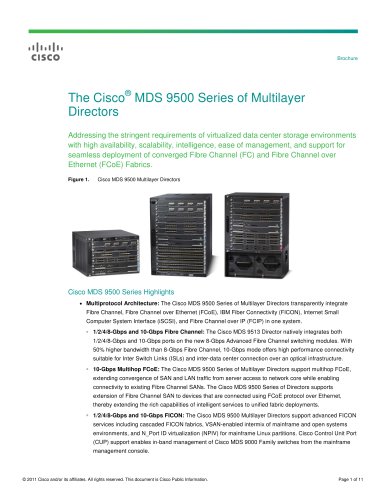Catalog excerpts

. Data Sheet Cisco Physical Access Gateway ® The Cisco Physical Access Gateway (Figure 1) is an integral component of the Cisco Physical Access Control solution, and is the primary module used to connect door hardware (readers, locks, etc.) to the IP network. The gateway can connect to a maximum of two doors and associated inputs and outputs. The Cisco Physical Access Gateway is a mandatory component of any access control deployment. The following optional modules may be connected to the Cisco Physical Access Gateway to control additional doors, inputs, and outputs: ● Cisco Physical Access Gateway Reader Module Cisco Physical Access Gateway Input Module Cisco Physical Access Gateway Output Module Cisco Physical Access Gateway Features Table 1 describes the features of the Cisco Physical Access Gateway. Table 1. Cisco Physical Access Gateway Features Doors Managed Up to two doors can be managed by the Cisco Physical Access Gateway. Additional Module Support Up to 15 additional modules can be connected to and managed by the Cisco Physical Access Gateway. These modules can be connected on a 3-wire controller area network (CAN) bus. All modules must be within 400 meters (1320 feet) of the Cisco Physical Access Gateway. Reader/Lock Power External devices such as readers or locks can be powered by the Cisco Physical Access Gateway. The maximum current draw is limited to 650mA at 12 VDC. Credential Cache 250,000 credentials can be cached and encrypted. Event Cache 150,000 events can be buffered by the door. All communication is 128-bit Advanced Encryption Standard (AES) encrypted. © 2009 Cisco Systems, Inc. All rights reserved. This document is Cisco Public Information.
Open the catalog to page 1
Data Sheet Connectors Table 2 describes the connectivity and connectors of the Cisco Physical Access Gateway. Table 2. Cisco Physical Access Gateway Connectors There are two 10/100 BASE-TX RJ-45 connectors: ● Ethernet 0: This is used to connect the Cisco Physical Access Gateway to the network. This can also be used to supply Power over Ethernet (PoE) to the device. ● Ethernet 1: This is used to access the configuration page. Weigand Reader There is one 10-pin Weigand/clock and data reader interface on the device. This can be configured as two 5-pin Weigand/clock and data interfaces for...
Open the catalog to page 2
Data Sheet Description ● There are two options to power the device: ● 12 to 24 VDC (+/- 10%) through an external power supply ● 802.3AF-compliant Power over Ethernet (PoE) connected to the Ethernet 0 connector Package Contents Table 5 describes the items that ship with the Cisco Physical Access Gateway. Table 5. Package Contents Item Cisco Physical Access Gateway Connector plugs 6 resistors (1K) for input supervision 2 mounting brackets, with 4 screws for each bracket Regulatory compliance and safety information Quick start guide Availability The Cisco Physical Access Gateway is available...
Open the catalog to page 3
Americas Headquarters Asia Pacific Headquarters Europe Headquarters Cisco Systems International BV Cisco has more than 200 offices worldwide. Addresses, phone numbers, and fax numbers are listed on the Cisco Website at www.cisco.com/go/offices CODE. CCSl, CCENT, Cisco Eos. Cisco HealthPresence.the Cisco logo. Cisco Lurnin, Cisco Nexus, Cisco Nurse Connect, Cisco Stsckpower. Cisco StadiurnVision, Cisco Telepresence, Cisco WebEx. DCE. and Welcome to the Human Network are trademarks; Changing the Way We Work. Live. Play, and Learn and Cisco Store are service marks; and Access Registrar,...
Open the catalog to page 4All Cisco Systems catalogs and technical brochures
-
Cisco MDS 9396T
15 Pages
-
Cisco IP Phone Portfolio
45 Pages
-
Catalyst 9400 Series
16 Pages
-
Cisco Nexus 3132C-Z Switches
15 Pages
-
Cisco Catalyst 9000
8 Pages
-
Cisco 250 Series
17 Pages
-
Cisco 220
13 Pages
-
Cisco 200E
8 Pages
-
Cisco 90 Series
5 Pages
-
860
8 Pages
Archived catalogs
-
MDS 9700 Series brochure
2 Pages
-
Cisco MDS 9700 Series
2 Pages
-
Cisco 500
7 Pages
-
809
16 Pages
-
PROFINET_c11-351501
5 Pages
-
MDS 9500
11 Pages
-
Cisco 5700 Series
8 Pages
-
500 series
6 Pages
-
Cisco 2500
7 Pages
-
Cisco Flex 7500
7 Pages
-
Cisco Video Analytics
4 Pages
-
c78-713207
7 Pages
-
c78-521631
9 Pages
-
c78-492032
6 Pages
-
data_sheet_C78-727789
5 Pages
-
cisco_prime_
1 Pages
-
Cisco 4451-X
11 Pages
-
Cisco Nexus 9300
16 Pages
-
r42610
18 Pages
-
NAC
5 Pages
-
c78-701253
13 Pages
-
0900aecd802930c5
22 Pages
-
c78-553913
10 Pages
-
c78-553971
5 Pages
-
c78-612808
11 Pages
-
c78-584157
5 Pages
-
c36-609138
9 Pages
-
c78-660124
6 Pages
-
c78-644629
5 Pages
-
c78-553980
11 Pages
-
c78-714747
6 Pages
-
c78-714744
6 Pages
-
data_sheet_c78-714746
6 Pages
-
c78-714745
6 Pages
-
brochure_c02-717032
2 Pages
-
brochure_c02-466008
6 Pages
-
brochure_c02-643975
3 Pages
-
Cisco_ClientLink
6 Pages
-
brochure_c02-646027
41 Pages