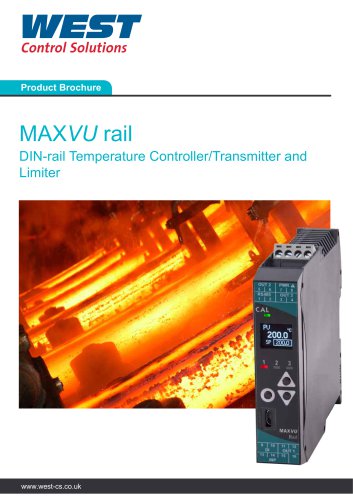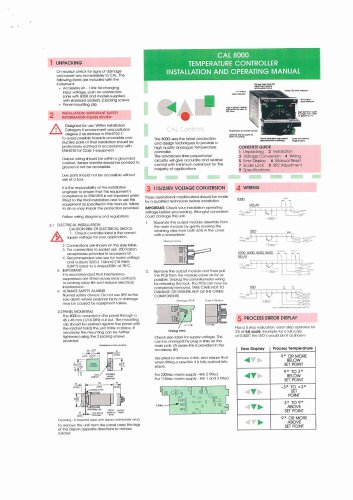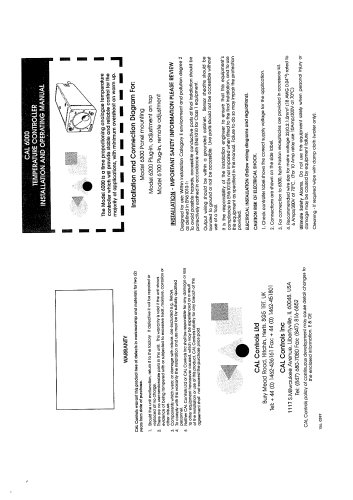Catalog excerpts

CD Automation Key Pad For Thyristor Unit or CD-NEXT CD Thyristor unit inside cubicle CD-KP Terminal on front door Pc for configuration General Description Local / Remote Facility Set Point Ramp UP - Down Scroll selection of: Set Point Power Power read out Current Voltage Display indication for: Heater Break alarm Scr short circuit Comply with EMC, marked Possibility to communicate with thyristor unit or CD-NEXT. Plug-in connector on front key pad to use software configurator Possibility for expert to read all thyristor unit’s Parameters. Possibility for expert to change configuration parameters Retransmission (4÷20 mA or 0÷10 V) of One of these parameters: Power PV, Current, Voltage Technical Specification Operating temperature Voltage power supply Consumption Display 1 Display 2 Display 3 Units driven Scale range Wiring Protection Communication Retransmission Local/Remote Up/Down Scroll 0÷ +45°C (HR<90%) 115-230 Vac ±10% 50-60 Hz 3VA LED 7 segments 13mm to read current, voltage or power Power Setpoint Number of selected unit or it’s address CD-KP can drive 10 off CD-NEXT or 10 off Thyristor units connected via RS-485. ± 1999 3 Digit Screw terminals Ip30 RS485 Modbus Insolated 4÷20 mA , impedance 500 or 0÷10V, impedance 1K . In local mode the set point is given from UP-Down. In remote mode the command is given via RS485. This command can increase or decrease power set point in local mode. Command to read in sequence power, current or voltage and occorre
Open the catalog to page 1
48 Digital Key Pad The CD-KP is designed to be connected with all CD Automation's Thyristor units or CD-NEXT via RS485 communication. On front unit is possible to read in engineering units: Power, Voltage or Current. One of these variables can be selected and retransmitted via an isolated output (4^20mA or 0410V). On front unit is also available a plug connector for RS485 thus connecting a portable PC is possible to configure the thyristor unit or CD-NEXT without to stop the process opening the door of the cubicle. In addition is possible to diagnostic faults. Wiring connections HOW TO...
Open the catalog to page 2All Cdautomation catalogs and technical brochures
-
Multidrive 3PH
16 Pages
-
ENG CD Vario General Catalog
7 Pages
-
CD-AUTOMATION-REVO-CATALOG-2018
16 Pages
-
8000series
3 Pages
-
6000 Series
6 Pages
-
Revo Connect catalogue
20 Pages
-
ST THE STARTER EVOLUTION
12 Pages