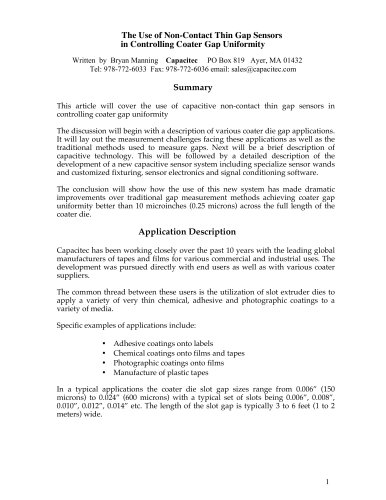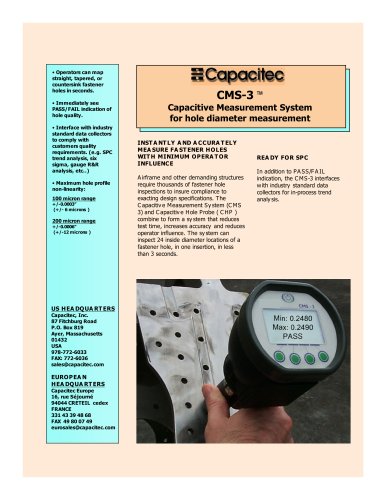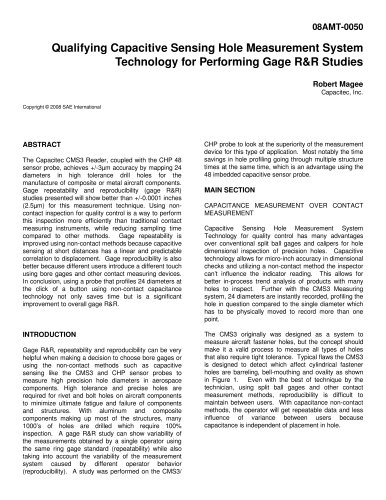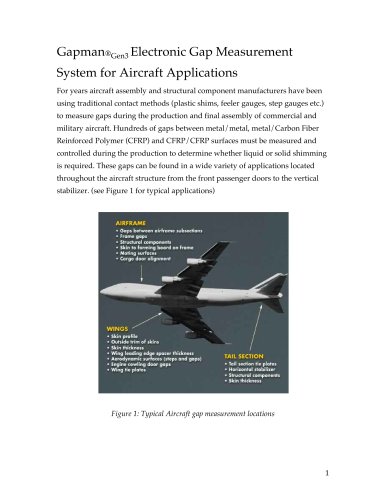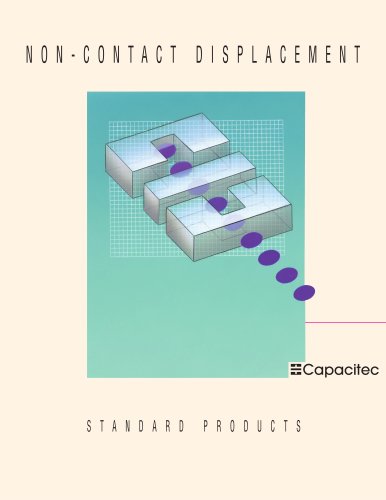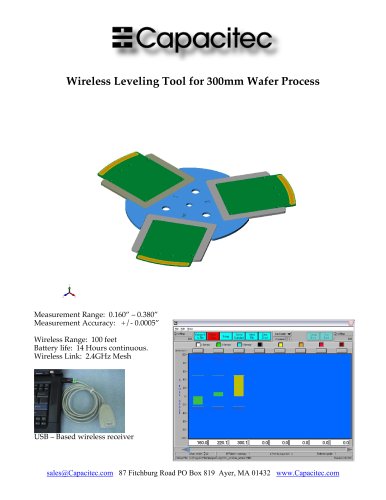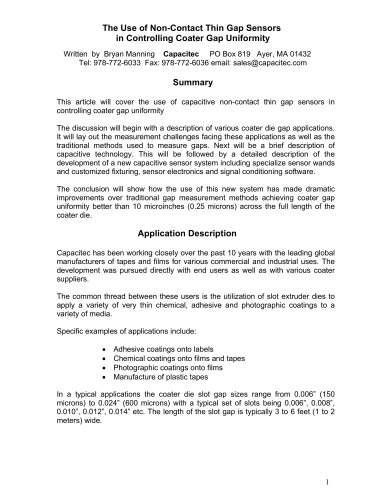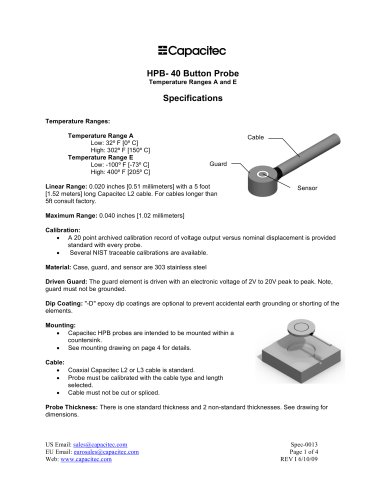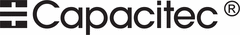 Website:
CAPACITEC
Website:
CAPACITEC
Group: Capacitec Us
Catalog excerpts
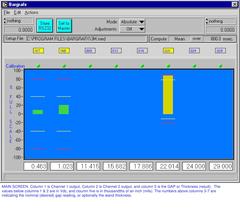
MAIN SCREEN. Column 1 is Channel 1 output, Column 2 is Channel 2 output, and column 5 is the GAP or Thickness (result). The values below columns 1 & 2 are in Vdc, and cloumn five is in thousandths of an inch (mils). The numbers above columns 3-7 are indicating the nominal (desired) gap reading, or optionally the wand thickness.
Open the catalog to page 1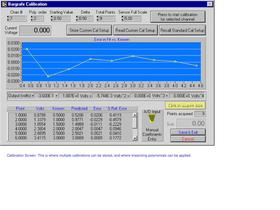
Calibration Screen. This is where multiple calibrations can be stored, and where linearizing polynomials can be applied.
Open the catalog to page 2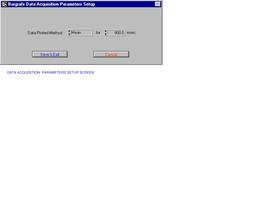
DATA ACQUISITION PARAMETERS SETUP SCREEN
Open the catalog to page 3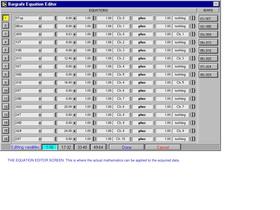
THE EQUATION EDITOR SCREEN. This is where the actual mathematics can be applied to the acquired data.
Open the catalog to page 4
LIMITS TABLE SCREEN. This screen adjusts the meaning of the Bar Graphs on the MAIN SCREEN.
Open the catalog to page 5All CAPACITEC catalogs and technical brochures
-
508-SW SWITCHING AMPLIFIER
2 Pages
-
520 AMPLIFIER
4 Pages
-
HPC-500
5 Pages
-
HPC-375
5 Pages
-
HPC-150
5 Pages
-
HPC-75
5 Pages
-
HPT-40
3 Pages
-
HPB-500
7 Pages
-
HPB-150
7 Pages
-
HPB-75
7 Pages
-
HPB-40
4 Pages
-
HPC-500
4 Pages
-
HPC-375
4 Pages
-
HPC-150
4 Pages
-
HPC-75
4 Pages
-
HPC-40
3 Pages
-
GapmanGen3 Brochure
4 Pages
-
GAPMANGEN3
4 Pages
-
Aerospace
8 Pages
-
Capteura® 200 Series System
4 Pages
-
Slot Die Coater Brochure
4 Pages
Archived catalogs
-
Disc Brake
4 Pages
-
Standard products
12 Pages