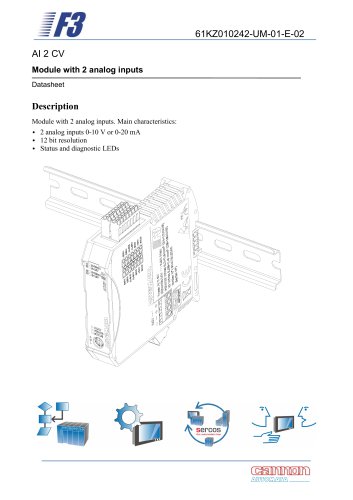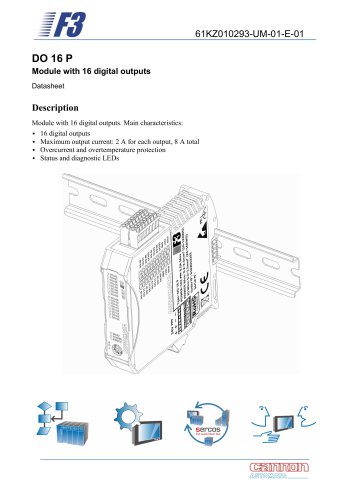Website:
Cannon-Automata
Website:
Cannon-Automata
Catalog excerpts

m Al 2 CV Module with 2 analog inputs Datasheet Description Module with 2 analog inputs. Main characteristics: • 2 analog inputs 0-10 V or 0-20 mA • 12 bit resolution • Status and diagnostic LEDs
Open the catalog to page 1
The module has two connectors: a power connector and an I/O connector. They allow easy “plug and play” of the module, and also a fast replacement of a faulty unit. Power connector The power connector is located on the bottom wall of the module. For the pinout, refer to the illustration. Its function is to provide the supply for the I/O circuitry, whilst the CPU of the module is fed by the TBUS connector on the back of the unit.
Open the catalog to page 5
Input connector Located on the upper side of the module, this connector (see illustration) permits the wiring of the input signals. As you can see from the illustration, each row of the connector has the same pinout, to ease the wiring and prevent mistakes. Connection notes The connection scheme differs slightly, depending on the sensor’s technology. More precisely, you have to use a different wiring for 4-wire, 3-wire and 2-wire actuators. In the figure on the next page, you’ll find the recommended wiring for these sensors. If the system should work in a noisy environment, the use of...
Open the catalog to page 6
Recommended connection for sensors, using a 4-wire (above, on the left), 3-wire (above, on the right) and 2-wire (below) technique.
Open the catalog to page 7
Recommended wiring for externally-powered sensors, having a differential (left) and singleended (right) signal input.
Open the catalog to page 8
Diagnostic and status indicators Each module is provided with a series of LED lamps on the front panel (see illustration), that indicates the status of the unit, the setting of every input (voltage or current) and a possible diagnostic warning. For the sake of clarity, different lamp colours are employed. The green power (POWER) LED is lighted if the 24 V supply (+24V) is present and the internal fuse is not blown. The Ch1 0-10V and Ch1 0-20mA LEDs indicate that the input #1 is used as a voltage or current input; their colour is orange. The Ch2 0-10V and Ch2 0-20mA LEDs have the same...
Open the catalog to page 9
Module addressing and protocol data Address setting Any bus channel can bear a maximum of 15 different modules. The system (namely the bus coupler) distinguishes each of them by a numerical address. So, when a new unit is installed, it’s necessary to set the address of it by a rotary switch fitted on the front panel. The operation is easily done opening the transparent plastic cover and turning the rotor with a small bladed screwdriver. Warning: The useable addresses are those from 1 to 15 (F in hexadecimal notation); address 0 is forbidden. A module with address 0 will not be recognized by...
Open the catalog to page 10All Cannon-Automata catalogs and technical brochures
-
I/O MODULE 2
10 Pages
-
F3 Net
2 Pages
-
F3
2 Pages
-
AO2CV
10 Pages
-
I/O MODULE 4 digital outputs
9 Pages
-
I/O MODULE 16 digital outputs
11 Pages
-
L1/C1-Flyer
6 Pages