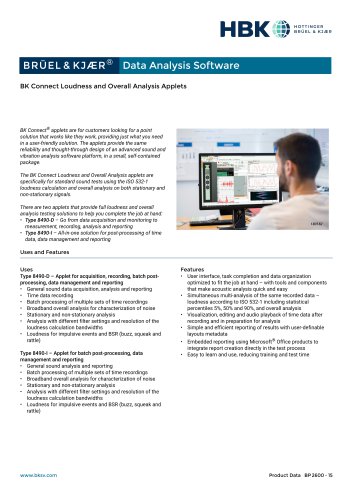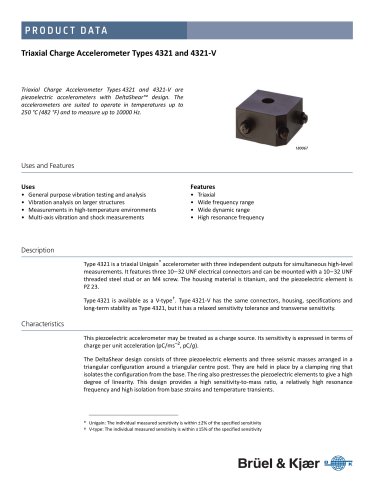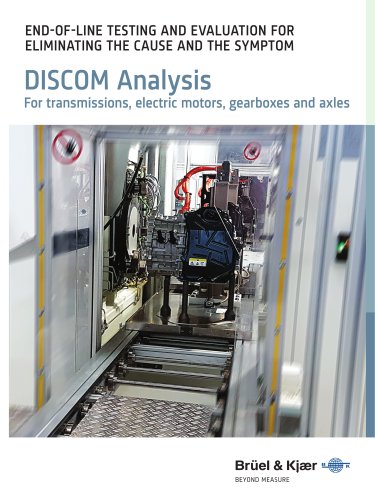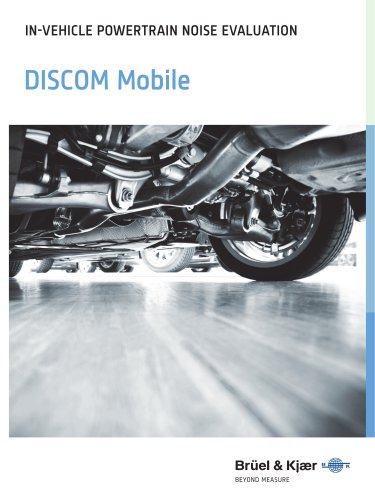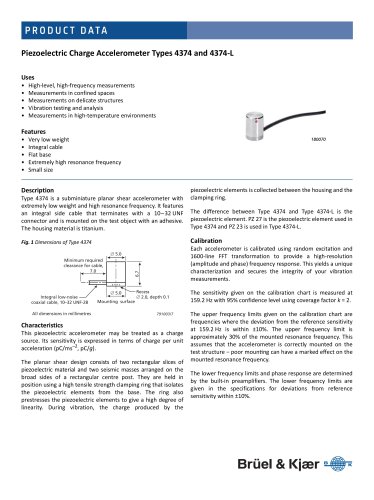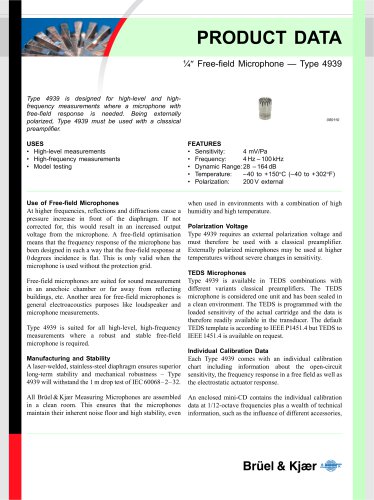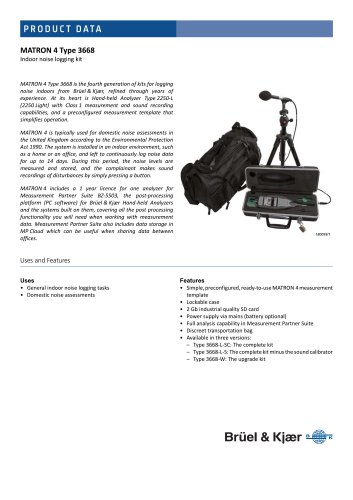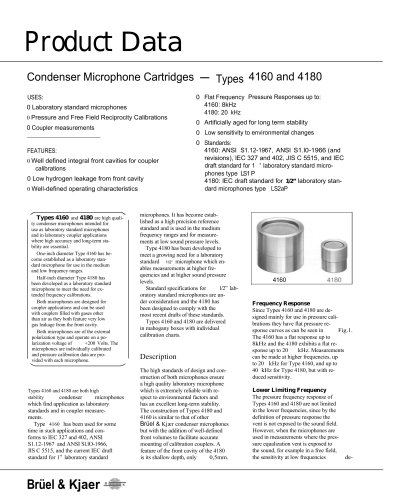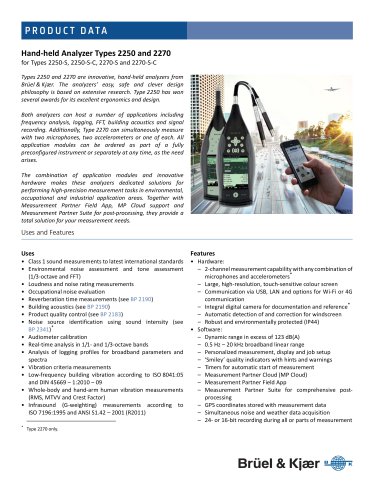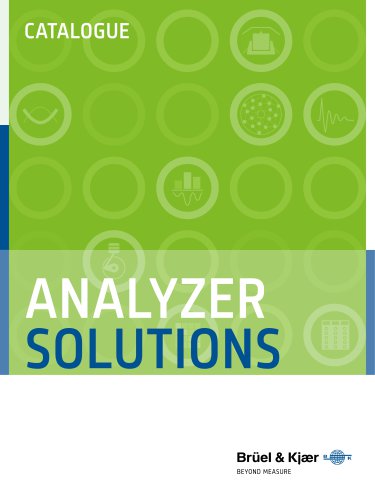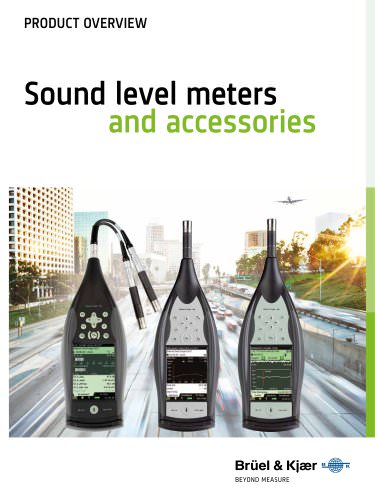Catalog excerpts

Sound Quality Head and Torso Simulator Type 4100 & 4100 D
Open the catalog to page 1
be139113.book Page i Friday, September 14, 2001 1:50 PM Sound Quality Head and Torso Simulator Type 4100, 4100 D Brüel & Kjær Sound Quality Head and Torso Simulator Type 4100, 4100 D User Manual
Open the catalog to page 2
be139113.book Page ii Friday, September 14, 2001 1:50 PM Copyright © 1994 – 2001, Brüel & Kjær Sound & Vibration Measurement A/S All rights reserved. No part of this publication may be reproduced or distributed in any form or by any means without prior consent in writing from Brüel & Kjær Sound & Vibration Measurement A/S, Nærum, Denmark. Sound Quality Head and Torso Simulator Type 4100, 4100 D User Manual
Open the catalog to page 3
be139113.book Page iii Friday, September 14, 2001 1:50 PM Sound Quality Head and Torso Simulator Type 4100, 4100 D User Manual
Open the catalog to page 4
be139113.book Page iv Friday, September 14, 2001 1:50 PM Sound Quality Head and Torso Simulator Type 4100, 4100 D User Manual Brüel & Kjær
Open the catalog to page 5
Sound Quality Head and Torso Simulator Type 4100, 4100 D User Manual
Open the catalog to page 6
Chapter 1 — Introduction Introduction Introduction Sound Quality Head and Torso Simulators Types 4100 and 4100 D are manikins for sound quality testing. Type 4100 includes Falcon Range Preamplifiers Type 2669 L with charge injection calibration facility, while Type 4100 D includes DeltaTron Preamplifiers Type 2671. Both types use high sensitivity, low noise, ½″ Falcon Microphones. Throughout this manual, we refer to both types as Type 4100 or “the simulator”, except where the difference is specifically indicated. Two microphones, positioned at the entrances to the manikin’s ear canals,...
Open the catalog to page 7
Chapter 1 — Introduction Systems for Sound Quality Testing However, to avoid bias errors in this process, it is important that the acoustic properties of the recording and playback are as accurate as possible. Type 4100 therefore has a frequency response to sounds coming from all directions which closely approximates the direction-dependent human response, and inter-aural time differences very close to those of the average person. Sound quality is normally used interactively, for example in the product design phase, for time and frequency filtering of the played back signals. This allows...
Open the catalog to page 8
Chapter 1 — Introduction Systems for Sound Quality Testing Recording Any recording portion of a sound quality system consists of: q In the case of Type 4100, the microphone and preamplifier are built into the head and torso casing. The simulator is placed in the test environment (automobile, aeroplane, machine shop) in a position which simulates the position of a person in that situation, and the sounds around it are recorded using a DAT recorder. When a sufficient interval has elapsed to give an appropriate spectrum of the sound quality in the given environment, the recorder is switched...
Open the catalog to page 9
Chapter 1 — Introduction How to Use this Manual One set of objective parameters or metrics are those based on a Zwicker Loudness calculation: q q Fluctuation strength How to Use this Manual This manual will help you set up and use the Sound Quality Head and Torso Simulator Type 4100, as well as provide you with information about using it in connection with larger sound quality systems. Chapter 2 lists the equipment which comes with the simulator, and tells you how to install and remove the pinna simulator, adjust the head angle, change preamplifier cables, etc. Chapter 3 gives information...
Open the catalog to page 10
Sound Quality Head and Torso Simulator Type 4100, 4100 D User Manual Brüel & Kjær
Open the catalog to page 11
Getting Started Sound Quality Head and Torso Simulator Type 4100, 4100 D User Manual
Open the catalog to page 12
Chapter 2 — Getting Started Inventory Main Components Your Sound Quality Head and Torso Simulator comes fully assembled and has its own calibration chart. It consists of eight main components as shown in Fig.2.1: q q Microphone/preamplifier assemblies Connection cables Silicone pinnae Neck ring Head (consisting of two halves) Absorptive cover for the torso (Fig.2.3) The main components of the Sound Quality Head and Torso Simulator Sound Quality Head and Torso Simulator Type 4100, 4100 D User Manual
Open the catalog to page 13
Chapter 2 — Getting Started Construction Accessories A number of accessories are provided with the simulator: q Calibration adaptor Tripod mounting adaptor The use and mounting of these accessories is described in the sections and chapters which follow. Ear Simulator The ear simulator has a very simply construction: q Type 4100 includes two Type 4190–L–002 microphone/preamplifier assemblies with built-in TEDS, each comprising a ½″ Falcon Range Microphone Type 4190 placed in the bottom of the concha, an angle piece and Falcon series Preamplifier Type 2669 L with charge injection calibration...
Open the catalog to page 14
Chapter 2 — Getting Started Construction The microphones are mounted in the entrance to the ear canal. This means that, when played back through headphones, the sound presented at the ear canal of the listener is the same as the measured sound. Head, Torso and Neck Ring The head and torso are connected by a reversible neck ring. This allows two head positions: one with the head upright and the other with it tilted downwards at an angle of 17° from the horizontal. This approximates the head position of a person who is, for example, (i) a passenger in a car, (ii) a person sitting in a concert...
Open the catalog to page 15
Chapter 2 — Getting Started Assembly and Dismantling Attaching and Removing the Silicone Pinna The pinna simulator is attached to the head by four small lugs which fit into slots in the square opening on the side of the head. Take a firm hold of the ear-flap (Fig.2.4), and push (or pull) it forward towards the front of the ear. The two back lugs should come out. You can then pull the ear out of the two front slots. Removing the pinna ear simulator Once you have removed the pinna simulators from the head, you can calibrate the microphones (see Chapter 3). Adjusting the Neck Ring The black...
Open the catalog to page 16All Bruel and Kjaer catalogs and technical brochures
-
Data Analysis Software
6 Pages
-
B&K 2245 Sound Level Meter
8 Pages
-
HBK 2255 Sound Level Meter
10 Pages
-
Artificial Mastoid Type 4930
6 Pages
-
Power Amplifier Type 2718
2 Pages
-
DISCOM Mobile
6 Pages
-
DISCOM NVH Analysis Systems
4 Pages
-
TEDS Microphones
8 Pages
-
LDS V8
4 Pages
-
LDS Comet USB
4 Pages
-
LDS Laser USB
16 Pages
-
2690-A
16 Pages
-
4374
2 Pages
-
4326-A-001
8 Pages
-
4152
4 Pages
-
4191
2 Pages
-
2719
2 Pages
-
LDS V8900
4 Pages
-
BKS 10
8 Pages
-
1704-A-001
4 Pages
-
4939
2 Pages
-
4138
4 Pages
-
4101-B and 4965-B
4 Pages
-
Sonoscout NVH Recorder
8 Pages
-
LDS Power Amplifiers
8 Pages
-
Type 2720
2 Pages
-
Type 2721
2 Pages
-
TYPE 3668
4 Pages
-
3656-A
4 Pages
-
TYPE 2270-S
28 Pages
-
LDS V994
2 Pages
-
TYPE 8702
16 Pages
-
BZ-7848-A
40 Pages
-
TYPE 9718-A:bp0317
12 Pages
-
TYPE 4720:bp1974
12 Pages
-
TYPE 4824:bp1936
4 Pages
-
SOUND LEVEL METER:bp 2025
28 Pages
-
Transducers and conditioning
188 Pages
-
Noise Sentinel Overview
3 Pages
-
Analyzer Catalogue
39 Pages
-
Noise Logger Type 3659
1 Pages
-
Sound level meters
17 Pages