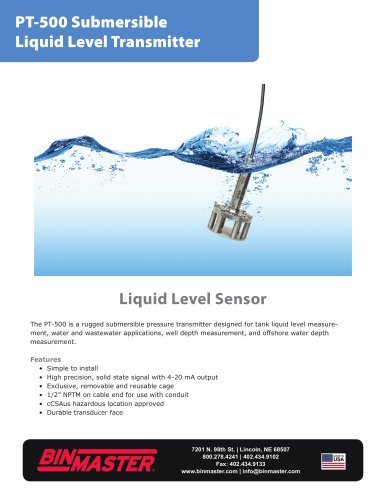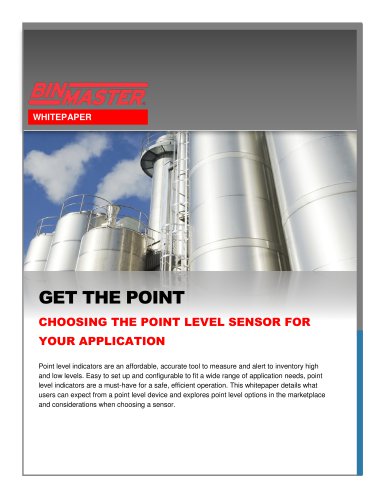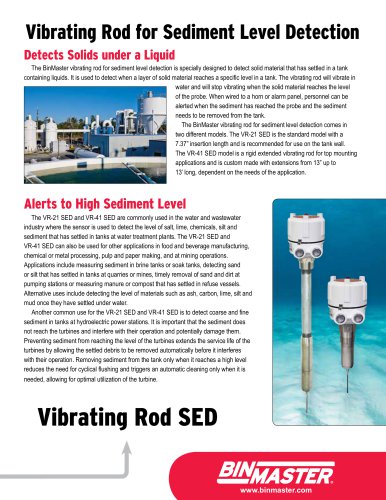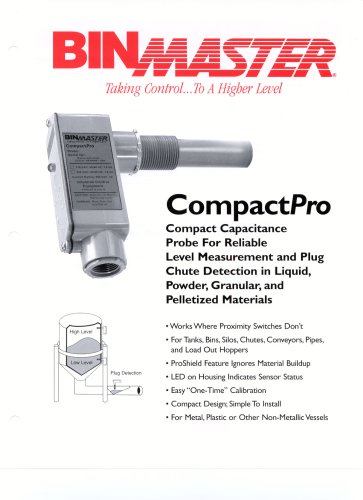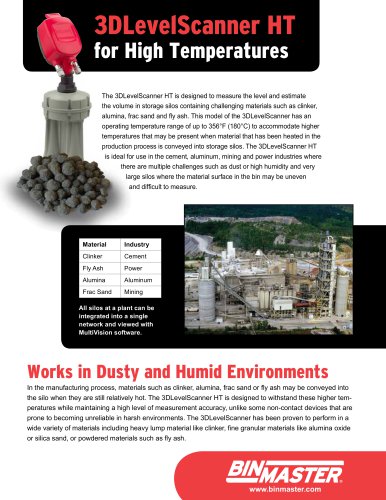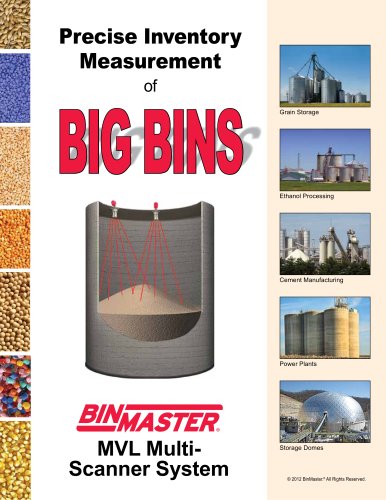Website:
BinMaster
Website:
BinMaster
Catalog excerpts

MUCM SmartBob II Momentum Universal Communication Module Easy Serial Interface to PLC, HMI or DCS Systems SMARTBOB II INVENTORY MANAGEMENT SYSTEM ♦ Proven Technology Reliable & Repeatable measurements Not affected by changing material characteristics Unaffected by dust, temperature, dielectric constant, humidity or angle of repose Minimal contact with material No field calibration or adjustments required Division of Garner Industries 7201 N. 98th Street Lincoln, NE 68507 Fax (402) 434-9133 (402) 434-9102 www.binmaster.com 1-800-278-4241 Brand and product names mentioned in this document are trademarks or registered trademarks of their respective companies. SmartBob II Momentum Universal Communication Module (MUCM) . The standard model allows Modbus serial masters to gather data from BinMaster SmartBob II remotes. The system shown in figure 1.1 shows a Modbus Master (HMI,DCS,or PLC), a SmartBob II MUCM, and eight SmartBob II remotes located on vessels. The Modbus RTU master has an RS-232 port that connects to the MUCM. The SmartBob remotes are connected to the MUCM via a multi-drop RS-485 network, are set for slave addresses 1 through 8, and are mapped to Modbus slave addresses 1 through 8 respectively. The SmartBob II Momentum Universal Communication Module (MUCM) allows a Modbus serial master to gather data from up to 32 BinMaster SmartBob II remotes. The data from each SmartBob II remote is presented as a Modbus Holding Register (4x). Each bob is assigned a unique Modbus slave address. A special Modbus slave address of 247 is provided to initiate a measurement and to give a summary of all the measurements from the SmartBob Remotes in the network. The MUCM may be configured as a Modbus RTU or a Modbus ASCII slave. ModBus Master Power RS-232 Serial Cable SmartBob II Remotes Figure 1.1
Open the catalog to page 1
MUCM Simple MUCM Set-Up: Modbus Settings: Figure 2.1 HyperTerminal Setup Device Screen The set-up parameters may be reviewed and modified by connecting a terminal or emulator such as a HyperTerminal to MUCM port 1. The setup device screen will bring up prompts (figure 2.1) for the Modbus slave address and SmartBob Slave address. The MUCM will answer Modbus RTU requests on its RS-232 port that are directed to a Modbus slave address. The setup device screen allows you to add, edit, remove, and perform a test measurement on all the SmartBob II remotes in the system. Figure 2.2 Zapreg32 of...
Open the catalog to page 2All BinMaster catalogs and technical brochures
-
FeedView brochure
4 Pages
-
CNCR-400 Brochure
2 Pages
-
BMRX-300 Brochure
4 Pages
-
Full Line Brochure
24 Pages
-
NCR-86 Full Line Brochure
8 Pages
-
SmartSonic Brochure
8 Pages
-
Mini Rotary Brochure
2 Pages
-
3D Angled Mounting Flange
1 Pages
-
DPM-100 Display Brochure
2 Pages
-
DPM-200 Display Brochure
2 Pages
-
FVL-200 Brochure
4 Pages
-
SPL-200 Brochure
4 Pages
-
Tilt Switch Brochure
2 Pages
-
C-100 Display Brochure
2 Pages
-
Capacitance Probe Brochure
12 Pages
-
BMRX-200 Brochure
2 Pages
-
BMRX-100 Basic Rotary
2 Pages
-
GWR-3000 brochure
2 Pages
-
Vibrating Rod - 90
2 Pages
-
Vibrating Fork brochure
2 Pages
-
Airbrator
2 Pages
-
Vibrating Rod 90
2 Pages
-
Rotary Product Line Brochure
8 Pages
-
ProCap HD Brochure
1 Pages
-
Capacitance 101
2 Pages
-
BinMaster DPM-300
8 Pages
-
Flow Detect 2000
2 Pages
-
GWR-2000 Guided Wave Radar
4 Pages
-
Adjustable Rotary
1 Pages
-
MultiBob System Brochure
8 Pages
-
CVR-600 Mini Vibrating Rod
2 Pages
Archived catalogs
-
Full Line Product Catalog
24 Pages
-
CNCR Non-Contact Radar
12 Pages
-
3DLevelScanner
8 Pages
-
Full Line Catalog
24 Pages
-
Airpad
2 Pages
-
Vibrating Fork 95
2 Pages
-
NCR-84
4 Pages
-
NCR-25 & NCR-30 Brochure
4 Pages
-
Diffuser Air Pad Brochure
2 Pages
-
DPM-200 Digital Panel Meter
6 Pages
-
SmartBobII MUCM Brochure
2 Pages
-
NCR-80 Accessories Brochure
3 Pages
-
Mini Vibrating Rod
2 Pages
-
Digital Panel Meter Display
8 Pages
-
BinMaster DPM-200
6 Pages
-
BinMaster Rotary brochure
8 Pages
-
Get the Point
7 Pages
-
MND Modbus Network Display
3 Pages
-
DPM-100
8 Pages
-
Binventory Software Brochure
4 Pages
-
VR-0515-NPC
4 Pages
-
NCR-80 Options Brochure
3 Pages
-
NCR-80 Non-Contact Radar
4 Pages
-
3D Angled Mounting Adaptor
2 Pages
-
3D 0 Degree Mounting Flange
1 Pages
-
Mercury_Free Tilt Switch
2 Pages
-
Mini-Rotary Brochure
2 Pages
-
Dust Detect 1000 Brochure
2 Pages
-
Diaphragm Switch Brochure
2 Pages
-
COMPACTPRO Brochure
2 Pages
-
3D Technical Data Brochure
4 Pages
-
WT 19
3 Pages
-
WL 19
3 Pages
-
BinMaster Rotary Brochure
8 Pages
-
3D MultiVision Software
4 Pages
-
BinMaster Air Pad Brochure
2 Pages