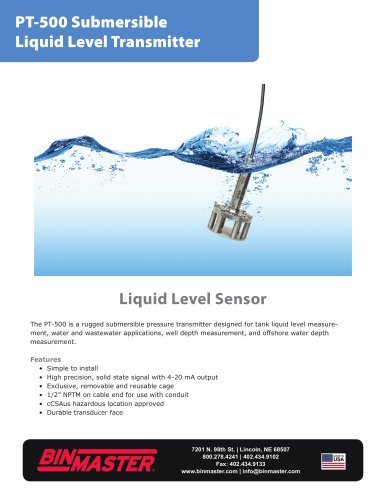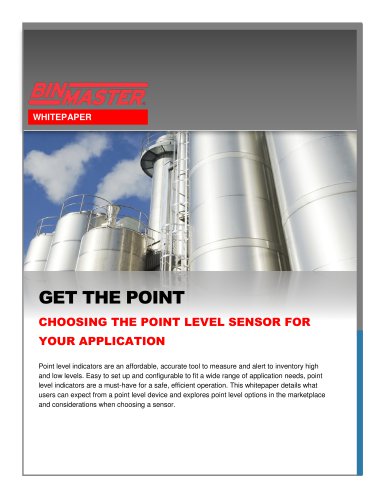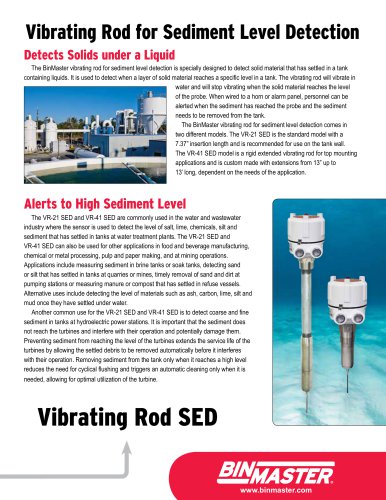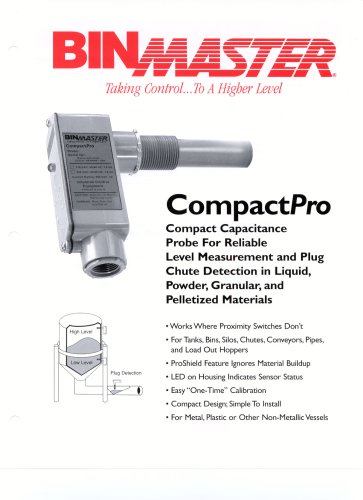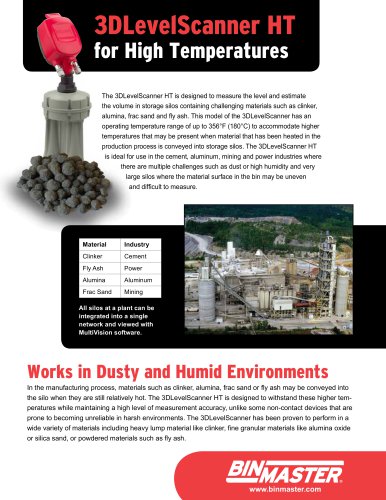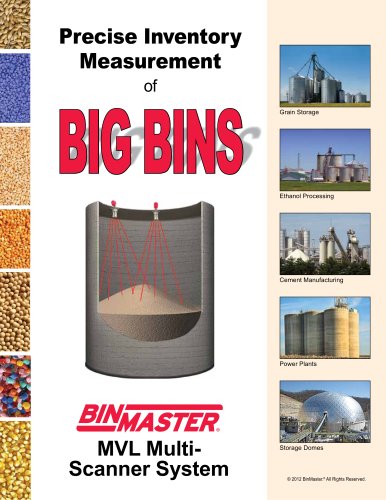Website:
BinMaster
Website:
BinMaster
Catalog excerpts

Angle Adaptor Angle Adaptor: 2 x Clamps 2 x M8 screws 2 x Nuts 2 x washers 2 x Large O-rings 1 x Small O-ring NOTE: It is advised to use BinMaster 2’ cable with this extension assembly. 1 Remove Nut from horn assembly 2 Screw all the way down the Angle Adaptor Nut Install the large O-ring in place 3 Make sure the notch at the top of the angle adaptor is in the same direction as the horns The notch is designed to align the horns with the angle adaptor. 4 Screw the Angle Adaptor nut up to the angle adaptor 5 Place the clamps over the angle adaptor and the nut to lock them both together with the screws and nuts 6 Fit the two O-rings on the top of the angle adaptor 7 Fit flange over the Angle Adaptor 8 Secure the Flange with the Nu
Open the catalog to page 1
9 Insert the assembled Scanner (with flange mounted) into the vessel and direct the scanner to the center of the vessel Mount the Scanner’s head over the Angle Adaptor, see 3DLevelScanner Installation Manual for further information Towards Center of Vessel 11 Following successful installation connect the 3DLevelScanner to the 3DLevelManager and configure the Angle Adaptor field (under DeviceAdvanced Parameters…) according to the actual installation, note that the angle can be between 0° to
Open the catalog to page 2All BinMaster catalogs and technical brochures
-
FeedView brochure
4 Pages
-
CNCR-400 Brochure
2 Pages
-
BMRX-300 Brochure
4 Pages
-
Full Line Brochure
24 Pages
-
NCR-86 Full Line Brochure
8 Pages
-
SmartSonic Brochure
8 Pages
-
Mini Rotary Brochure
2 Pages
-
3D Angled Mounting Flange
1 Pages
-
DPM-100 Display Brochure
2 Pages
-
DPM-200 Display Brochure
2 Pages
-
FVL-200 Brochure
4 Pages
-
SPL-200 Brochure
4 Pages
-
Tilt Switch Brochure
2 Pages
-
C-100 Display Brochure
2 Pages
-
Capacitance Probe Brochure
12 Pages
-
BMRX-200 Brochure
2 Pages
-
BMRX-100 Basic Rotary
2 Pages
-
GWR-3000 brochure
2 Pages
-
Vibrating Rod - 90
2 Pages
-
Vibrating Fork brochure
2 Pages
-
Airbrator
2 Pages
-
Vibrating Rod 90
2 Pages
-
Rotary Product Line Brochure
8 Pages
-
ProCap HD Brochure
1 Pages
-
Capacitance 101
2 Pages
-
BinMaster DPM-300
8 Pages
-
Flow Detect 2000
2 Pages
-
GWR-2000 Guided Wave Radar
4 Pages
-
Adjustable Rotary
1 Pages
-
MultiBob System Brochure
8 Pages
-
CVR-600 Mini Vibrating Rod
2 Pages
Archived catalogs
-
Full Line Product Catalog
24 Pages
-
CNCR Non-Contact Radar
12 Pages
-
3DLevelScanner
8 Pages
-
Full Line Catalog
24 Pages
-
Airpad
2 Pages
-
Vibrating Fork 95
2 Pages
-
NCR-84
4 Pages
-
NCR-25 & NCR-30 Brochure
4 Pages
-
Diffuser Air Pad Brochure
2 Pages
-
DPM-200 Digital Panel Meter
6 Pages
-
SmartBobII MUCM Brochure
2 Pages
-
NCR-80 Accessories Brochure
3 Pages
-
Mini Vibrating Rod
2 Pages
-
Digital Panel Meter Display
8 Pages
-
BinMaster DPM-200
6 Pages
-
BinMaster Rotary brochure
8 Pages
-
Get the Point
7 Pages
-
MND Modbus Network Display
3 Pages
-
DPM-100
8 Pages
-
Binventory Software Brochure
4 Pages
-
VR-0515-NPC
4 Pages
-
NCR-80 Options Brochure
3 Pages
-
NCR-80 Non-Contact Radar
4 Pages
-
3D 0 Degree Mounting Flange
1 Pages
-
Mercury_Free Tilt Switch
2 Pages
-
Mini-Rotary Brochure
2 Pages
-
SmartBob2 MUCM Brochure
2 Pages
-
Dust Detect 1000 Brochure
2 Pages
-
Diaphragm Switch Brochure
2 Pages
-
COMPACTPRO Brochure
2 Pages
-
3D Technical Data Brochure
4 Pages
-
WT 19
3 Pages
-
WL 19
3 Pages
-
BinMaster Rotary Brochure
8 Pages
-
3D MultiVision Software
4 Pages
-
BinMaster Air Pad Brochure
2 Pages