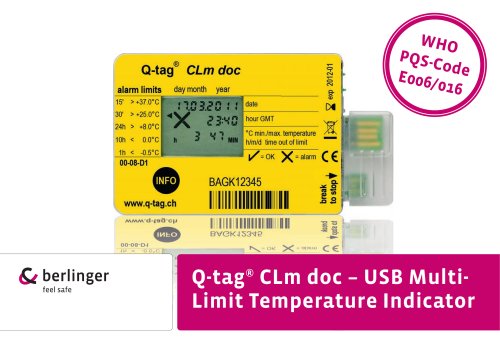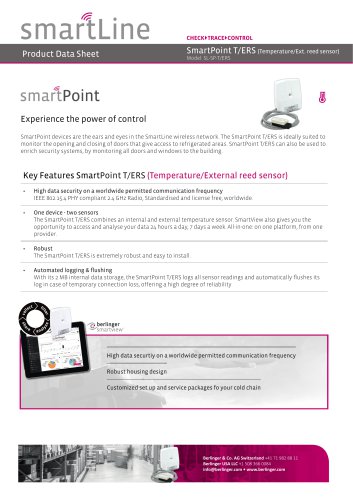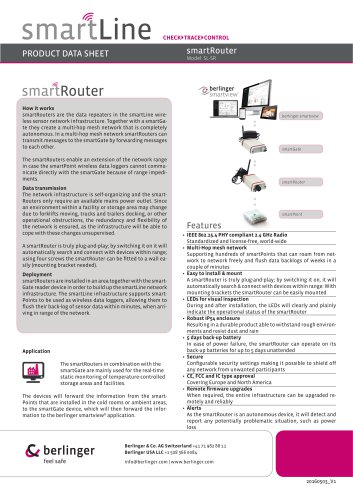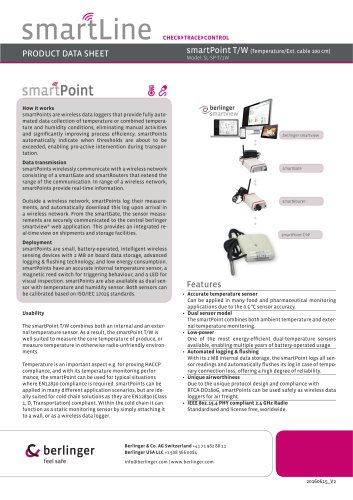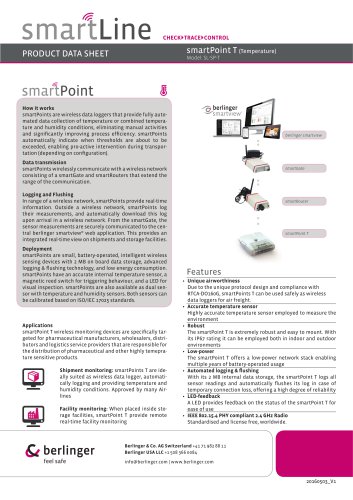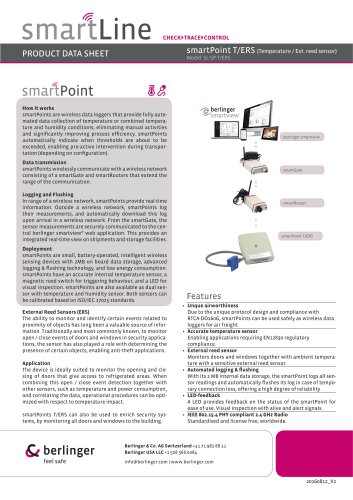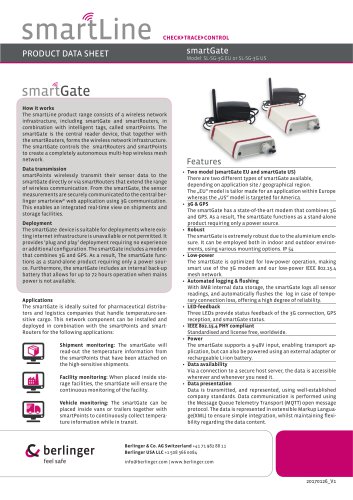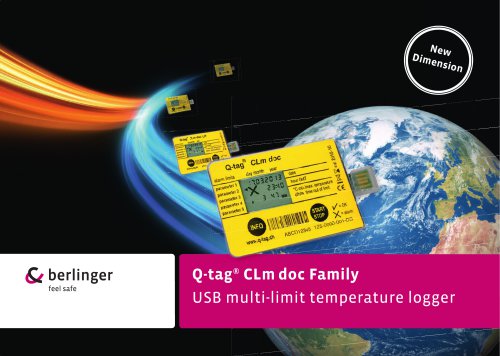Catalog excerpts

alarm limits day month year feel safe Limit Temperature Indicator
Open the catalog to page 1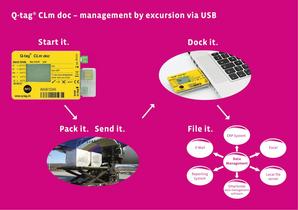
Q-tag® CLm doc – management by excursion via USB Start it. Pack it. Send it. Dock it. File it. ERP-System E-Mail Excel Data Management Reporting System Local file server Smartview data management software
Open the catalog to page 2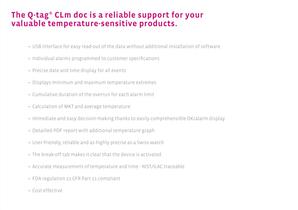
The Q-tag® CLm doc is a reliable support for your valuable temperature-sensitive products. • USB interface for easy read-out of the data without additional installation of software • Individual alarms programmed to customer specifications • Precise date and time display for all events • Displays minimum and maximum temperature extremes • Cumulative duration of the overrun for each alarm limit • Calculation of MKT and average temperature • Immediate and easy decision-making thanks to easily comprehensible OK/alarm display • Detailled PDF report with additional temperature graph •...
Open the catalog to page 3
Q-tag® CLm doc - your benefits Reading data without software via USB Date and time display As soon as the Q-tag® CLm doc is connected via USB to a PC or Mac, it creates a PDF and an ASCII file. Thanks to the electronic signature the raw data can be verified and are FDA regulation 21 CFR Part 11 compliant. Fast and user-friendly! The Q-tag® CLm doc irrevocably shows the exact time and date of the occurrence that a limit is exceeded. Traceability of an alarm event is conviniently available at any time by pressing the INFO button, so that important conclusions concerning accountability are...
Open the catalog to page 4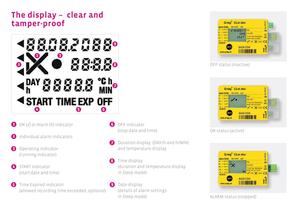
O Individual alarm indicators (running indicator) (start date and time) 0. Time Expired indicator (allowed recording time exceeded, optional) (stop date and time) 0 Duration display (DAY/h and h/MIN) (duration and temperature display (details of alarm settings Q-tag* CLmdoc ALARM status (stopped)
Open the catalog to page 5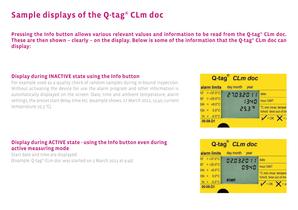
Sample displays of the Q-tag® CLm doc Pressing the Info button allows various relevant values and information to be read from the Q-tag" CLm doc. These are then shown - clearly - on the display. Below is some of the information that the Q-tag" CLm doc can Display during INACTIVE state using the Info button For example used as a quality check of random samples during in-bound inspection. Without activating the device for use the alarm program and other information is automatically displayed on the screen: Date, time and ambient temperature, alarm settings, the preset start delay time etc....
Open the catalog to page 6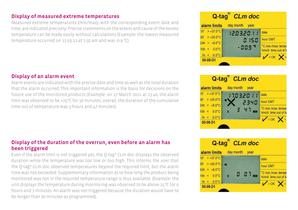
Display of measured extreme temperatures Measured extreme temperatures (min/max), with the corresponding event date and time, are indicated precisely. Precise statements on the extent and cause of the excess temperature can be made easily without calculations (Example: the lowest measured Display of an alarm event Alarm events are indicated with the precise date and time as well as the total duration that the alarm occurred. This important information is the basis for decisions on the future use of the monitored products (Example: on 17 March 2011 at 23:40, the alarm limit was observed to...
Open the catalog to page 7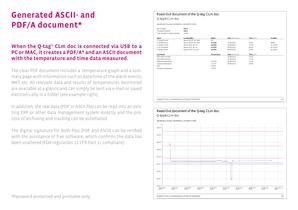
Generated ASCII- and PDF/A document* When the Q-tag® CLm doc is connected via USB to a PC or MAC, it creates a PDF/A* and an ASCII document with the temperature and time data measured. The clear PDF document includes a temperature graph and a summary page with information such as date/time of the alarm events, MKT, etc. All relevant data and results of temperatures monitored are available at a glance and can simply be sent via e-mail or saved electronically in a folder (see example right). Read-Out document of the Q-tag CLm doc Q-tag® CLm doc Identification Number: BAAB00414_20120907113400...
Open the catalog to page 9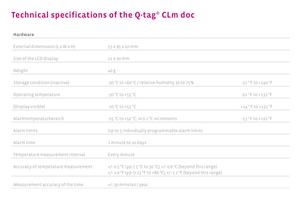
Technical specifications of the Q-tag® CLm doc Hardware External dimensions (L x W x H) 55 x 95 x 10 mm Size of the LCD display 22 x 20 mm Weight 40 g Storage condition (inactive) -30 °C to +60 °C / relative humidity 30 to 75% -22 ° F to +140 °F Operating temperature -30 °C to +55 °C -22 ° F to +131 °F (Display visible) -10 °C to +55 °C +14 ° F to +131 °F Alarmtemperaturbereich -25 °C to +50 °C, in 0.1 °C increments -13 ° F to +122 °F Alarm limits Up to 5 individually programmable alarm limits Alarm time 1 minute to 20 days Temperature measurement interval Every minute Accuracy of...
Open the catalog to page 10
Calibration Every device is calibrated / NIST/ILAC traceable Date/time programming GMT standard programming, other time zones on request Protection class IP64 Operating lifetime and shelf life Up to 365 days operating time – expiry date printed on label Activation and stopping Break-off tabs Manipulation Q-tag® CLm doc cannot be manipulated or reset without destroying it Software Format of the original document ASCII (it can also be imported by many ERP systems) Free software for verifying PDF and ASCII file JAVA™ / The software veryfies the digital Signature of the ASCI and PDF files. FDA...
Open the catalog to page 11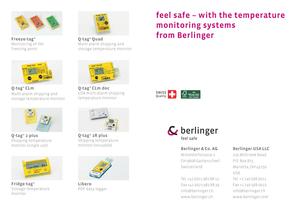
Freeze-tag® Q-tag® Quad Monitoring of the freezing point Multi-alarm shipping and storage temperature monitor Q-tag® CLm Q-tag® CLm doc Multi-alarm shipping and storage temperature monitor USB multi-alarm shipping temperature monitor Q-tag® 2 plus Q-tag® 2R plus Shipping temperature monitor (single use) Shipping temperature monitor (reusable) feel safe – with the temperature monitoring systems from Berlinger Libero Storage temperature monitor PDF data logger Berlinger USA LLC Mitteldorfstrasse 2 CH-9608 Ganterschwil Switzerland Fridge-tag® Berlinger & Co. AG 210 Millcreek Road. P.O. Box 875...
Open the catalog to page 12All Berlinger & Co. AG catalogs and technical brochures
-
Berlingergroup
26 Pages
-
Berlinger Mini-tag
2 Pages
-
Fridge-tag
3 Pages
-
SmartPoint
3 Pages
-
SmartRouter
2 Pages
-
smartPoint T/W
2 Pages
-
smartPoint T
2 Pages
-
smartPoint T/ERS
2 Pages
-
smartGate
2 Pages
-
Q-tag® CLm doc Family
12 Pages
-
Brochure Q-tag® 2/2R plus
4 Pages
-
Brochure Q-tag® CLm
8 Pages
-
Broschure Q-tag® Quad
4 Pages
-
Brochure Freeze-tag®
2 Pages