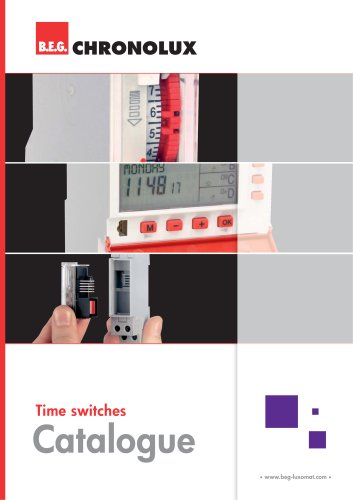Catalog excerpts

Your B.E.G. partner in quality and service Customer satisfaction as a principle For us, quality starts with product development. It is important to us that the products meet the requirements of our customers and even exceed their expectations. Pre-sales service - Perfectly tailored to your needs Our sales representatives will help you with project planning and detector selection and keep you informed about new products from B.E.G. Our competent contacts in the office and field service are also at your disposal for technical questions and support you in the implementation. After Sales...
Open the catalog to page 2
B.E.G. Brück Electronic GmbH – a company with over 40 years of experience Energy-efficient products combined with tradition Founded in 1975, family-owned B.E.G., headquartered in Lindlar, Germany, has stood for quality and innovation for over 40 years. From the very beginning, our team's focus has been on satisfying customers. The B.E.G. product range is divided into six product lines: LUXOMAT®, LUXOMATIC®, LUXOMAT®net, SAFETYLUX®, CHRONOLUX® and B.E.G. SMARTHOME®. B.E.G. offers customers a wide product range, individual solutions, outstanding quality and personal service. 1975 The...
Open the catalog to page 3
The product database for importing the ETS database can be downloaded from the B.E.G. homepage.
Open the catalog to page 4
Efficient switching or dimming with KNX Innovative - The NEW KNX detectors Generation 6 The new Generation 6 KNX sensors have been completely revised and now meet more individual requirements; The new hardware enables a much smaller mounting depth, which makes installation considerably easier, particularly in restricted installation spaces, e.g. suspended ceilings. In addition, the detectors include depending on model and variant an integrated sound sensor, temperature sensor and, for the Indoor 140-L wall switch, LEDs for orientation and night light function. KNX detectors from B.E.G. have...
Open the catalog to page 5
Mounting kit PD2N/4N-SM IP54 Part number 93307 6
Open the catalog to page 6
Indoor 180-KNX-BA Indoor 180-KNX-ST Indoor 180-KNX-DX Indoor 140-L-KNX-DX Measured light value is communicated to the bus Programming button (phys. address) can be operated via remote control Adaption of dimming curve Manual influence via external KNX push buttons possible Determination of the reflection factor, e.g. on a desk, with the optional BLE-IR-Adapter Regulation/switching of three light groups via offset (external influence possible) KNX occupancy detector with integrated KNX bus connector Individual adaption of the motion sensor sensitivity Master-slave operation for extension of...
Open the catalog to page 15
B.E.G. detector b.E.G. frame B.E.G. detector B.E.G. frame Description Part Number Frame IP54, inner dimension 50x50mm, pure white, mat, similar RAL 9010 92139 Frame IP20, inner dimension 50x50mm, pure white, mat, similar RAL 9010 92630 Frame IP20, inner dimension 50x50mm, traffic white, mat, similar RAL 9016 92631 Frame IP20, inner dimension 50x50mm, pearl white, mat, similar RAL 1013 92632 Frame IP20, inner dimension 50x50mm, silver, mat, similar RAL 9006 92633 Frame IP20, inner dimension 50x50mm, anthracite, mat, similar RAL 7021 92634 Description Part Number...
Open the catalog to page 16
Technical data IR-PD-KNX: ■ Size: L80 x W60 x D8mm ■ Battery: Lithium CR2032, 3Volt (included) ■ Range: cloudy or dark; 5-6m, direct sunlight; 2-3m Technical data IR-Adpater for Smartphones: ■ Size: L47 x W19 x D10mm ■ Type of connection: Micro-USB, jack plug 3,5mm ■ Range: max. 8 m ■ All detectors with receiving diode © SUITABLE FOR: ■ All detectors with receiving diode Description IR-Adapterfor Smartphones Colour Part Number black 92726 Description Colour Part Number BLE-IR-Adapter grey/red 93067 luxomat® IR-PD-KNX luxomat® ir-pd-knx-mini IR-PD-KNX-Mini o© © © © ■...
Open the catalog to page 17
For basic tasks in the KNX system The entire KNX system is supplied with power via the KNX bus, the B.E.G. power supply converts 230V to 30VDC. A KNXnet/IP interface can be used to access the system. This is the interface between the KNX software ETS and the system. The use of additional devices, such as one with an integrated web server, for example, creates even more possibilities that contribute to comfort. The other devices are then controlled via the interface. Actuators ensure reliable control of the system. Eight or 16 consumers can be switched with one switching actuator, for...
Open the catalog to page 19
Technical data/ Functions Voltage Degree / class of protection Ambient temperature Display elements Manual operation Manual operation of the channels directly on the device The switch actuators receive KNX telegrams and switch up to 8 or 16 consumers independently of one another. Each outlet can be individually programmed through the ETS3, 4 and 5. A choice can be made between logical links, status reports, block functions, central switch functions and comprehensive time functions, such as activation/deactivation of delays and staircase lighting timer functions. Scenario functions are also...
Open the catalog to page 20
CL = Capacitive Load EM = E-Metering P= Power Supply 'discontinued model
Open the catalog to page 21
■ Task: A classroom usually has a side window front, two light bands and a blackboard lighting. The light falling in through the windows makes the room on one side brighter than on the other. However, during the lesson there should be optimum lighting conditions at all places. ■ KNX-System: Using the push button interface, the lighting and blinds can be controlled manually. Pushbutton 1 transmits the commands light on/off or up/dimming depending on the duration of the push-button press. Pushbutton 2 switches the blackboard lighting on or off. Pushbuttons 3 and 4 control the blinds. In...
Open the catalog to page 24
Application example office with PD11-KNX-FLAT-DX-FC ask: T an office with a window front and two workstations, In lighting and air conditioning are to be regulated according to requirements. The room users should be able to intervene in the light and blind control. NX-System: K push button interface allows the user to control The lighting and shading manually: Pushbuttons 1 and 2 switch lighting on and off or dim it. With pushbuttons 3 and 4, the blind can be lowered or raised step by step or completely. Space-saving and discreet, the super-flat PD11 occupancy detector controls the lighting...
Open the catalog to page 25All B.E.G. Brück Electronic GmbH catalogs and technical brochures
-
Time switches Catalogue
28 Pages
-
Automatic lights Catalogue
56 Pages
-
Occupancy and Motion detectors
208 Pages
-
Condensed Catalogue 2018/2019
44 Pages