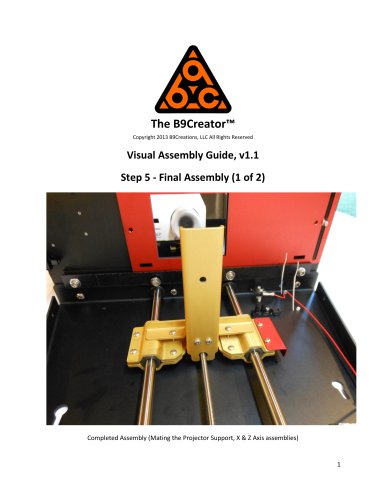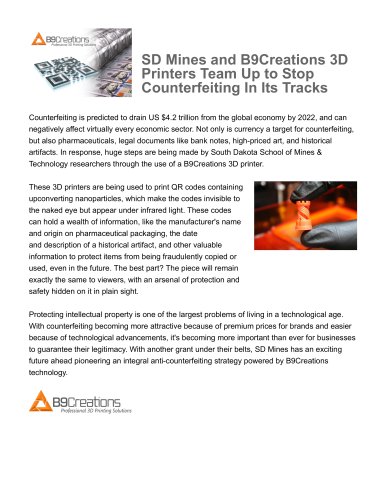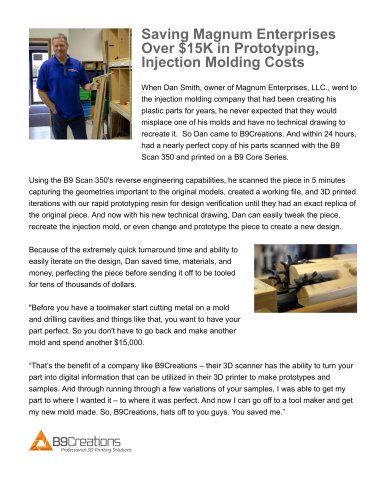Website:
B9Creations
Website:
B9Creations
Catalog excerpts

The B9Creator™ Copyright 2013 B9Creations, LLC All Rights Reserved Visual Assembly Guide, v1.1 Step 1 - Projector Support (PS) Assembly Completed Projector Support (PS) Assembly (Feet not shown)
Open the catalog to page 1
Feet Assembly
Open the catalog to page 2
Completed Feet Assembly After completing the feet, set them aside for use during the final assembly.
Open the catalog to page 3
Projector Support Assembly
Open the catalog to page 4
Front View Back View NOTE: Do not tighten these four screws. They will be secured after calibration. 5
Open the catalog to page 5
Tighten both hex screws. Turning knob should now allow for projector mount adjustment. Turn the knob to align the three Projector mounting holes with the three larger holes in the backplane before proceeding to the next step. 6
Open the catalog to page 6
Locate the projector, SA07 and Projector control harness Use the three SA07 screws to attach projector to slide mount as shown
Open the catalog to page 7
Attach the Projector control harness to the Projector's RS-232 port, feed the cord under the mount. After completing the PS Assembly, set it aside for use during the final assembly. 8
Open the catalog to page 8All B9Creations catalogs and technical brochures
-
B9Creator Technology
2 Pages
-
Step 6 - Final Assembly (2 of 2)
27 Pages
-
Step 5 - Final Assembly (1 of 2)
10 Pages
-
Step 3 - Z Axis (ZA-A) Assembly
13 Pages
-
Step 2 - X Axis (XA) Assembly
31 Pages
-
B9Clean
2 Pages
-
B9 Core 530
1 Pages
-
B9 Scan 350
1 Pages
-
B9Creator v1.2
1 Pages
-
B9 Core 550
1 Pages
-
Black Resin
3 Pages
-
Gray Resin
3 Pages