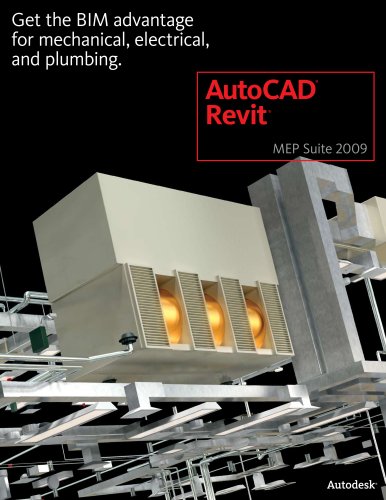Catalog excerpts

Vault Family of Products Manage your entire design.
Open the catalog to page 1
Imagine finding design data in seconds. Sharing digital prototyping information securely with team members across the world. Knowing who revised designs—and when. Simple Administration Autodesk Vault Part of the Autodesk solution for Digital Prototyping, the Autodesk® Vault family of data management software helps you keep track of all your digital design data. It securely stores and manages data in a central location, helping teams quickly create, share, and reuse digital prototyping information. With Autodesk® Vault Workgroup, Autodesk® Vault Collaboration, and Autodesk® Vault...
Open the catalog to page 2
Data Management for Workgroups The Vault family of products improves team productivity without disrupting natural design workflows. Connect Workgroups Finish projects faster by enabling more engineers to work on the digital prototype without overwriting each other's data. Best-in-Class Integration with Autodesk Design Software Integrate the Autodesk Vault family of prod- ucts with Autodesk design applications such as Autodesk® Inventor®, AutoCAD® Electrical, AutoCAD® Mechanical, and AutoCAD® software. This deep integration makes it easier to manage data associated with your digital...
Open the catalog to page 3
Data Search and Reuse Shorten product development time—don't waste your work. The Vault product family helps you find digital design data, and reuse it whenever possible. Preview Interactively with Autodesk Design Review Publish design data as DWF™ files so non-CAD users can view, print, and markthem up using Autodesk® Design Review software. Quick and Simple Searching Use a range of methods, such as saved searches and shortcuts, to find and organize data. The Vault product line minimizes the time it takes to find information, so you can spend more time designing and less time hunting for...
Open the catalog to page 4
Revision Control Keep control of revisions, from inside your design application. Track changes and versions, helping to reduce manufacturing and design errors and speed cycle times. Utilities to Batch-Plot Design Data Create, manage, and reuse print or plot jobs for all managed files. Autodesk Vault Workgroup, Vault Collaboration, and Vault Professional fully support watermarking and stamping, so you spend less time Design Concept Exploration Capture the history of your design concepts with the Vault product family. You can iterate new ideas or revert to old ones, arriving at a final...
Open the catalog to page 5
Simple Administration and Configuration Deploy the Vault product family quickly to start enjoying the benefits of effective data management right away. Simple Data Loading With the Autodesk Vault family of products, it doesn't take much effort to rapidly load large quantities of design data and supporting documentation. It's easy and quick to gather, analyze, prepare, and load data from Autodesk Inventor software and AutoCAD software, plus flat-file data such as PDF and TIFF files. You can even detect and repair missing references and remove duplicate files. Easy Administration Autodesk...
Open the catalog to page 6
Autodesk Vault Family of Products The Autodesk Vault product line, part of the Autodesk Solution for Digital Prototyping, helps design, engineering, and manufacturing workgroups manage the digital prototyping process by helping users reduce time organizing files, avoid costly mistakes, and more efficiently release and revise Autodesk® Vault Workgroup Autodesk® Vault Workgroup, part of the Autodesk solution for Digital Prototyping, helps designs teams easily create and share digital prototyping informa- tion by securely organizing, managing, and tracking data from a central location. Design...
Open the catalog to page 7
Digital Prototyping for the Manufacturing Market Autodesk is a world-leading supplier of engineering software, providing companies with tools to experience their ideas before they are real. By putting powerful Digital Prototyping technology within the reach of mainstream manufacturers, Autodesk is changing the way manufacturers think about their design processes and is helping them create more productive workflows. The Autodesk approach to Digital Prototyping is unique in that it is scalable, attainable, and cost-effective, which allows a broader group of manufacturers to realize the...
Open the catalog to page 8All AUTODESK catalogs and technical brochures
-
CEIT-KE
2 Pages
-
Novax DMA
2 Pages
-
Autodesk ® 3 ds Max
8 Pages
-
BIM and Visualization
11 Pages
-
Autodesk DirectConnect
86 Pages
-
Autodesk® In Games
7 Pages
-
flameprem_flare
2 Pages
-
map3D_2013
2 Pages
-
revit
4 Pages
-
3DS
8 Pages
-
autocad_lt_2013
2 Pages
-
acade_jic
4 Pages
-
autocad_civil3d
6 Pages
-
factory_design_suite_2013
4 Pages
-
building_design_suite_2013
4 Pages
-
autocad_design_suite_2013
2 Pages
-
autocad_mep_brochure
4 Pages
-
acade_jic_overview_broch_us
4 Pages
-
alias_2013_
10 Pages
-
Autodesk Utility Design
2 Pages
-
Autodesk Toxik
4 Pages
-
Autodesk Topobase
2 Pages
-
Autodesk Subcontractor
4 Pages
-
Autodesk Smoke
2 Pages
-
Autodesk Revit Structure
8 Pages
-
Autodesk Mudbox
4 Pages
-
Autodesk MotionBuilder
4 Pages
-
Autodesk Moldflow Adviser
4 Pages
-
Autodesk Maya
4 Pages
-
Autodesk Lustre
6 Pages
-
Autodesk LandXplorer
4 Pages
-
Autodesk Inferno
1 Pages
-
Autodesk Flare
1 Pages
-
Autodesk Flint
1 Pages
-
Autodesk Ecotect Analysis
4 Pages
-
Autodesk Cleaner XL
2 Pages
-
Autodesk Cleaner
2 Pages
-
Autodesk Buzzsaw
4 Pages
-
Autodesk Backdraft Conform
6 Pages
-
Autodesk Alias Surface
4 Pages
-
Autodesk Alias Design
4 Pages
-
AutoCAD Structural Detailing
6 Pages
-
AutoCAD P&ID
4 Pages
-
AutoCAD MEP
6 Pages
-
AutoCAD Mechanical
4 Pages
-
AutoCAD LT
2 Pages
-
AutoCAD Inventor Suites
32 Pages
-
AutoCAD Electrical
4 Pages
-
AutoCAD Revit MEP Suite
4 Pages
-
Autodesk Quantity Takeoff
4 Pages
-
Autodesk Revit Structure
8 Pages
-
AutoCAD Map 3D
4 Pages
-
Autodesk MapGuide Enterprise
4 Pages
-
AutoCAD Raster Design
2 Pages
-
Autodesk Navisworks Review
4 Pages
-
AutoCAD Civil
6 Pages
-
AutoCAD Civil 3D
2 Pages
-
Autodesk 3ds Max Design
4 Pages
-
AutoCAD Architecture
4 Pages