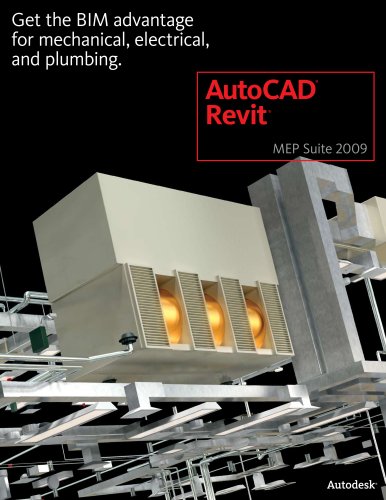Website:
AUTODESK
Website:
AUTODESK
Catalog excerpts

Simply a Better Way of Working Architecture Solutions Botswana Innovation Hub – SHoP Architects.
Open the catalog to page 1
Now is the time to achieve the competitive advantage of BIM. Rapid Industry Changes Create Opportunities The troubled global economy of the past few years has wrought significant changes in the architectural industry. In many regions, spending on new construction projects has plummeted— provoking fierce competition among those firms left standing after industry closures and consolidation. Developing economies have also contributed to industry change by providing abundant work to firms capable of securing projects on an international scale and collaborating with geographically dispersed...
Open the catalog to page 2
BIM solutions for the entire project lifecycle. To help building professionals take advantage of the benefits that Building Information Modeling (BIM) offers, Autodesk provides a comprehensive portfolio of integrated solutions that help architects design, visualize, simulate, document, and build better buildings. • Autodesk® 3ds Max® Design software This visualization studio-in-a-box provides advanced modeling, rendering, and animation tools to help architects create cinematic-quality visuals for marketing and selling their concepts to internal and external stakeholders. Design and Document...
Open the catalog to page 3
On a fast-track project, you don’t have the luxury of going back and modifying early portions of the designs at the end of the project. Everyone—contractors, architects, interior designers, and engineers—needs to be able to align their vision for the end result in almost real time. I don’t know how you could do that without BIM. —Damian Serrano BIM Project Coordinator RLF Learn More or Purchase Access specialists worldwide who can provide product expertise, a deep understanding of your industry, and value that extends beyond your software. To license the Autodesk Building Design Suite or...
Open the catalog to page 4All AUTODESK catalogs and technical brochures
-
CEIT-KE
2 Pages
-
Novax DMA
2 Pages
-
Autodesk ® 3 ds Max
8 Pages
-
BIM and Visualization
11 Pages
-
Autodesk DirectConnect
86 Pages
-
Autodesk® In Games
7 Pages
-
flameprem_flare
2 Pages
-
map3D_2013
2 Pages
-
3DS
8 Pages
-
autocad_lt_2013
2 Pages
-
acade_jic
4 Pages
-
autocad_civil3d
6 Pages
-
factory_design_suite_2013
4 Pages
-
building_design_suite_2013
4 Pages
-
autocad_design_suite_2013
2 Pages
-
autocad_mep_brochure
4 Pages
-
acade_jic_overview_broch_us
4 Pages
-
alias_2013_
10 Pages
-
Autodesk Utility Design
2 Pages
-
Autodesk Toxik
4 Pages
-
Autodesk Topobase
2 Pages
-
Autodesk Subcontractor
4 Pages
-
Autodesk Smoke
2 Pages
-
Autodesk Revit Structure
8 Pages
-
Autodesk Mudbox
4 Pages
-
Autodesk MotionBuilder
4 Pages
-
Autodesk Moldflow Adviser
4 Pages
-
Autodesk Maya
4 Pages
-
Autodesk Lustre
6 Pages
-
Autodesk LandXplorer
4 Pages
-
Autodesk Inferno
1 Pages
-
Autodesk Flare
1 Pages
-
Autodesk Flint
1 Pages
-
Autodesk Ecotect Analysis
4 Pages
-
Autodesk Cleaner XL
2 Pages
-
Autodesk Cleaner
2 Pages
-
Autodesk Buzzsaw
4 Pages
-
Autodesk Backdraft Conform
6 Pages
-
Autodesk Alias Surface
4 Pages
-
Autodesk Alias Design
4 Pages
-
AutoCAD Structural Detailing
6 Pages
-
AutoCAD P&ID
4 Pages
-
AutoCAD MEP
6 Pages
-
AutoCAD Mechanical
4 Pages
-
AutoCAD LT
2 Pages
-
AutoCAD Inventor Suites
32 Pages
-
AutoCAD Electrical
4 Pages
-
AutoCAD Revit MEP Suite
4 Pages
-
Autodesk Quantity Takeoff
4 Pages
-
Autodesk Revit Structure
8 Pages
-
AutoCAD Map 3D
4 Pages
-
Autodesk MapGuide Enterprise
4 Pages
-
AutoCAD Raster Design
2 Pages
-
Autodesk Navisworks Review
4 Pages
-
AutoCAD Civil
6 Pages
-
AutoCAD Civil 3D
2 Pages
-
Autodesk 3ds Max Design
4 Pages
-
AutoCAD Architecture
4 Pages