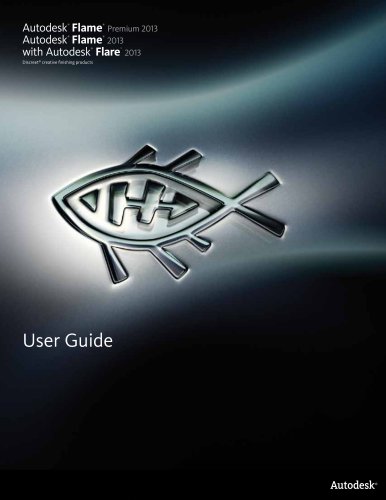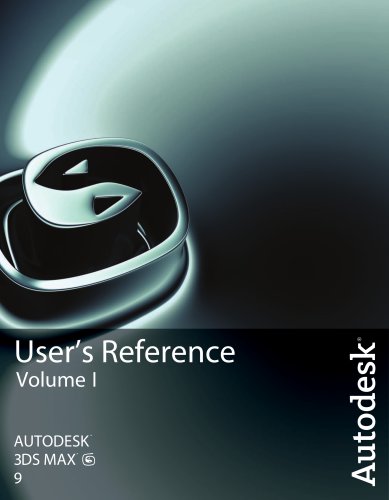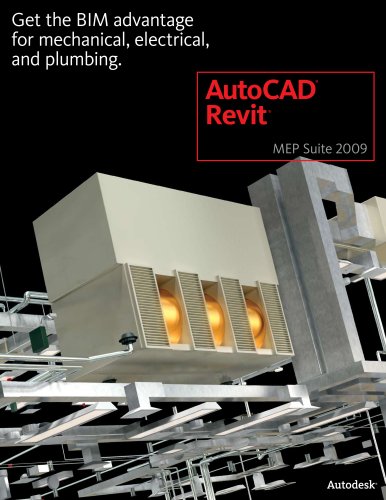Catalog excerpts

Autodesk® AutoCAD® 2016 VLX Hotfix Readme Thank you for downloading the AutoCAD 2016 VLX Hotfix. This readme contains the latest information regarding the installation and use of this Hotfix. It is strongly recommended that you read this entire document before you apply this Hotfix to your product. For reference, please save this document to your hard drive or print a copy. Affected Products Issues Resolved by This Update Installation Instructions Affected Products This Hotfix applies to the shipping versions of Autodesk AutoCAD 2016 and Autodesk AutoCAD 2016-based vertical products. Issues Resolved by This Update This Hotfix addresses a compatibility problem with signed VLX files containing DCL dialogs. Installation Instructions You must have administrative privileges on your Microsoft® Windows® operating system to complete the installation process. This installation requires you to replace the following file:
Open the catalog to page 1
Download the Hotfix for your application to a location on your local computer: For 32-bit operating systems: VLX_Hotfix_for_AutoCAD_2016_32bit.zip For 64-bit operating systems: VLX_Hotfix_for_AutoCAD_2016_64bit.zip Double click the zip file and extract the resulting file to a location on your computer, e.g. C:\Temp. To Replace the vl.crx file 1. Close all software applications. 2. Navigate to your product installation folder; for example C:\Program Files\Autodesk\AutoCAD 2016. 3. In the product installation folder, right-click on the file listed below, select Properties, and go to the...
Open the catalog to page 2All AUTODESK catalogs and technical brochures
-
Autodesk ® Flame®
2576 Pages
-
Autodesk® In Games
7 Pages
-
Autodesk® DirectConnect
80 Pages
-
AUTODESK ® 3DS MAX
1358 Pages
-
CEIT-KE
2 Pages
-
Novax DMA
2 Pages
-
autocad_civil3d
6 Pages
-
building_design_suite_2013
4 Pages
-
autocad_design_suite_2013
2 Pages
-
autocad_mep_brochure
4 Pages
-
acade_jic_overview_broch_us
4 Pages
-
alias_2013_
10 Pages
-
Autodesk Utility Design
2 Pages
-
Autodesk Toxik
4 Pages
-
Autodesk Subcontractor
4 Pages
-
Autodesk Smoke
2 Pages
-
Autodesk Mudbox
4 Pages
-
Autodesk MotionBuilder
4 Pages
-
Autodesk Moldflow Adviser
4 Pages
-
Autodesk Maya
4 Pages
-
Autodesk Lustre
6 Pages
-
Autodesk LandXplorer
4 Pages
-
Autodesk Inferno
1 Pages
-
Autodesk Flare
1 Pages
-
Autodesk Flint
1 Pages
-
Autodesk Cleaner XL
2 Pages
-
Autodesk Cleaner
2 Pages
-
Autodesk Buzzsaw
4 Pages
-
Autodesk Backdraft Conform
6 Pages
-
AutoCAD P&ID
4 Pages
-
AutoCAD Inventor Suites
32 Pages
-
AutoCAD Electrical
4 Pages
-
AutoCAD Revit MEP Suite
4 Pages
-
Autodesk Quantity Takeoff
4 Pages
-
Autodesk Revit Structure
8 Pages
-
AutoCAD Civil
6 Pages
Archived catalogs
-
BIM and Visualization
11 Pages
-
map3D_2013
2 Pages
-
3DS
8 Pages
-
autocad_lt_2013
2 Pages
-
acade_jic
4 Pages
-
factory_design_suite_2013
4 Pages
-
Autodesk Topobase
2 Pages
-
Autodesk Revit Structure
8 Pages
-
Autodesk Ecotect Analysis
4 Pages
-
Autodesk Alias Surface
4 Pages
-
Autodesk Alias Design
4 Pages
-
AutoCAD Structural Detailing
6 Pages
-
AutoCAD MEP
6 Pages
-
AutoCAD Mechanical
4 Pages
-
AutoCAD LT
2 Pages
-
AutoCAD Map 3D
4 Pages
-
Autodesk MapGuide Enterprise
4 Pages
-
AutoCAD Raster Design
2 Pages
-
Autodesk Navisworks Review
4 Pages
-
AutoCAD Civil 3D
2 Pages
-
Autodesk 3ds Max Design
4 Pages
-
AutoCAD Architecture
4 Pages