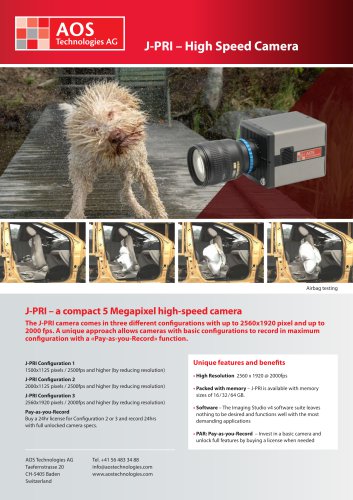Website:
AOS Technologies AG
Website:
AOS Technologies AG
Catalog excerpts

Motion Analysis Studio powered by TEMA engine Motion Analysis Toolbox for AOS Camera Users AOS Imaging Studio is now also available with the renowned TEMA Motion Analysis engine. After filming a sequence in Imaging Studio, AOS camera users can seamlessly import it and start performing motion analysis. Thanks to proprietary tracking algorithms, the TEMA STARTER package allows automated tracking of selected objects. Results are presented in predefined formats such as tables and graphs, reflecting quantifiable values. Graphs showing position, speed and acceleration over time are readily available for further use. Easily Control your Image Data Acquisition AOS Imaging Studio allows control of high-speed cameras in a user-friendly, intuitive way. Setting parameters, defining trigger positions, and managing multiple buffers before recording is highly straightforward. Once recorded, sequences can be played back immediately from camera memory, edited, saved on local storage media, and modified by image treatment operations. While some software features require connection to camera, AOS Imaging Studio can be installed on as many computers as needed to facilitate offline playback and editing. Powerful Toolbox The software's modularity translates to an almost unlimited amount of application areas. To permit fast testing sessions, AOS Motion Analysis Studio can compute a large number of tracked points and data at high speeds. Ease of Use AOS Motion Analysis Studio offers many straightforward workflows, be it for loading image sequences, executing tracking algorithms, applying chosen analytics and logic, or presenting derived data. Menu and toolbars, as well as key bindings provide easy access to features and functions. The user interface is fully synchronized. Any changes to parameters or set-up directly affect all parts of the tracking session, thereby updating results, graphs, and tables. Advanced Functionality The operator controls and tracks the system, and can tailor AOS Motion Analysis Studio to specific applications and needs. New features and functionalities are added on an ongoing basis. In partnership with Image Systems
Open the catalog to page 1
AOS Motion Analysis Studio – powered by TEMA engine Features of TEMA STARTER Tracking algorithms ( = included, = upgrade to next version required) Tracking features Max. number of points for tracking Interpolation of hidden points Virtual points Import / Export Export of diagrams and images to Word and Excel Import of images (AVI, TIFF, MPEG, JPEG and others) Export of data files such as Diadem, ISO, ASCII Export of images (AVI, TIFF and others) Import of data files such as Diadem, ISO, ASCII Motion planes and scaling Manual scaling Dynamic scaling Static scaling Multiple planes (i.e....
Open the catalog to page 2All AOS Technologies AG catalogs and technical brochures
-
L-VIT 2500
2 Pages
-
S-MOTION
2 Pages
-
L-EM – High Speed Camera
2 Pages
-
High-G Camera Switch X12
1 Pages
-
J-PRI – High Speed Camera
2 Pages
-
Checklist PC System
1 Pages
-
S-MIZE EM High Speed Camera
2 Pages
-
Q-MIZE EM High Speed Camera
2 Pages
-
S-VIT High Speed Camera
2 Pages
-
PROMON SCOPE G2
2 Pages
-
X-EMA high speed camera
2 Pages
-
S-EM High Speed Camera
2 Pages
-
Q-PRI – High Speed Camera
2 Pages
-
Q-VIT High Speed Camera
2 Pages
-
Q-EM High Speed Camera
2 Pages
-
M-PRI – High Speed Camera
2 Pages
-
L-PRI – High Speed Camera
2 Pages