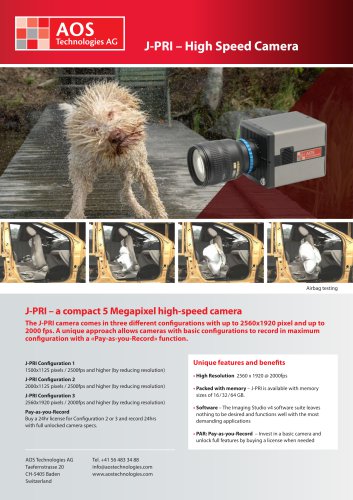Website:
AOS Technologies AG
Website:
AOS Technologies AG
Catalog excerpts

How to choose the right Computer for your PROMON Streaming System It's not easy to keep an overview about the fast developing PC Market, even for us. To give you a better feeling about the "MUST HAVE" features, we introduced this checklist with the key specs. With this list, your PC supplier or IT department should be able to choose the right system for you. Please note, having more memory (RAM) than 4 GB is not necessary, PROMON Studio is a 32Bit application. Notebook or PC-Systems Single Camera System Check Minimum Best □ NIC with 9K Jumbo frame support Intel 82579XX □ 1x SATAIII SSD (Solid State Disk) Separate disks for operating system and Camera stream PC-Systems Multi-Camera solution (additional to the upper summery) □ Separate disk for operating system □_One SSD 240 GB SATAIII for each camera, capacity depends on needed recording time To calculate the minimum free disk-space for your recordings, you can use the following rough calculation: - 40min is equal 240 GB - 80min is equal 480 GB If there are still doubts about the PC System you have chosen, please send us the complete name of the system and the detailed technical specification sheet and we will check it for you.
Open the catalog to page 1All AOS Technologies AG catalogs and technical brochures
-
L-VIT 2500
2 Pages
-
S-MOTION
2 Pages
-
L-EM – High Speed Camera
2 Pages
-
High-G Camera Switch X12
1 Pages
-
J-PRI – High Speed Camera
2 Pages
-
S-MIZE EM High Speed Camera
2 Pages
-
Q-MIZE EM High Speed Camera
2 Pages
-
S-VIT High Speed Camera
2 Pages
-
PROMON SCOPE G2
2 Pages
-
X-EMA high speed camera
2 Pages
-
S-EM High Speed Camera
2 Pages
-
Q-PRI – High Speed Camera
2 Pages
-
Q-VIT High Speed Camera
2 Pages
-
Q-EM High Speed Camera
2 Pages
-
Motion Analysis Studio
2 Pages
-
M-PRI – High Speed Camera
2 Pages
-
L-PRI – High Speed Camera
2 Pages