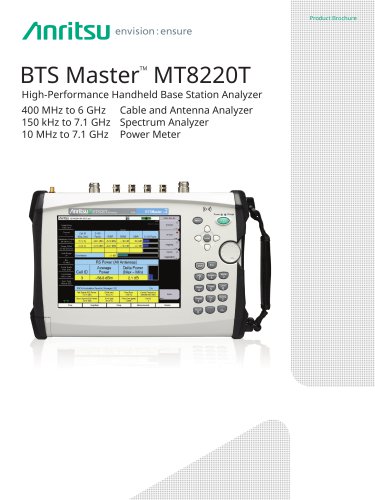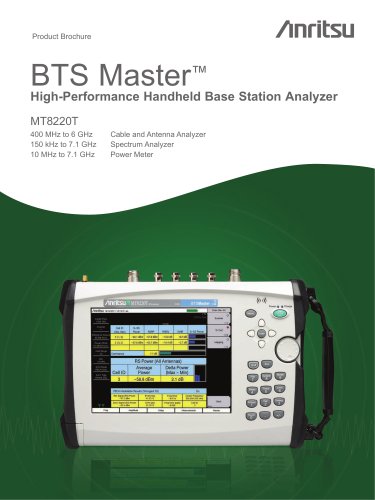Catalog excerpts

Product Brochure Software Product Name Ultraportable Cable & Antenna Analyzer Featuring Classic & Advanced Modes 150 kHz up to 4 or 6 GHz
Open the catalog to page 1
Site Master™ S331P Cable & Antenna Analyzer Overview “Site Master is the most trusted, reliable, and preferred cable and antenna analyzer by tower contractors, installation and maintenance contractors, and wireless service providers.” Introduction The S331P is the lightest, smallest, and fastest Site Master ever. Addressing the market need for broad frequency coverage and high performance in an extremely compact and economical design, the S331P provides wireless operators and contractors, DAS installers, and public safety network installers and maintenance professionals with the first...
Open the catalog to page 2
Site Master™ S331P Cable & Antenna Analyzer Features Cable & Antenna Analyzer Rugged, dust and splash resistant, reliable, lightweight and portable Site Master S331P is rugged, dust and splash resistant, reliable, field proven and always ready, even if the user is not. At under 0.4 kg (0.9 lbs), it’s effortless to carry or store in a pocket whether the user is on level ground, climbing a large tower, or heading through a roof hatch, the Site Master is there. S331P Site Master is ultraportable, rugged, and splash resistant Direct connection to DUT without the need for expensive phase stable...
Open the catalog to page 3
Site Master™ S331P Cable & Antenna Analyzer Features Cable & Antenna Analyzer Use any Windows device to power and control the S331P The S331P is powered and controlled by a wide variety of Windows devices including tablets, laptops and desktop PCs. All that is required is Windows 7, 8 or 10 and one available USB 2.0 port. S331P running on a Windows 10 tablet One Button Help An intelligent, useful help menu launches with the press of the Help key. On screen Help Menu
Open the catalog to page 4
Markers & Limits Using a mouse or fingers on a touchscreen, users can drag or place markers and limits anywhere on the measurement screen. Values can also be entered with a real keyboard or soft keyboard. There are several easy and convenient ways to place markers and limits where you want them, or use the auto search max/min peak functions if you prefer. Convenient Shortcuts User defined shortcuts can be created for one-button access to commonly used functions. (Advanced Mode only) Cable List Prop Velocity Return Loss User definable shortcuts for frequently used functions
Open the catalog to page 5
Site Master™ S331P Cable & Antenna Analyzer Features Cable & Antenna Analyzer EZ Name Quick Naming Matrix saves valuable time Unique to Anritsu, the customizable EZ Name Quick Naming Matrix saves valuable time. Users can preset up to 36 commonly used names. The resulting time saved is immediately beneficial. You can save file names labeled with Site ID, Sector, Color Code, Measurement type, Termination and Frequency in less than 5 seconds. Now you can label the traces of the entire site in minutes instead of hours. Most common site name requirements are preprogrammed into the EZ Name...
Open the catalog to page 6
Site Master™ S331P Cable & Antenna Analyzer Features Cable & Antenna Analyzer Classic Mode Measurement Selector Screen The Site Master S331P classic mode was developed based on customer feedback. Many of our loyal customers have asked us to create an easy to use GUI like the one they have become accustomed to on the Site Master D models. The result of that valuable feedback is what we are proud to call Classic Mode. Classic mode selector screen. Same familiar layout as D models. Classic Mode Distance-to-Fault Aid Menu Screen DTF Aid screen contains the same options in a similar layout...
Open the catalog to page 7
Site Master™ S331P Cable & Antenna Analyzer Features Cable & Antenna Analyzer Advanced Mode Measurement Selector Screen In Advanced Mode, users no longer need to press the Mode key before selecting desired measurement. Users are now able to select the desired measurement directly, simply by pressing the primary menu key “Measurement” then choose the desired measurement from the secondary menu keys on the right side. Easier access to desired measurement types in Advanced Mode More Markers in Advanced Mode In Advanced Mode you have 8 markers available to you. That’s 2 additional markers which...
Open the catalog to page 8
Site Master™ S331P Cable & Antenna Analyzer Features Cable & Antenna Analyzer OSL Calibration just got a lot easier! The S331P guides you through the entire OSL calibration process with not only text instructions, but with actual on-screen photos to aid the user during the entire process. Connect OPEN as shown. Connect SHORT as shown. S331P will automatically guide you through the entire OSL calibration sequence step by step with pictures and instructions on screen. Connect LOAD as shown.
Open the catalog to page 9
Site Master™ S331P Cable & Antenna Analyzer Features Cable & Antenna Analyzer Return Loss/VSWR Measurement Poor Return Loss/VSWR can damage transmitters, reduce the coverage area, increase dropped and blocked calls, and lower data rates. Return Loss measurement screen (Advanced Mode) Cable Loss Measurement This is an important commissioning check. Excessive loss reduces the coverage area and can mask return loss issues, creating false good readings later. Cable Loss measurement screen (Advanced Mode) Distance-to-Fault (DTF) Measurement DTF can be used to identify and precisely locate faulty...
Open the catalog to page 10
Site Master™ S331P Cable & Antenna Analyzer Features Cable & Antenna Analyzer Feature additions/enhancements (Advanced Mode Only): Upper/lower limits and segmented limit lines are now available. Up to 42 segments for both upper and lower limits may be created (84 segments total). Upper/lower limits and segmented limit lines screen (Advanced Mode Only) Marker peak/valley tracking. This allows users to have the marker automatically track either the peak or valley response of a measurement, which is very useful when tuning devices. Marker peak/valley tracking screen (Advanced Mode Only) Smith...
Open the catalog to page 11All Anritsu catalogs and technical brochures
-
Electronic measuring instruments
24 Pages
-
MW90010A Coherent OTDR
8 Pages
-
OTA Product Catalog
20 Pages
-
BERTWave™MP2100B
24 Pages
-
Network Master™ Series
36 Pages
-
PIM Master™ MW82119B
2 Pages
-
MT8821C
20 Pages
-
PIM over CPRI Measurement
2 Pages
-
C-RAN Solutions
8 Pages
-
MG3710A Vector Signal Generator
36 Pages
-
Spectrum Master MS2712E/13E
32 Pages
-
MG3740A Analog Signal Generator
24 Pages
-
MD8475A Signalling Tester
28 Pages
-
Spectrum Master MS2720T
24 Pages
-
LMR Master S412E
2 Pages
-
VNA Master MS20xxB
16 Pages
-
Site Master S3xxE
20 Pages
-
VectorStar MS4640B Series VNA
32 Pages
-
PIM Master MW82119A
8 Pages
Archived catalogs
-
BTS Master MT8220T_2019
40 Pages
-
BTS Master MT8220T_2013
28 Pages
-
MD8430A Product Introduction
24 Pages
-
Signalling Tester
2 Pages
-
Optical Devices Product Guide
10 Pages
-
Analyzers catalogue
655 Pages