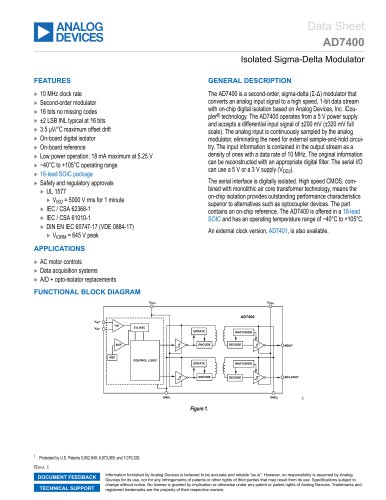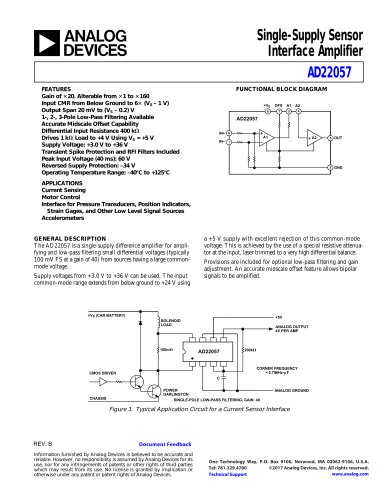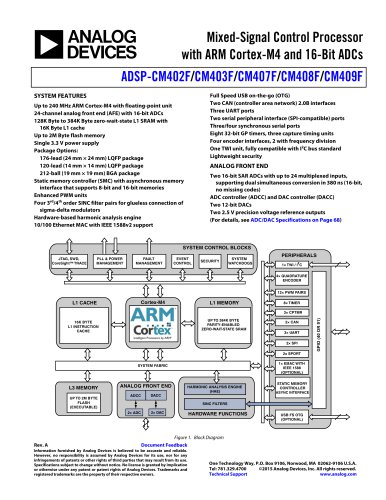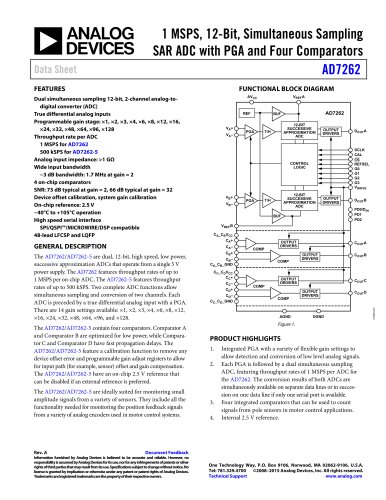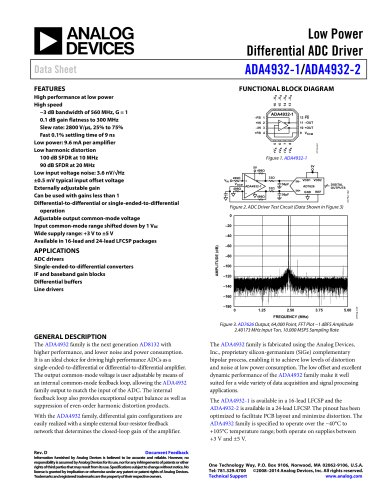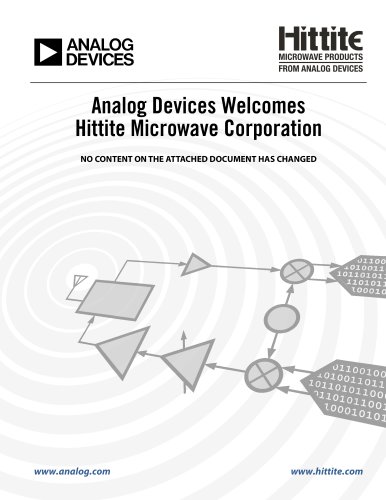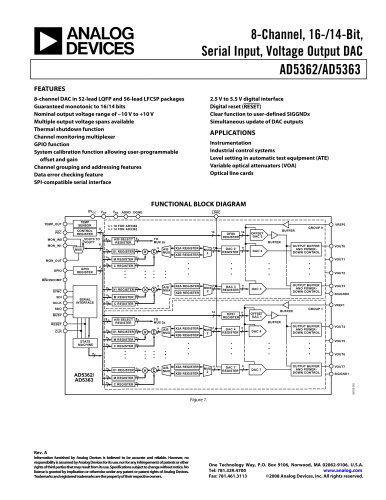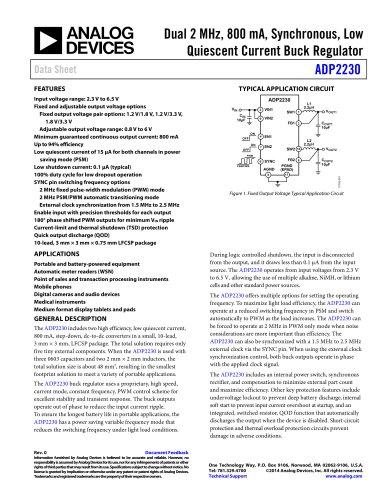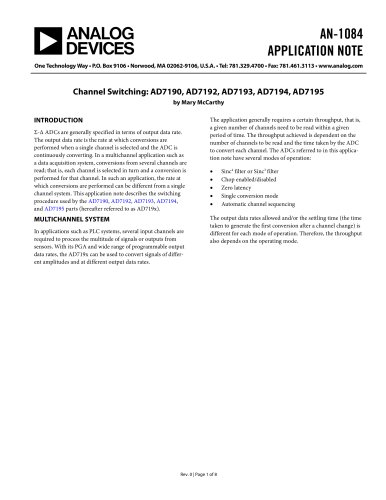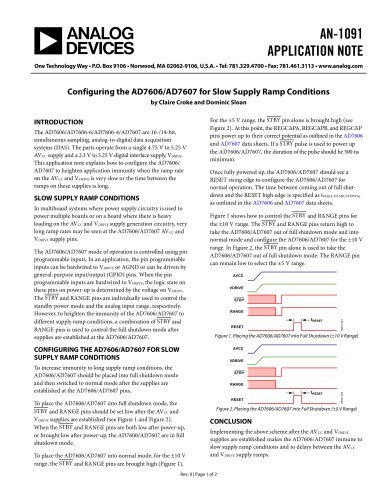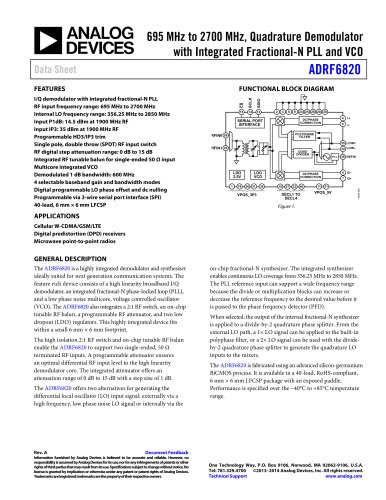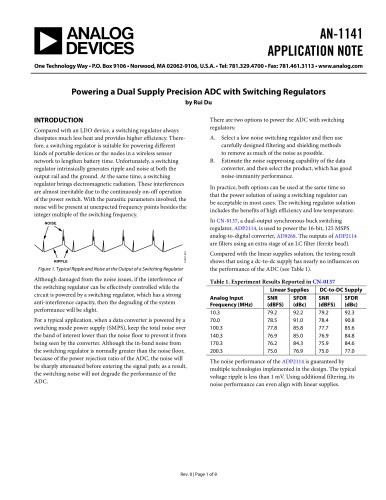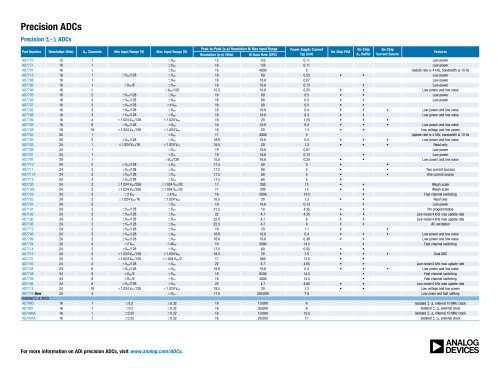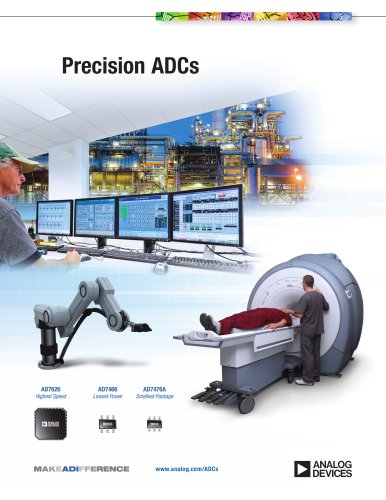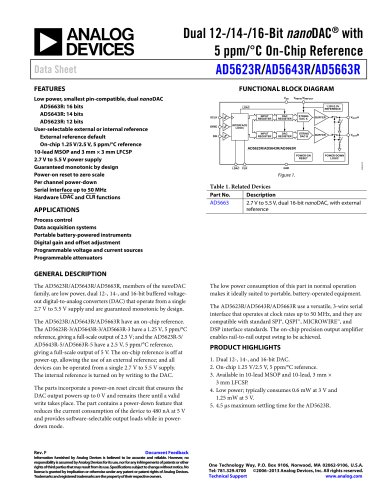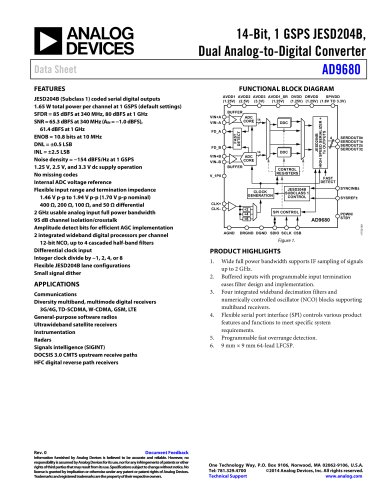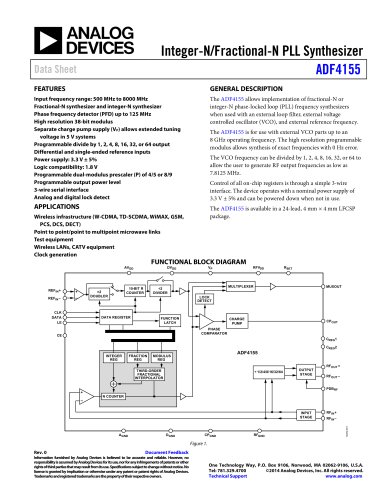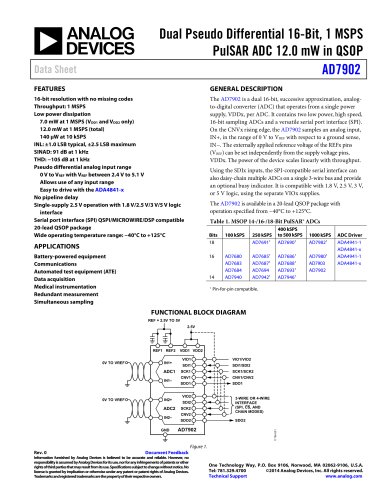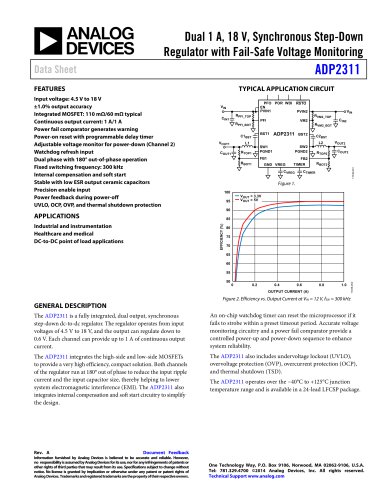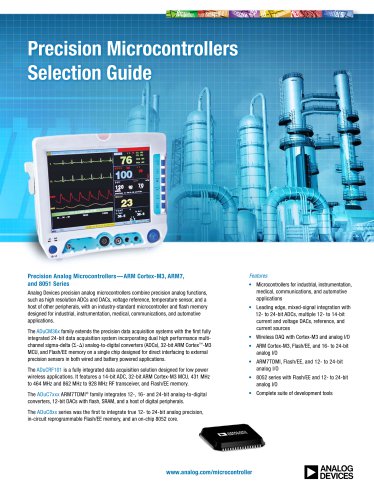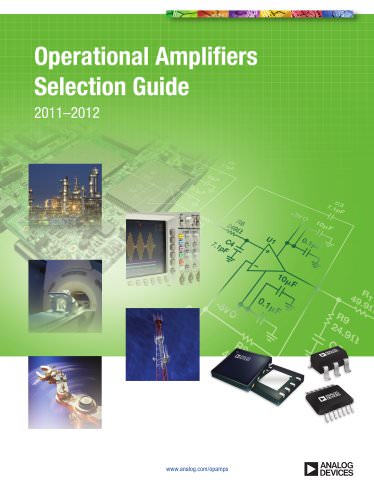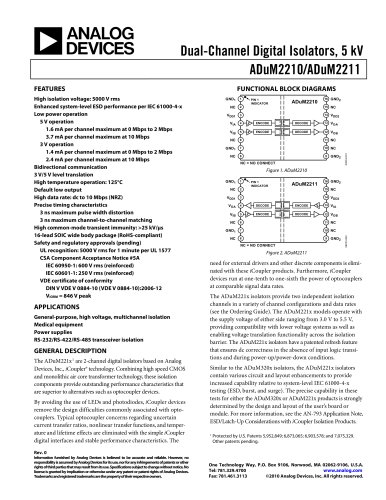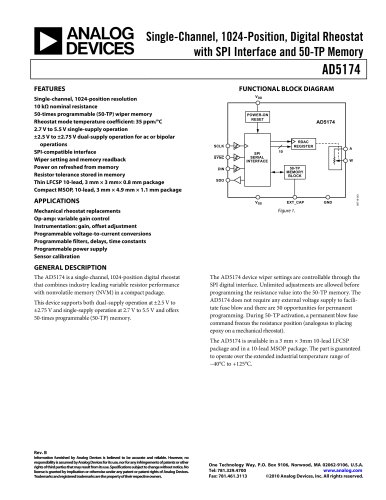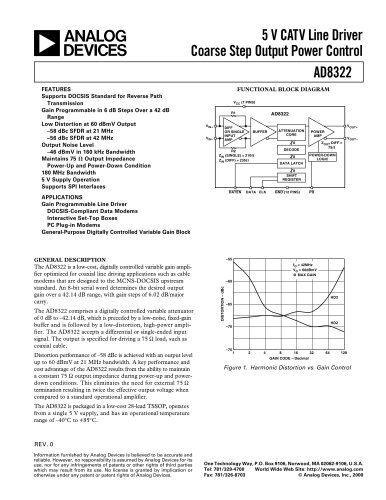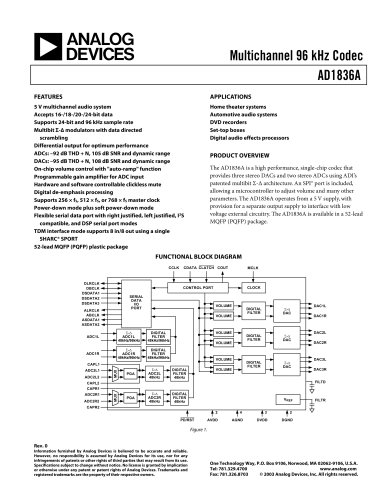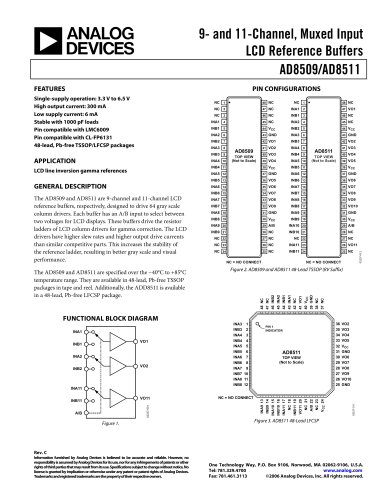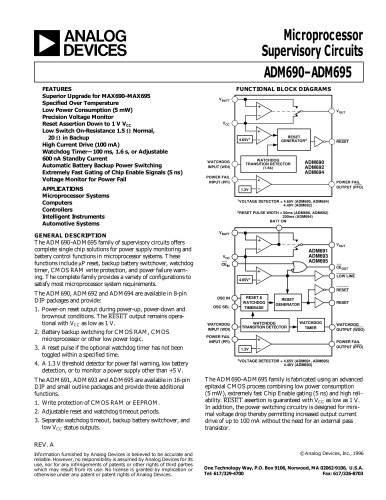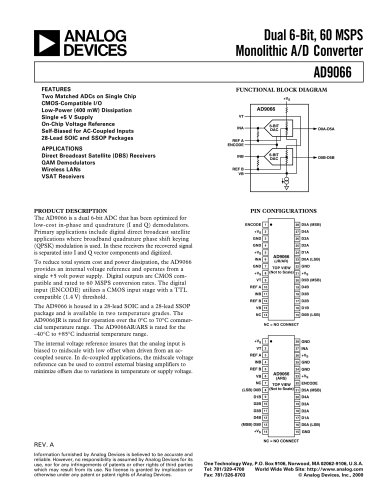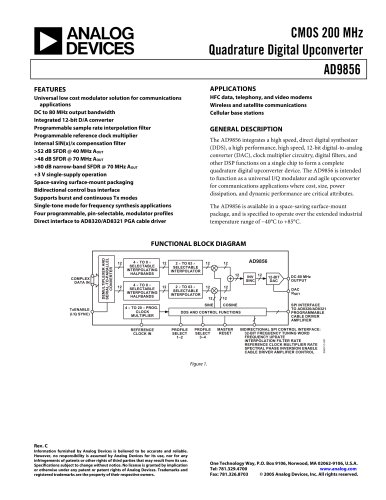Catalog excerpts

AN-878 APPLICATION NOTE One Technology Way • P.O. Box 9106 • Norwood, MA 02062-9106, U.S.A. • Tel: 781.329.4700 • Fax: 781.461.3113 • www.analog.com High Speed ADC SPI Control Software by the High Speed Converter Division SIMPLIFIED FUNCTIONAL BLOCK DIAGRAM Simple user interface for all standard high speed ADC devices with SPI capability Simplifies evaluation of high speed ADCs Automatic generation of end use C source code Automatic generation of assembly code for PIC12F629 Used with high speed ADC evaluation boards Allows access to all user-controlled features Works in conjunction with VisualAnalog, ADC Analyzer, and ADC data capture board Standard USB port interface Built-in web update feature Configuration files available from www.analog.com FILTERED ANALOG INPUT PC running Windows 98 (2nd Ed), Windows 2000, Windows ME, or Windows XP USB 2.0 port recommended (USB 1.1 compatible) Data capture board (HSC-ADC-EVALB-SC, HSC-ADC-EVALB-DC, or HSC-ADC-EVALC) Compatible high speed ADC evaluation board TIMING CIRCUIT USB CTLR CHA FIFO, 32K, 133MHz CLOCK INPUT GENERAL DESCRIPTION The high speed ADC SPI program, version 2 and version 3, (SPIController.exe) allows the user to control advanced features on high speed, analog-to-digital converters (ADC) with SPI capability. This advanced controller program is used in con junction with the HSC-ADC-EVALB or HSC-ADC-EVALC data capture boards and specific device evaluation boards to manipulate and control SPI-accessible features. More infor mation on the range of features available can be found in the specific device data sheets and in the AN-877, Interfacing to High Speed ADCs via SPI application note. The SPI Controller program can run as a standalone application on a Windows® platform, or in conjunction with any available data analysis tool, such as VisualAnalog™ or ADC Analyzer™. The software includes advanced features to ensure a smooth transition from evaluation into prototyping and production. When a desired configuration is attained, the program includes a C-code generator that provides compatible C source code that can be incorporated into customer-developed software. For users without an available microcontroller, the software also includes an assembly code generator that produces code targeted for the ultralow cost PIC12F629 microcontroller. EQUIPMENT NEEDED SINGLE OR DUAL HIGH-SPEED ADC EVALUATION BOARD For more information on using this device to control SPI devices, see the AN-812, Microcontroller-Based Serial Port Interface (SPI) Boot Circuit application note. PRODUCT HIGHLIGHTS 1. Graphic Interface. Intuitive user interface for manipulation of all on-chip registers. 2. Simple Hardware Interface. Easy interfacing with ADC data capture boards and a compatible USB interface. 3. Built-In Code Generator. Automatic C-code generation for register configuration. 4. PIC12F629 Code Generator. Automatic code generation for PIC12F629. 5. Web Update Feature. This feature ensures that both the latest program files and configuration files are always available. For more information on using and interfacing to the SPI device, see the AN-877 and AN-812 application notes.
Open the catalog to page 1
FIFO Chip Select Number (USB FIFO Channel Number) 8 Changed Name of High Speed ADC Controller Quick 3/06—Revision 0: Initial Version Rev. A | Page 2 of 20
Open the catalog to page 2
QUICK START The SPI controller program (SPIController.exe) provides access to high speed converters that are SPI enabled. Running this program opens a window that provides complete control of available functions of the converters. For available functions and full programming details, see the AN-877, Interfacing to High Speed ADCs via SPI application note. Because supported features vary by device, refer to the specific device data sheets. Although this application note explains the features of the SPI controller program, it does not fully document SPI. INSTALLING THE PROGRAM Although this...
Open the catalog to page 3
GETTING STARTED The Quick Start section of this application note briefly described how to install and run the SPIContoller software and how to power down the device. The remainder of this application note provides an expanded explanation on how to use the SPI Controller When the SPI Controller program is launched for the first time, it begins searching for the required hardware and configuration files. Warning messages appear if these files cannot be located. 1. Click OK in response to each of the warning messages until the program prompts for a configuration file. The configuration file...
Open the catalog to page 4
DEVICE CHECK Once the appropriate configuration file is selected, the evaluation board status is tested. The device installed on the evaluation board is also checked. If errors are reported, the software continues to run after clicking OK in response to the warning The software first checks for an available HSC-ADC-EVALB-xx or HSC-ADC-EVALC data capture board. If this board is not connected, an error message (see Figure 3) displays and a read test failure occurs. If the cable is correctly connected, the user may click Ignore (see Figure 4 to conclude the start-up sequence, otherwise the...
Open the catalog to page 5
The SPI control panel provides a graphical way of interacting with the device connected to the SPI interface. Because each device can have a different set of registers, the user interface varies from part to part. For details on each feature, refer to the AN-877, Interfacing to High Speed ADCs via SPI application note. Consult the device data sheet to determine which features are available for each device. This application note provides an overview of the software capabilities and does not attempt to address the implications of each available device function. Each tab on the SPI Controller...
Open the catalog to page 6
FILE MENU The File menu allows for loading and saving of various configuration files as shown in Figure 7. CAL OPEN Cal Open allows the user to retrieve setup information. The option to retrieve previously saved registers settings can expedite setting a device in a desired state. When the registers of a device are in a desirable state, they can be saved in a file for future use. This is accomplished by selecting Cal Save As and supplying a new file name when prompted. DOWNLOAD FILES FROM FTP SITE Figure 7. File Menu CFG OPEN The SPI Controller works with most AD92xx, AD94xx, and AD66xx data...
Open the catalog to page 7All Analog Devices catalogs and technical brochures
-
HMC722LP3E
8 Pages
-
Isolated Sigma-Delta Modulator
17 Pages
-
HMC853 Data Sheet
10 Pages
-
AN-1084
8 Pages
-
AN-1091
2 Pages
-
AN_737
8 Pages
-
AN-0982
4 Pages
-
ADF7024
24 Pages
-
AD9915
48 Pages
-
AD9914
48 Pages
-
ADRF6612
59 Pages
-
ADRF6820
48 Pages
-
ADL5246
32 Pages
-
ADA4961
22 Pages
-
AN-1141
8 Pages
-
AN-698
36 Pages
-
Temperature Sensors
2 Pages
-
Reference Circuits
8 Pages
-
Precision ADCs
16 Pages
-
ADR02ACHIPS: ADR02ACHIPS
8 Pages
-
AD9364 RF Agile Transceiver
32 Pages
-
Digital Temperature Sensors
2 Pages
-
Digital to Analog Converter ICs
12 Pages
-
AD1836A: Multichannel 96 kHz Codec
24 Pages
Archived catalogs
-
Powering ADI Components
8 Pages
-
Zero-Drift Amplifiers
2 Pages