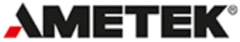 Website:
Ametek Calibration
Website:
Ametek Calibration
Group: Ametek
Catalog excerpts

Quick Reference ills Bug • Tare ft-lbs mSHg mmH20 TEST & CALIBRATION INSTRUMENTS
Open the catalog to page 1
m1M Quick Reference Note: Pressing the enter button always returns the gauge to operating mode. If you want to set multiple Display Functions, press the setup button to navigate from one Display Function to the next, then press the enter button when you are done. Gauge Setup Basics 2 View Setup options Gauge Setup Map Maximum, Minimum, or Averaging (Averaging window: 2 to 20 samples) t: 68F t: 60F All units are not available with every pressure range. * H20 icons and temperature settings will only display on H20 enabled units.
Open the catalog to page 2
Gauge Setup Map continued Backlight Timer 3x Power Management *This menu can be accessed only when the gauge is off. Lt: 15 (light stays on for 15 seconds) Lt: 60 (light stays on for 60 seconds) Lt: On (light does not turn off automatically) To Clear Peaks or Line Pressure Ultra Low Power Mode rd 0.1. . . . . . . (1/10 minutes . . . 30,000 hours) rd 0.2. . . . . . . (1/5 minutes . . . . 25,000 hours) setup Troubleshooting Err 1 displayed: The m1M checks the internal calibration every time it’s turned on. Contact factory for further instructions. Err 2 displayed: The m1M has tried to display...
Open the catalog to page 3
© 2015 Crystal Engineering Corporation 708 Fiero Lane, Suite 9, San Luis Obispo, California 93401-8701 TEST & CALIBRATION INSTRUMENTS
Open the catalog to page 4All Ametek Calibration catalogs and technical brochures
-
PTC series
14 Pages
-
RTC series
15 Pages
-
Type T Deadweight Tester
8 Pages
-
HL Deadweight Tester
4 Pages
-
HK Deadweight Tester
2 Pages
-
RK Deadweight Tester
3 Pages
-
PK II
3 Pages
-
XP2i Data Recorder
6 Pages
-
ATMi
7 Pages
-
HPC50
6 Pages
-
Temperature Pressure Process
12 Pages
-
AMETEK Calibration Brochure
12 Pages
-
CrystalCalHP
7 Pages
-
Maritime Brochure
8 Pages
-
m1M Data Sheet
4 Pages
-
CPF Brochure (D)
4 Pages
-
APM Advanced Pressure Module
6 Pages
-
HPC40 Series Calibrator
6 Pages
-
Product Overview Brochure
8 Pages
-
GaugeCalHP Manual
20 Pages
-
24 VDC Power Supply Manual
7 Pages
-
24 VDC Power Supply
4 Pages
-
30 Series
4 Pages
-
FastCalXP
9 Pages
-
Lab Reference Recorder
2 Pages




































































