
Catalog excerpts
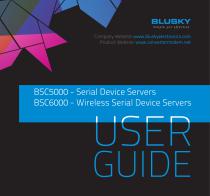
Company Website: www.bluskyelectronics.com Product Website: www.convertermodem.net BSC5000 - Serial Device Servers BSC6000 - Wireless Serial Device Servers USER GUIDE 2. Introduction
Open the catalog to page 1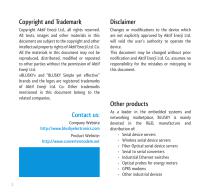
Copyright Aktif Enerji Ltd., all rights reserved. All texts, images and other materials in this document are subject to the copyright and other intellectual property rights of Aktif Enerji Ltd. Co. All the materials in this document may not be reproduced, distributed, modified or reposted to other parties without the permission of Aktif Enerji Ltd. «BLUSKY» and “BLUSKY Simple yet effective” brands and the logos are registered trademarks of Aktif Enerji Ltd. Co. Other trademarks mentioned in this document belong to the related companies. Changes or modifications to the device which are not...
Open the catalog to page 2
1. ABOUT THIS USER GUIDE 1.1 Purpose This user guide provides the information needed to configure, use and update the BLUSKY BSC5000 and BSC6000 series serial device servers. 1.2 Summary 2. Introduction 3.Using BSC5000 and BSC6000 series devices General introduction about running, configuration and operation of BSC5000 and BSC6000 series devices Introduction of the basic operation modes Steps for configuration of the device via the web page or Telnet connection 6.Using BLUSKY Device Manager 4 Describes the purpose, main features, specifications and application of the device Details about...
Open the catalog to page 4
2. INTRODUCTION 2.1 Brief introduction The flexible design of BSC5000 and BSC6000 devices enables easy connection to the Ethernet and shortens the developing period greatly. You can access, monitor and configure your serial device via the network with BSC5000 and BSC6000 devices. BSC5000 and BSC6000 devices provide TCP Server, TCP Client, UDP, Virtual Com and some other operating modes which make it highly compatible with users existing TCP or UDP application program. Under the VirtualCom mode, users can manage their serial port devices on the network with their current serial port...
Open the catalog to page 5
With extensive developing space and programming interface, users can carry on further developments on the product according to their needs. Application developments with C/C++ programming language under the cross compiling environment and Lua scripting language are also available. 2.2 Product Selection Type 1-port RS-232 Serial Device Server 1-port RS-422/485 Serial Device Server 1-port RS-232/422/485 Serial Device Server 2-ports RS-232 Serial Device Server 2-ports RS-422/485 Serial Device Server 1-port RS-232 and 1-port RS-422/485 Serial Device Server 4-ports RS-232 Serial Device Server...
Open the catalog to page 6
2.3 Capabilities • Connects the serial devices to the wired network (BSC5000 and BSC6000) and wireless network (BSC6000) • 10/100M auto-negotiation to the Ethernet • Baud rate range: 50-921600 bps • Multiple operation modes: TCP Server, TCP Client, UDP, Virtual Com • Supports TCP multiple connections in TCP Server/Client mode, allow up to 8 users to manage the device simultaneously • Supports UDP multi-end communication, allow up to 8 users to manage the device simultaneously • Robust and convenient Windows configuration software is available • Supports virtual COM port, provides Windows...
Open the catalog to page 7
10/100 auto-negotiation, build-in surge protection Serial port Baud rate None, Even, Odd, Space, Mark Data bits Stop bits Flow control None, XON/XOFF, CTS/RTS Power supply Dimensions
Open the catalog to page 8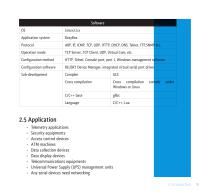
Application system ARP, IP, ICMP, TCP, UDP, HTTP, DHCP, DNS, Telnet, FTP,SNMP etc. Operation mode TCP Server, TCP Client, UDP, Virtual Com, etc. Configuration method HTTP, Telnet, Console port, port 1, Windows management software Configuration software BLUSKY Device Manager, integrated virtual serial port driver Cross compilation Cross compilation Windows or Linux C/C++ base Telemetry applications Security equipments Access control devices ATM machines Data collection devices Data display devices Telecommunications equipments Universal Power Supply (UPS) management units Any serial devices...
Open the catalog to page 9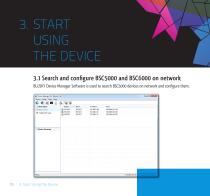
3. START USING THE DEVICE 3.1 Search and configure BSC5000 and BSC6000 on network BLUSKY Device Manager Software is used to search BSC5000 devices on network and configure them. 3. Start Using the Device
Open the catalog to page 10
3.1.1 Search When the software is started, it will carry out a search through the LAN and list all the BSC5000 and BSC6000 series devices on device list view. Manual search is also available by pressing Search Devices icon. 3.1.2 Assigning an IP Address The IP of the device can be assigned by using BLUSKY Device Manager Software. Please right click the device listed on Device Manager Device list view that you want to change the IP Address and select Assign IP… on the popup menu. If your device is not listed on device list view, you can select the same Assign IP… option under Settings menu...
Open the catalog to page 11
On the popup menu, the device MAC address will be shown automatically. If not, please enter the MAC address of the device that you want to change the IP Address (MAC address is written on the back side of the device) then enter the static IP address of the device and click OK button. The IP Address of the device will be changed and it will be displayed on BLUSKY Device Manager Software with its new IP. Assign Method Automatical!/ get IP address by DHCP Static address: There are several ways to configure the BSC5000 and BSC6000 devices and through the Web and Telnet are the most typical....
Open the catalog to page 12
3.1.4 Test application You need the following hardware: 1. BSC5000 or BSC6000 device 2. PC with serial port 3. Serial cable and network cable And the following software: 1. BLUSKY Device Manager 2. Windows Hyper Terminal or equivalent For the typical test application. Please follow the steps shown below to test the device in a typical test application: 1. Connect serial port 1 of BSC5000 or BSC6000 to the COM1 on the PC, connect the Ethernet port on BSC5000 or BSC6000 to the PC or connect them to a network with a switch and start the device. 2. Access the BSC5000 or BSC6000 port through...
Open the catalog to page 13All Aktif Enerji Ltd.Co. catalogs and technical brochures
-
Optical Probes and Ports
5 Pages
-
Bluetooth Optical Probe
2 Pages
-
Electricity Smart Meters
2 Pages
-
Ready AMR / AMI Software
2 Pages
-
BLUSKY GPRS Modem
2 Pages















