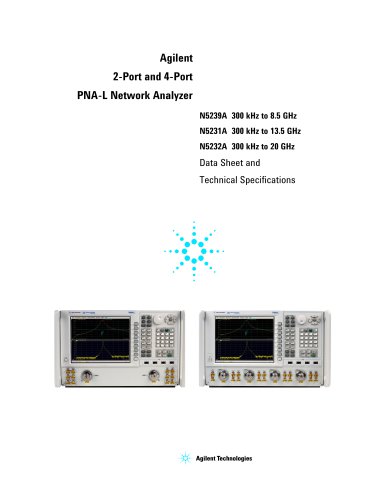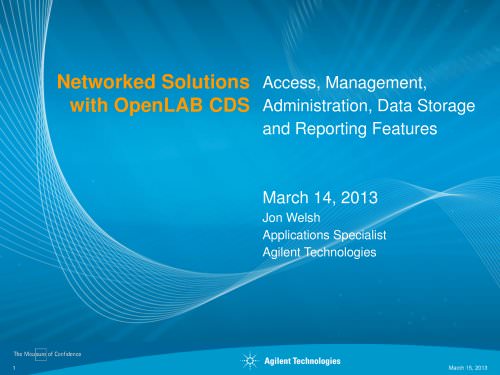Catalog excerpts

Agilent VEE 9.32 Refine your design — sooner Change your work, change your world
Open the catalog to page 1
Agilent VEE is a powerful graphical language environment that provides a quick and easy path to measurement and analysis. With Agilent VEE you can: • Develop test and measurement programs faster by focusing less on programming or connectivity, and more on your measurement tasks: connecting, measuring, analyzing and reporting • Make fast, easy connections to Agilent and non-Agilent instruments in just one or two steps • Learn to use it easily through high-level graphical objects, avoiding the need to learn or memorize the details of a low-level programming language • Keep programming simple...
Open the catalog to page 2
Jump-start steps to use Agilent VEE — it's so easy! STEP 1: Design "Measure" Block Input the appropriate command for the "Measure" object to measure just about any signal—RF, temperature, vibration, pulse, voltage and more.
Open the catalog to page 3
So easy to learn that it kick-starts your work It’s easy to learn something that seems familiar. With this in mind, Agilent VEE turns your familiarity with flowcharts and graphical user interfaces (GUIs) into the ability to assemble powerful programs. You simply create objects in the form of block diagrams using pull-down menus—and link them with wires that define the program flow. Programming tasks that would require hundreds of lines of code in a typical text-based language are simplified into a few high-level objects, rapidly reducing development time. This lets you spend more time...
Open the catalog to page 4
Powerful tools lead to increased productivity Agilent VEE is designed for test and measurement with its set of powerful test executive tools. It automati- cally handles different data types, providing automatic conversion and giving you powerful data handling capabilities with minimum programming. ectrum Analyzer iHPE-i-:--= @ 71E '.".'RITE TEXT =CLS EOL WRITE TEXT ":SENS:FREQ:CENT 1-00MHZ EOL WRITE TEXT :SENS:FREQ:SPAU 101.1Hz. EOL ■ RITE TEXT :SENS:B.AND:RES 30KHzL EOL WRITE TEXT :SENS:B.ANDVID:AUTQ EOL < Dcuble-Clich to Acid Transaction > Agilent VEE's powerful Direct I/O object allows...
Open the catalog to page 5
An open system, a complete solution When you buy an Agilent VEE Pro software, you have access to all modern programming environments expected to satisfy even the most discerning of programmers. There is no need to buy expensive add-ons or select amongst Agilent VEE Pro's different versions to get the full set of Agilent VEE Pro functionality. Agilent VEE Pro works seamlessly with hardware and software from Agilent and other companies, so you can feel confident that your program is flexible, expandable and compatible with the latest industry standards. Agilent VEE Pro can interact with data...
Open the catalog to page 6
Agilent VEE environment comes with a built-in pull down menu that interfaces seamlessly with Microsoft® Excel. This enables you to easily exchange data with a spreadsheet and automate its operation. Agilent VEE Pro can interact with other programming languages using industry-standard interfaces such as ActiveX. You can use ActiveX to control Microsoft Word for reports, Microsoft Outlook for e-mails and Microsoft Access for database operations. Other programs can also call Agilent VEE Pro user functions, with the included ActiveX Automation Server that supports popular programming languages...
Open the catalog to page 7
Agilent VEE Pro 9.32 includes enhanced capabilities that equip you with more functionality—and include support for the industry’s latest software tools and operating systems, including Windows 8. Features list Enhancements Better, versatile user experience • Multithreading for improved execution time • Multi-core programming for increased performance • SCPI completion for faster programming • Conditional breakpoints for enhanced debugging • A breakpoints window for debug exploration and control • Integrated support for LXI instruments’ Web interface • Integrated support for databases •...
Open the catalog to page 8
Improve test time and I/O throughput Multithreading, which is the creation of multiple execution threads, decreases runtime, enhances response time and accelerates input/output (I/O) throughput. Creating a thread is as simple as selecting an object and choosing "ThreadObject" from the Device menu. The results are impressive: A typical do-loop executed as a thread object may be almost twice as fast as one executed as a user object. Enhance program performance In a multi-core PC, Agilent VEE uses its multi-core programming capability to allocate individual execution threads to different CPU...
Open the catalog to page 9
Program faster—and avoid syntax errors ■■■^ Local UserFunctions □■■^ Private UserFunctions Agilent VEE includes a new type of function called Private UserFunction. This lets you encapsulate VEE programs for use within larger applications and improve program abstraction. You can create totally new functions or convert existing UserFunctions into Private UserFunctions.
Open the catalog to page 10
Access LXI instruments directly As part of its support for industry standards, Agilent VEE provides direct access to LXI instruments through their built-in Web interface. With the advanced Web capabilities built into many Agilent LXI instruments, you can monitor, configure and control LXI devices directly from within Agilent VEE. This Web interface also allows you to surf the Internet within Agilent VEE environment. Connect to popular databases Database File Name i- Initialize Microsoft Access | Call dbLib.OpenDatabase System.Data.ConnectionState (Closed) System.Data.ConnectionState (Open)...
Open the catalog to page 11
Simplify debugging with conditional breakpoints Breakpoint Condition When the breakpoint location is reached, the expression is breakpoint is hit only if the expression is true. A breakpoint is: hit when the breakpoint location is reached and the condition is satisfied. The hit count is the number ol times the breakpoint has been hit. J break when the hit count is a multiple of ^ | [4 Specify what to do when the breakpoint is hit. Program debugging is flexible, powerful and simple with the new conditional breakpoints functionality. This capability lets you set conditions and hit counts and...
Open the catalog to page 12All Agilent Technologies - Life Sciences and Chemical catalogs and technical brochures
-
Agilent 280 Series AA Systems
12 Pages
-
Inorganic Standards
40 Pages
-
InfinityLab LC Supplies
148 Pages
-
General Chromatography
164 Pages
-
Sample Preparation (2018/2019)
144 Pages
-
MS500
12 Pages
-
FLAME ATOMIC ABSORPTION SPECTROSCOPY
104 Pages
-
Agilent training
27 Pages
-
AGILENT VACUUM PRODUCTS CATALOG
536 Pages
-
Vacuum Measurement Catalog
44 Pages
-
AGILENT ION Pumps
53 Pages
-
AGILENT DIFFUSION PUMPS
35 Pages
-
AGILENT Rotary Vane Pumps
29 Pages
-
Agilent InfinityLab LC Series
16 Pages
-
3100 fractionator
8 Pages
-
4200 MP-AES
12 Pages
-
Agilent GPC/SEC Solutions
12 Pages
-
Agilent?s biomass solutions
12 Pages
-
X-ray Crystallography
12 Pages
-
Agilent ProPulse NMR System
5 Pages
-
An autosampler like no other
4 Pages
-
Agilent U1450A/U1460A
19 Pages
-
Agilent B1507A
22 Pages
-
Agilent M9703A
16 Pages
-
W1905 Radar Model Library
16 Pages
-
M8048A ISI Channels
7 Pages
-
Agilent J-BERT M8020A
27 Pages
-
Agilent N8900 Series
10 Pages
-
I/O Hardware
16 Pages
-
Advanced Design System
16 Pages
-
RF & Microwave Attenuators
4 Pages
-
E4980AL Precision LCR Meter
8 Pages
-
FieldFox Handheld Analyzers
8 Pages
-
AFM/SPM Accessories
20 Pages
-
89600 VSA Software
9 Pages
-
Command Expert
2 Pages
-
E5061B Network Analyzer
8 Pages
-
E5071C ENA Network Analyzers
18 Pages
-
N9038A MXE EMI Receiver
2 Pages
-
N9322C Basic Spectrum Analyzer
10 Pages
-
Digital Multimeters
25 Pages
-
M9361A PXI Downconverter
2 Pages
-
Power Meters and Power Sensors
34 Pages
-
E7515A UXM Wireless Test Set
2 Pages
-
Agilent Power Products
31 Pages
-
E5063A Network Analyzer
8 Pages
-
Leak Detection Catalog
41 Pages
-
Agilent 7820A GC brochure
8 Pages
-
Agilent GC-MSD and QTOF
96 Pages
-
Agilent GC-MSD 5977
39 Pages
-
Agilent Intro BERLIN
24 Pages
-
1290 Infinity Quaternary LC
24 Pages
-
1260 Infinity Bio-inert
26 Pages
Archived catalogs
-
Diffusion Pumps Catalog
37 Pages