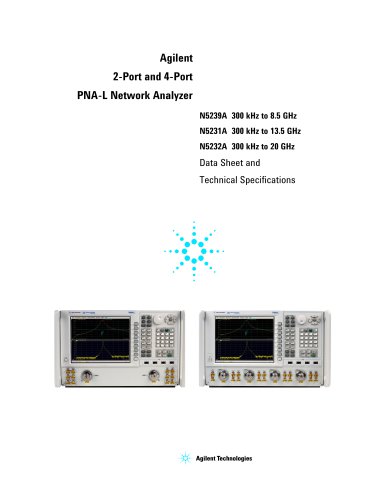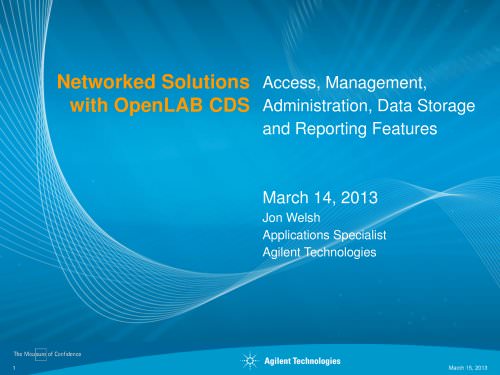Catalog excerpts

Agilent Command Expert ...for fast and easy instrument control! Ind u s tr i e s a nd Ap p l i c a ti o n s • Aerospace and Defense • Electronic Test • Wireless Communications • Radar and Wideband Signal Capture • And others…. Pr o d u c t D e s cr i p t i o n Agilent’s Command Expert is a FREE software tool that provides fast and easy instrument control in PC application environments. Command Expert combines instrument commands, documentation, syntax checking and command execution all in one simple interface. Instrument Command Sets are available for instruments that use IVI-COM drivers or Standard Commands for Programmable Instrumentation (SCPI). • Find instrument commands • Access command documentation • Verify command syntax • Build instrument command sequences Access all IVI-COM commands and documentation in one interface. Spend less time searching for the right command. Rapid prototyping of instrument commands within the interface. Quickly create the right sequence to perform the measurements needed. Put together sequences before the hardware is available. Save development time by working in simulation mode to build the commands then test the results once the hardware is available. • Execute instrument command sequences Integration with Visual Studio, Excel, VEE, Save time and minimize rework with syntax SystemVue, and LabVIEW. checking available within the program. • Integrate sequences into PC application environments Write the sequence once and reuse in other programming environments. Save time and maximize reuse of code generated.
Open the catalog to page 1
JJ- Agilent Command Expert File Edit Play Help Active Instruments lS-slot PXIe Chassis Modular Switches Enter search terms here 18-slot PXIe Chassis | Search || F Use Param? Param Name Agilent Technologies Returns True if the speed of at least one of the three fans has fallen below the MinRPM threshold, possibly indicating a failing fan. The fan Enabled property must be set True in order for Occurred to became True. Description: v Initialize fan setup Figure I. GUI for Agilent Command Expert example for PXI chassis fan control. Software Information Software operating systems Standard...
Open the catalog to page 2All Agilent Technologies - Life Sciences and Chemical catalogs and technical brochures
-
Agilent 280 Series AA Systems
12 Pages
-
Inorganic Standards
40 Pages
-
InfinityLab LC Supplies
148 Pages
-
General Chromatography
164 Pages
-
Sample Preparation (2018/2019)
144 Pages
-
MS500
12 Pages
-
FLAME ATOMIC ABSORPTION SPECTROSCOPY
104 Pages
-
Agilent training
27 Pages
-
AGILENT VACUUM PRODUCTS CATALOG
536 Pages
-
Vacuum Measurement Catalog
44 Pages
-
AGILENT ION Pumps
53 Pages
-
AGILENT DIFFUSION PUMPS
35 Pages
-
AGILENT Rotary Vane Pumps
29 Pages
-
Agilent InfinityLab LC Series
16 Pages
-
3100 fractionator
8 Pages
-
4200 MP-AES
12 Pages
-
Agilent GPC/SEC Solutions
12 Pages
-
Agilent?s biomass solutions
12 Pages
-
X-ray Crystallography
12 Pages
-
Agilent ProPulse NMR System
5 Pages
-
An autosampler like no other
4 Pages
-
Agilent U1450A/U1460A
19 Pages
-
Agilent B1507A
22 Pages
-
Agilent M9703A
16 Pages
-
W1905 Radar Model Library
16 Pages
-
M8048A ISI Channels
7 Pages
-
Agilent J-BERT M8020A
27 Pages
-
Agilent N8900 Series
10 Pages
-
I/O Hardware
16 Pages
-
Advanced Design System
16 Pages
-
RF & Microwave Attenuators
4 Pages
-
E4980AL Precision LCR Meter
8 Pages
-
FieldFox Handheld Analyzers
8 Pages
-
AFM/SPM Accessories
20 Pages
-
VEE 9.32
24 Pages
-
89600 VSA Software
9 Pages
-
E5061B Network Analyzer
8 Pages
-
E5071C ENA Network Analyzers
18 Pages
-
N9038A MXE EMI Receiver
2 Pages
-
N9322C Basic Spectrum Analyzer
10 Pages
-
Digital Multimeters
25 Pages
-
M9361A PXI Downconverter
2 Pages
-
Power Meters and Power Sensors
34 Pages
-
E7515A UXM Wireless Test Set
2 Pages
-
Agilent Power Products
31 Pages
-
E5063A Network Analyzer
8 Pages
-
Leak Detection Catalog
41 Pages
-
Agilent 7820A GC brochure
8 Pages
-
Agilent GC-MSD and QTOF
96 Pages
-
Agilent GC-MSD 5977
39 Pages
-
Agilent Intro BERLIN
24 Pages
-
1290 Infinity Quaternary LC
24 Pages
-
1260 Infinity Bio-inert
26 Pages
Archived catalogs
-
Diffusion Pumps Catalog
37 Pages