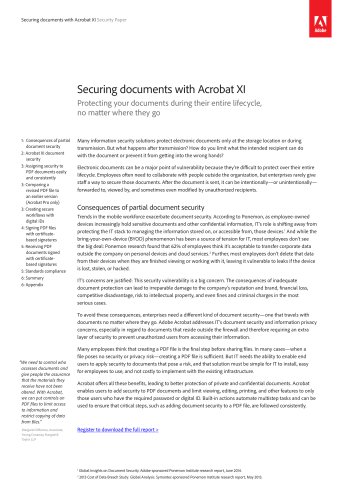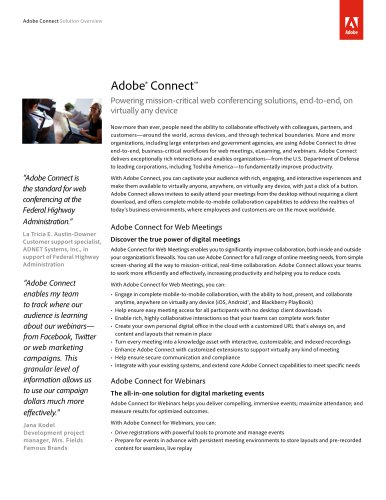Catalog excerpts

Securing documents with Acrobat XI Security Paper Securing documents with Acrobat XI Protecting your documents during their entire lifecycle, no matter where they go 1: Consequences of partial document security 2: Acrobat XI document security 3: Assigning security to PDF documents easily and consistently 3: Comparing a revised PDF file to an earlier version (Acrobat Pro only) 3: Creating secure workflows with digital IDs 4: Signing PDF files with certificatebased signatures 5: Receiving PDF documents signed with certificatebased signatures 5: Standards compliance 6: Summary 6: Appendix Many information security solutions protect electronic documents only at the storage location or during transmission. But what happens after transmission? How do you limit what the intended recipient can do with the document or prevent it from getting into the wrong hands? Electronic documents can be a major point of vulnerability because they’re difficult to protect over their entire lifecycle. Employees often need to collaborate with people outside the organization, but enterprises rarely give staff a way to secure those documents. After the document is sent, it can be intentionally—or unintentionally— forwarded to, viewed by, and sometimes even modified by unauthorized recipients. Consequences of partial document security Trends in the mobile workforce exacerbate document security. According to Ponemon, as employee-owned devices increasingly hold sensitive documents and other confidential information, IT’s role is shifting away from protecting the IT stack to managing the information stored on, or accessible from, those devices.1 And while the bring-your-own-device (BYOD) phenomenon has been a source of tension for IT, most employees don’t see the big deal: Ponemon research found that 62% of employees think it’s acceptable to transfer corporate data outside the company on personal devices and cloud services. 2 Further, most employees don’t delete that data from their devices when they are finished viewing or working with it, leaving it vulnerable to leaks if the device is lost, stolen, or hacked. IT’s concerns are justified: This security vulnerability is a big concern. The consequences of inadequate document protection can lead to irreparable damage to the company’s reputation and brand, financial loss, competitive disadvantage, risk to intellectual property, and even fines and criminal charges in the most serious cases. To avoid these consequences, enterprises need a different kind of document security—one that travels with documents no matter where they go. Adobe Acrobat addresses IT’s document security and information privacy concerns, especially in regard to documents that reside outside the firewall and therefore requiring an extra layer of security to prevent unauthorized users from accessing their information. “ e need to control who W accesses documents and give people the assurance that the materials they receive have not been altered. With Acrobat, we can put controls on PDF files to limit access to information and restrict copying of data from files.” Margaret DiBianca, Associate, Young Conaway Stargatt & Taylor LLP Many employees think that creating a PDF file is the final step before sharing files. In many cases—when a file poses no security or privacy risk—creating a PDF file is sufficient. But IT needs the ability to enable end users to apply security to documents that pose a risk, and that solution must be simple for IT to install, easy for employees to use, and not costly to implement with the existing infrastructure. Acrobat offers all these benefits, leading to better protection of private and confidential documents. Acrobat enables users to add security to PDF documents and limit viewing, editing, printing, and other features to only those users who have the required password or digital ID. Built-in actions automate multistep tasks and can be used to ensure that critical steps, such as adding document security to a PDF file, are followed consistently. Register to download the full report > Global Insights on Document Security. Adobe-sponsored Ponemon Institute research report, June 2014. 2013 Cost of Data Breach Study: Global Analysis. Symantec-sponsored Ponemon Institute research report, May 2013.
Open the catalog to page 1Archived catalogs
-
Adobe® Connect?
2 Pages