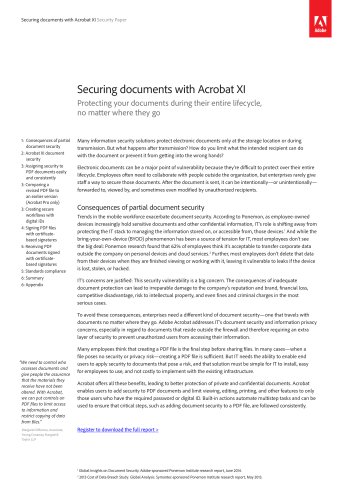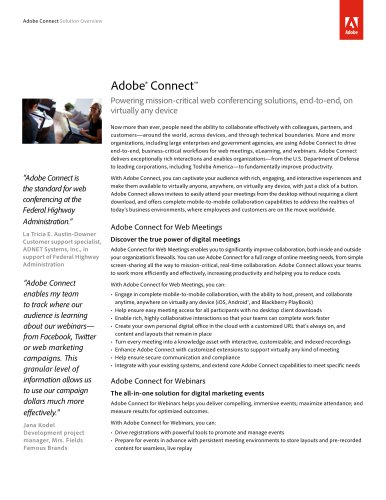Catalog excerpts

A delicate balance: The competing needs of IT and users in a mobile world White Paper A delicate balance: The competing needs of IT and users in a mobile world When it comes to documents, employees’ needs for productivity clash with your need to mitigate risk. How can the two coexist? Table of contents 1: IT is in a tough position 2: Documents serve a critical purpose in the enterprise 2: Today, employees want to do even more with documents 2: Mobile devices offer exceptional convenience 2: Mobile document solutions: What’s best for your business? 3: Employees still need their PCs 3: There are many factors to consider in a mobile document solution 3: The IT challenge: Supporting trends without sacrificing enterprise security 4: Conclusion This is the first paper in a three-part series that explores how IT can enable mobile employees to work productively with documents without sacrificing IT’s needs. Part I: A delicate balance: The competing needs of IT and users in a mobile world Part II: Define your data for better document security Part III: How hybrid IT can support enterprise mobility For the past several years, the nature of enterprise productivity has been forever changed by the new breed of mobile devices. Personal smartphones and tablets are everywhere. Gone are the days when every enterprise gave its employees a security-focused BlackBerry. Cloud-based productivity apps can be downloaded in seconds. Compared to even a few years ago, enterprises are operating in a new world. These changes have given workers powerful control over when, where, and how they access information—and they’ve also taken direct control away from enterprise IT departments. An entire productivity ecosystem has sprung up around the enterprise worker, taking shortcuts around IT. To best support your growing mobile workforce, you need to understand what employees want to do with their documents. In this white paper, we uncover the numerous document productivity features that employees want across PCs and mobile devices. Subsequent papers will discuss how you can manage content as well as the best features for a hybrid model—utilizing both the cloud and on-premises deployments—to help employees work more productively on the devices of their choice. IT is in a tough position Consumerization of IT continues to be a strong driver behind enterprise mobile adoption policies. You are asked to manage additional complexity, including mitigating risks to enterprise security and data leakage, to support the upside gains in employee productivity. In the worst case scenario, employees bring unauthorized personal devices and apps behind the firewall. You have no way to ensure that those devices are regularly patched, backed up, or encrypted. Sensitive data starts living on personal devices—at best, risking a security breach when devices are lost; at worst, potentially putting the organization out of legal compliance. You can’t simply wipe a device when an employee leaves the organization. And personal devices are loaded with third-party apps that might contain sloppy or malicious code—apps that would never pass IT vetting if IT had the opportunity to vet them. The result is a conundrum that causes massive tension: Employees want unfettered access to solutions that tend to make IT’s job more difficult, while IT wants internally managed solutions that tend to make employees’ jobs more difficult. But the trend toward greater mobility via the cloud is clear and irreversible, so IT has no choice but to respond. The challenge, then, becomes finding solutions that are friendly to both IT and the business. Documents serve a critical purpose in the enterprise Despite the dramatic changes in the way workers use and access information, their desire for and use of documents—word processing files, spreadsheets, PDF files, CAD drawings, images, and even paper documents— have not diminished. That means IT must continue to support files and documents despite new, disruptive changes to technology. But you can’t support documents in the old way with a locked-down PC located safely behind the firewall.
Open the catalog to page 1
Documents have an enduring popularity because people are familiar with them and because they’re just as easy to use offline as they are online. And, because documents are often shared in a standardized format such as PDF, they are simple to sync and access across multiple devices and easy to exchange with anyone regardless of software, hardware, or operating system. They give users powerful control over layout and formatting, and they facilitate collaborative, in-document reviews. Employees might be creating emails, wikis, and web pages frequently, too, but businesses are still creating...
Open the catalog to page 2
Alternatively, SaaS is available on any device with a browser, eliminating the cross-platform support issues as well as the need for users to update the app on their device. But the confines of a browser—especially a limited-functionality mobile browser—cannot match the functionality of a desktop or native-app version. In addition, the delivery infrastructure is still an obstacle. Although cloud-based apps have revolutionized the way that people perform low-compute-power tasks, such as database updates to a sales or customer relationship management system, Internet latency and...
Open the catalog to page 3
Considerations IT deployment and administration models for on-premises solutions • Offers support for PC-centralized deployment tools, such as Microsoft SCCM/SCUP, Group Policy Object (GPO) templates, Apple Remote Desktop, Citrix XenApp, etc. • PC offers a Multilingual User Interface (MUI) to roll out the same worldwide image with a single install job, including all language resources in Windows or Mac OS platforms • PC security updates and patches follow a Patch Tuesday model • Options for various deployment options, such as private or public cloud • A total solution combining SaaS...
Open the catalog to page 4Archived catalogs
-
Adobe® Connect?
2 Pages