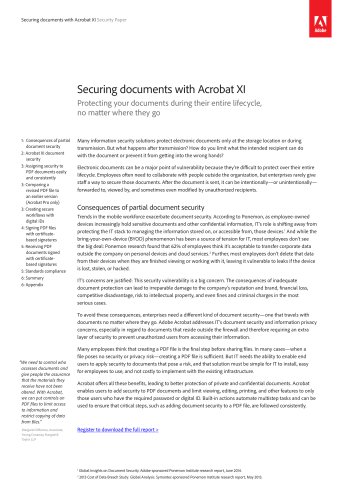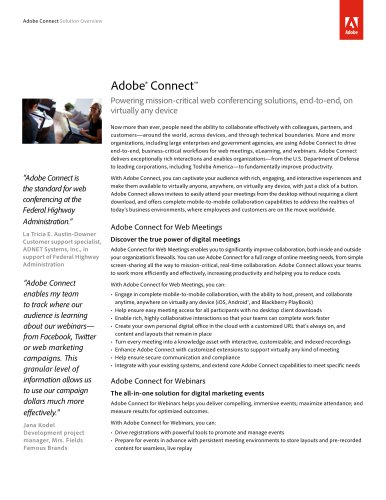Catalog excerpts

Adobe Digital Publishing Suite, Enterprise Edition Security Overview White Paper Adobe Digital Publishing Suite, Enterprise Edition Security Overview Adobe Security At Adobe, we take the security of your digital experience seriously. From our rigorous integration of security into our internal software development process and tools to our cross-functional incident response teams, we strive to be proactive and nimble. What’s more, our collaborative work with partners, researchers, and other industry organizations helps us understand the latest security best practices as well as continually build security into the products and services we offer. Table of Contents 1 Adobe Security 1 About Adobe Digital Publishing Suite, Enterprise Edition 1 Key Components of Adobe Digital Publishing Suite, Enterprise Edition 5 Secure Content and Restricted Distribution in Digital Publishing Suite 6 Digital Publishing Suite Storage and Storage Options 6 The Adobe Security Organization 6 Adobe Secure Product Development 7 Adobe Security Training 8 Adobe Digital Publishing Suite Hosting 8 Operational Responsibilities of AWS and Adobe 8 Secure Management 9 About Amazon Web Services (AWS) 10 Adobe Risk & Vulnerability Management 11 AWS Data Center Physical and Environmental Controls 11 Physical Facility Security 13 Adobe Employees 13 Security Compliance 13 Conclusion This white paper describes the proactive approach and procedures implemented by Adobe to increase the security of your Adobe Digital Publishing Suite experience and your data included in applications built with Digital Publishing Suite. About Adobe Digital Publishing Suite, Enterprise Edition Adobe Digital Publishing Suite, Enterprise Edition is a complete mobile content publishing platform that enables enterprise publishers, global corporations, and higher educational institutions to design, publish, market, and measure digital reading experiences on tablets and smartphone devices. Consisting of hosted services and viewer technology, Digital Publishing Suite tightly integrates with Adobe Creative Cloud software (including InDesign), as well as with Adobe Experience Manager, for efficient publishing of digital magazines, brand affinity, sales enablement, and marketing communications apps on mobile devices. All service components of Adobe Digital Publishing Suite, Enterprise Edition as well as the Adobe Content Viewer for Web are hosted in the cloud. Other viewing components, including the Content Viewer for Desktop and the Adobe Content Viewer for Desktop, reside on their respective systems or platforms. Key Components of Adobe Digital Publishing Suite, Enterprise Edition Digital Publishing Suite delivers an end-to-end platform for publishing content-centric applications. You must have Adobe InDesign software or access to Adobe Experience Manager in order to create content that will be published to an app installed on a mobile device. If you are using Adobe InDesign: After creating content using Adobe InDesign on your desktop, you transform this content into a .folio file, which contains the images, fonts, and the manifest associated with your content in addition to the content itself. The .folio file is then automatically uploaded to Digital Publishing Suite using a secure HTTP connection (HTTPS). You can then manage and publish the .folio file — or bundle multiple .folio files together — as an app for distribution to your content consumers. If you are using Adobe Experience Manager: After creating content in an HTML template using the drag-and-drop interface in Adobe Experience Manager, you sync these templates with Digital Publishing Suite over a secure HTTP connection (HTTPS). You can then create and publish the .folio file — or bundle multiple .folio files together — as an app for distribution to your content consumers.
Open the catalog to page 1
DPS: Complete Mobile Content Publishing Platform CREATE Produce and sell content, goods and services through integrated consumer marketing tools and in-app purchase capabilities. The Distribution Service and App Builder Service host folio files and deliver them into branded apps. Folio Producer Service enables article management and folio post-production. Integration with ABM for creative asset management. The DP & Analytics Service measures app and content performance integration with Adobe Analytics. Adobe Digital Publishing Suite Mobile Content Publishing Platform Adobe Digital...
Open the catalog to page 2
Distribution Service: Supports secure storage and hosting of digital content in .folio file format across leading tablet and smartphone devices. When you enable the secure content feature, the Distribution Service also secures the distribution of your digital content. For more information on the distribution of secure content, please see the section entitled, “Secure Content and Restricted Distribution in Digital Publishing Suite”. Analytics Service: Enables you to view key application, folio, device, purchase, and readership metrics, including total application downloads and other purchase...
Open the catalog to page 3
In Design ENCRYPTED OVER HTTP SECURE HTTPS SECURE – OTHER Single Edition Folio Producer Service Folio Distribution Service Adobe Desktop Viewer Adobe Content Viewer Folio Social Service Secure Zone Adobe Digital Publishing Suite Content Flow for Secure Content Step 2: Your content automatically uploads from InDesign to or syncs between Adobe Experience Manager and the Folio Producer Service via a secure HTTPS connection. Authorized users can then view and test the content using Adobe Content Viewer, an Adobe-branded mobile application, on iOS, leading Android-based, and Windows 8.1 mobile...
Open the catalog to page 4
Secure Content and Restricted Distribution in Digital Publishing Suite If you have included Personally Identifiable Information (PII) in your .folio file/s or you want to entitle authorized users to access specific content, you may want to use the secure content feature within Digital Publishing Suite. The secure content feature is only available in Digital Publishing Suite v30 or later for apps with direct entitlement and retail folios entitlement and only supports Apple iOS-based apps as of this printing. The secure content feature allows you to restrict the distribution of your content...
Open the catalog to page 5Archived catalogs
-
Adobe® Connect?
2 Pages