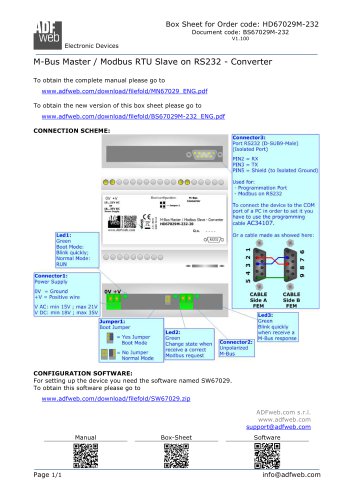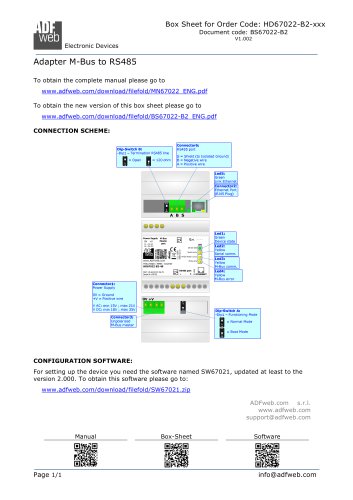Website:
ADFweb.com
Website:
ADFweb.com
Catalog excerpts

Box Sheet for order code: HD67001 Document code: BS67001 V1.002 Electronic Devices CanOpen to Modbus RTU Master To obtain the complete manual please go to www.adfweb.com/download or www.adfweb.com/download/filefold/Canopen_Modbus_Master_RTU_MN67001_ENG.pdf To obtain the new version of this box sheet please go to http://www.adfweb.com/download/filefold/BS67001_ENG.pdf CONNECTION SCHEME Connector2: CANopen Jumper1: Termination CANopen Line = Open H = High wire S = Shield L = Low wire V- = Ground V+ = Positive wire Led3: Green Jumper2: Termination Modbus Line S = Shield B = Negative wire A = Positive wire PIN2 = TX PIN3 = RX PIN5 = GND Used for: A) Programmation Port B) Modbus on RS232 To connect the device to the COM port of a PC in order to set it. You have to use the programming cable AC34107. Or a cable made as showed here: Jumper3: Boot mode = Yes Jumper Boot Mode = No Jumper Normal Mode THE CONFIGURATION SOFTWARE: For setting up the device you need the software named SW67001. To obtain this software please go to http://www.adfweb.com/download or http://www.adfweb.com/download/filefold/SW67001.zip CHARACTERISTICS OF THE CABLES: The connection from RS232 socket to a serial port must be made with a NULL MODEM cable (a serial cable where the pins 2 and 3 are crossed). It is recommended that the RS232C Cable not exceed 15 meters. NULL MODEM CABLING ADFweb.com s.r.l. www.adfweb.com info@adfweb.com support@adfweb.
Open the catalog to page 1All ADFweb.com catalogs and technical brochures
-
RS232 / Ethernet - Converter
1 Pages
-
M-Bus / Modbus - Converter
1 Pages
-
M-Bus / RS485 - Converter
1 Pages