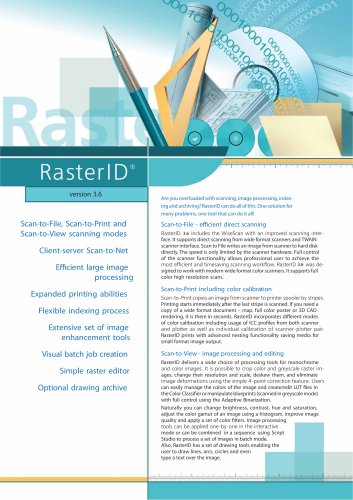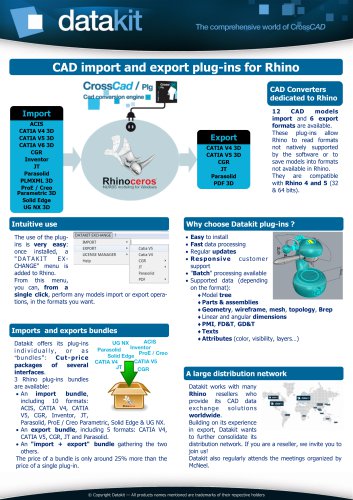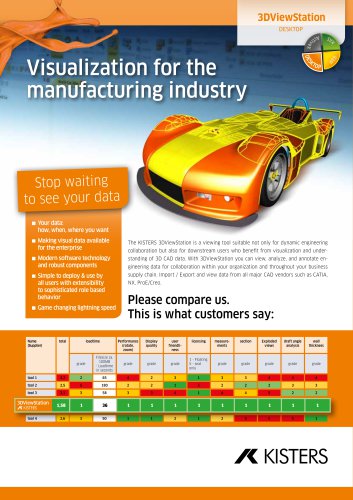Website:
ACHELON SOFTWARE HOUSE SRL
Website:
ACHELON SOFTWARE HOUSE SRL
Catalog excerpts

Raster ID* Are you overloaded with scanning, image processing, indexing and archiving? RasterID can do all of this. One solution for many problems, one tool that can do it all! Scan-to-File, Scan-to-Print and Scan-to-View scanning modes Client-server Scan-to-Net Efficient large image processing Expanded printing abilities Flexible indexing process Extensive set of image enhancement tools Visual batch job creation Simple raster editor Optional drawing archive Scan-to-File - efficient direct scanning RasterID 3.6 includes the WiseScan with an improved scanning interface. It supports direct scanning from wide format scanners and TWAIN scanner interface. Scan to File writes an image from scanner to hard disk directly. The speed is only limited by the scanner hardware. Full control of the scanner functionality allows professional user to achieve the 3.6 was designed to work with modern wide format color scanners. It supports full color high resolution scans. Scan-to-Print including color calibration Scan-to-Print copies an image from scanner to printer spooler by stripes. Printing starts immediately after the last stripe is scanned. If you need a copy of a wide format document - map, full color poster or 3D CAD rendering, it is there in seconds. RasterID incorporates different modes of color calibration including usage of ICC profiles from both scanner and plotter as well as individual calibration of scanner-plotter pair. RasterID prints with advanced nesting functionality saving media for small format image output. Scan-to-View - image processing and editing RasterID delivers a wide choice of processing tools for monochrome and color images. It is possible to crop color and greyscale raster images, change their resolution and scale, deskew them, and eliminate image deformations using the simple 4-point correction feature. Users can easily manage the colors of the image and create/edit LUT files in the Color Classifier or manipulate blueprints (scanned in greyscale mode) with full control using the Adaptive Binarization. Naturally you can change brightness, contrast, hue and saturation, adjust the color gamut of an image using a histogram, improve image quality and apply a set of color filters. Image processing tools can be applied one-by-one in the interactive mode or can be combined in a sequence using Script Studio to process a set of images in batch mode. Also, RasterID has a set of drawing tools enabling the user to draw lines, arcs, circles and even type a text over the image.
Open the catalog to page 1
Scan-to-Net - client-server document scanning The Scan-to-Net feature enables you to send scans directly to specific computers enabled for receipt of image data. This powerful feature lets you distribute and save images directly through your network/Internet. The "scanner server" is any computer over the network equipped with RasterlD and working with any number of clients which are receiving image files. Clients can be equipped with RasterlD working in a batch mode to immediately process received files. Scan-to-Net technology allows the efficient sharing of scanning and image processing...
Open the catalog to page 2All ACHELON SOFTWARE HOUSE SRL catalogs and technical brochures
-
3DViewStation WebViewer
2 Pages
-
Datakit
1 Pages