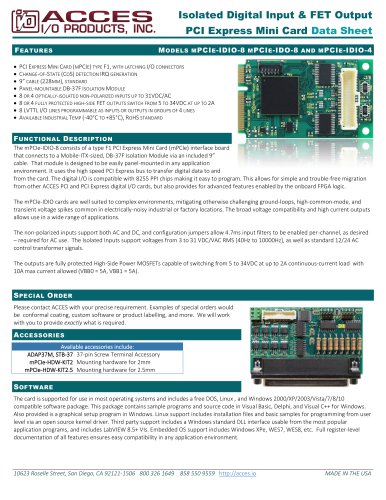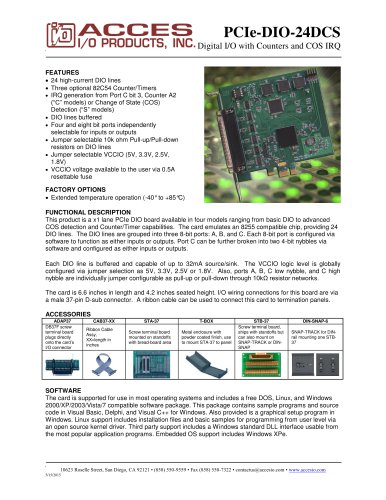Catalog excerpts

10623 Roselle Street, San Diego, CA 92121 • (858) 550-9559 • Fax (858) 550-7322 contactus@accesio.com • www.accesio.com MODEL USBP-II8IDO4A 8 ISOLATED DIGITAL INPUTS, 4 SOLID STATE RELAY OUTPUTS and 2 16-BIT ANALOG INPUTS USER MANUAL
Open the catalog to page 1
Notice The information in this document is provided for reference only. ACCES does not assume any liability arising out of the application or use of the information or products described herein. This document may contain or reference information and products protected by copyrights or patents and does not convey any license under the patent rights of ACCES, nor the rights of others. IBM PC, PC/XT, and PC/AT are registered trademarks of the International Business Machines Corporation. Printed in USA. Copyright by ACCES I/O Products, Inc. 10623 Roselle Street, San Diego, CA 92121. All rights...
Open the catalog to page 2
Warranty Prior to shipment, ACCES equipment is thoroughly inspected and tested to applicable specifications. However, should equipment failure occur, ACCES assures its customers that prompt service and support will be available. All equipment originally manufactured by ACCES which is found to be defective will be repaired or replaced subject to the following considerations. Terms and Conditions If a unit is suspected of failure, contact ACCES' Customer Service department. Be prepared to give the unit model number, serial number, and a description of the failure symptom(s). We may suggest...
Open the catalog to page 3
Chapter 1: Introduction This multi-function I/O board is an ideal solution for adding portable, easy-to-install industrial grade I/O to any computer with a supported USB port. As a USB 2.0 high speed device it offers the fastest speed currently available with the USB bus, while being fully compatible with both USB 1.1 and USB 2.0 ports. The card is plug-and-play allowing for quick connection whenever you need additional I/O on your computer. High-speed USB 2.0 device, USB 1.1 compatible 8 individual optically isolated digital inputs Polarity insensitive discrete AC/DC inputs accept up to...
Open the catalog to page 5
OEM USB/PICO™ Form Factor This standard OEM version is perfect for a variety of embedded applications. What makes the board unique is that its PCB size and mounting holes match the PICO-I/O™ form factor (without the SUMIT A connector). This allows our rugged digital board to be added to any PICO-ITXe stack by connecting it to an available USB port, especially if a SUMIT B only express I/O board was already used with the PICO-ITXe embedded CPU. The board can also be installed using standoffs inside other enclosures or systems either stand-alone or in multiple stacks without a CPU in the...
Open the catalog to page 6
Special Order Contact factory with your special requirement. Examples of special orders would be conformal coating, latching I/O headers, higher input voltage range, etc.. Included with your board The following components are included with your shipment. Please take time now to ensure that no items are damaged or missing. 1. 2. 3. 4. USB/PICO™ Isolated Digital Input / FET Output Board Software Master CD (PDF user manual installed with product package) Printed USB I/O Quick-Start Guide CUSB-Micro-B-6 6’ USB type A to type Micro B cable Optional Accessories • • • • • 6’ USB cable type A to...
Open the catalog to page 7
Chapter 2: Installation Software CD Installation These paragraphs are intended to detail the software installation steps. The software provided with this board is contained on one CD and must be installed onto your hard disk prior to use. To do this, perform the following steps as appropriate for your operating system. Substitute the appropriate drive letter for your drive where you see d: in the examples below. Place the CD into your CD-ROM drive. The CD should automatically run the install program. If the install program does not click START | RUN and type , click OK or press ....
Open the catalog to page 8
Chapter 3: Hardware Details Refer to the setup program on the CD provided with the board. Also, refer to the Block Diagram and the Option Selection Map when reading this section of the manual. Option Selections The only user configurable options on this board are the input filter jumpers. Install a jumper for specific inputs when connecting an AC signal to prevent responses to zero-crossings or when transients or extraneous noise may be present on a particular input. Figure 3-1: Option Selection Map J2 Micro USB connector The USB connector is a Micro B type connector and mates with the...
Open the catalog to page 9
LED The surface mount LED on the board is used to indicate power and data transmissions. When the LED is in an illuminated steady green state, this signifies that the board is successfully connected to the computer and has been detected and configured by the operating system. When the LED flashes continuously, this signifies that there is data being transmitted over the USB bus. P3 Input connector, 26-pin male keyed header The 26 pin box header has standard 0.100" spacing between pins and is keyed to prevent improper connections. It can be used with standard IDC type ribbon cables. P4...
Open the catalog to page 10
Chapter 4: USB Address Information Use the provided driver to access the USB board. This driver will allow you to determine how many supported USB devices are currently installed, and each device’s type. This information is returned as a Vendor ID (VID), Product ID (PID) and Device Index. The board’s VID is “0x1605" and PID is “0x8036". The Device Index is determined by how many of the device you have in your system, and provides a unique identifier allowing you to access a specific board at will.
Open the catalog to page 11
Chapter 5: Programming The driver software provided with the board uses a 32-bit .dll front end compatible with any Windows programming language. Samples are provided in Borland Delphi, Microsoft Visual Basic, and Microsoft Visual C++ and demonstrate the use of the driver. API function calls that are provided by the driver in Windows as well as detailed information on each function are detailed in the Software Reference Manual located in the Win32 directory for this board. These functions will allow you to read or write individual bits, bytes, or the entire board worth of data. Here are a...
Open the catalog to page 12All ACCES I/O Products catalogs and technical brochures
-
USB-AI16-2A
7 Pages
-
104-IDIO-16
2 Pages
-
104-IIRO-16
2 Pages
-
P104-DIO-96
2 Pages
-
PCIe-DIO-24DCS
2 Pages
-
PCIe-DIO-48S
2 Pages