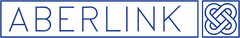
Catalog excerpts

Colour Touch Screen Joystick The colour touch screen joystick gives you complete control of the Aberlink 3D inspection software and the 3-axis machine motion from the easy to operate handheld device. When you need to stand over the part or around the back of the machine, to position the probe or clearly see probe measurements, the touch screen joystick is invaluable when creating and running inspection programmes - You have complete control at your finger tips. The Aberlink 3D inspection software is clearly displayed through the unique joystick graphical user interface and high resolution touch sensitive screen. The colour touch screen joystick enables complete control of the X, Y and Z-axis machine movement, probe head indexing and machine status. 3 axis hall effect joystick Left and right handed operation Speedwheel for feedrate control High resolution colour touch screen Easy to use graphic interface Remote operation of Windows PC Hardwired Emergency Stop Button Built in speaker for audio feedback Probe head index control 3m CAT5 cable easily extendable
Open the catalog to page 1
Colour Touch Screen Joystick Main Screen Functions • The drive enable icons indicates the status of the axis drives.It can be touched to toggle the drives off and on. • The individual axis enable icons indicate the status of the axesand may be touched to toggle individual axis off • The joystick enable icon indicates the state of the Joystick and may be touched to toggle the joystick off and on. • The orientation icon shows the layout of the machine XY axes. Touching the icon cycles through the four possible orientations which depend on where the operator is • The probe enable icon...
Open the catalog to page 2All Aberlink catalogs and technical brochures
-
CMM Fixture Kit
2 Pages
-
CMM Camera System
2 Pages
-
product catalogue 2015
20 Pages
-
Aberlink Vision (Data Sheet)
2 Pages
-
Aberlink 3D Vision
2 Pages
-
Aberlink CAD Comparison
2 Pages
-
Aberlink 3D
2 Pages
Archived catalogs
-
Project X
4 Pages
-
Zenith too
8 Pages
-
Axiom too
8 Pages











