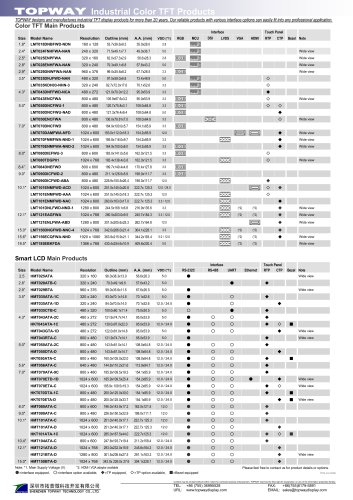ウェブサイト:
TOPWAY LCD
ウェブサイト:
TOPWAY LCD
カタログの抜粋

RAiO RA8835 Dot Matrix LCD Controller Specification Version 2.0 February 12, 2007 RAiO Technology Inc. ©Copyright RAiO Technology Inc. 2005, 2006, 2007
カタログの1ページ目を開く
Update History Version Update Package Information: Figure 4-1, 4-2, Chapter 9-3, 9-4. Update the index of Figure and Table Add Appendix A: System Suggestion Formal Release 1. Update Figure 7-6: C/R to TC/R Time Difference. 2. Update Figure 7-9. 1.6 3. Update the Notes of Figure7-16 4. Update the Unit of “Input leakage current”, “Output leakage current” and Quiescent supply current of page76 and page 77. 5. Update Note 6 page 78. Update Section 9-4 RA8835P4N Package Dimension 1.7 Update Section 10-2 DC Characteristic Update Parameters of Section 10-3-1, 10-3-2, 10-3-6, 10-3-7 Add Appendix B...
カタログの2ページ目を開く
1. Overview The RA8835 is a controller IC that can display text and graphics on LCD panel. It can display layered text and graphics, scroll the display in any direction and partition the display into multiple screens. It also stores text, character codes and bitmapped graphics data in external frame buffer memory. Display controller functions include transferring data from the controlling microprocessor to the buffer memory, reading memory data, converting data to display pixels and generating timing signals for the buffer memory, LCD panel. The RA8835 has an internal character generator...
カタログの6ページ目を開く
VD4 VD5 VD6 VD7 YSCL YD YDIS WF LP GND XSCL SECL XD0 XD1 XD2 5. Pin Descriptions 5-1 Pin Functions 5-1-1 MCU Interface Pin Name D0 to D7 Function MCU Data Bus. Tristate input/output pins. Connect these pins to an 8- or 16-bit microprocessor bus. MCU Interface Select. The RA8835 series supports both 8080 family processors (such as the 8085 and Z80®) and 6800 family processors (such as the 6802 and 6809). SEL1 SEL1 should be tied directly to VDD or VSS to prevent noise. If noise does appear on SEL1, decouple it to ground using a capacitor placed as close to the pin as possible. Read Control...
カタログの7ページ目を開く
Write Control or Read/Write Control. When the 8080 family interface is selected, this signal acts as the active-LOW write strobe. The bus data is latched on the rising edge of this signal. When the 6800 family interface is selected, this signal acts as the read/write control signal. Data is read from the RA8835 series if this signal is HIGH, and written to the RA8835 series if it is LOW. Chip Select. This active-LOW input enables the RA8835 series. It is usually connected to the output of an address decoder device that maps the RA8835 series into the memory space of the controlling...
カタログの8ページ目を開く
5-1-3 LCD Drive Signals In order to provide effective low-power drive for LCD matrixes, the RA8835 series can directly control both the X- and Y-drivers using an enable chain. Function Data Output for Driver. 4-bit X-driver (column drive) data outputs. Connect these outputs to the inputs of the X-driver chips. Latch Clock. The falling edge of XSCL latches the data on XD0 to XD3 into the input shift registers of the X-drivers. To conserve power, this clock halts between LP and the start of the following display line (See section 6-3-7). Trigger Clock for Chain Cascade. The falling edge of...
カタログの9ページ目を開く
VRAM write signal Memory control signal VRAM read signal 8080 family: Read signal 6800 family: Enable clock (E) 8080 family: Write signal 6800 family: R/ W signal Input Input Input Output Input Input Supply X-driver data Output Output Supply Output Output Output Output X-driver enable chain clock X-driver data shift clock Ground Latch pulse Frame signal Power-down signal when display is blanked Scan start pulse Y-driver shift clock 8080 or 6800 family interface select 8080 or 6800 family interface select Oscillator connection Oscillator connection Chip select Data type select 2.7 to 5.5V...
カタログの10ページ目を開く
6. Instruction Set 6-1 The Command Set Table-1: Command Set Command Code Class Command Description DISPLAY ON/OFF Initialize device and display Enter standby mode Read Parameters No. of Section Bytes 8 Enable and disable display and display flashing Set display start address and display regions CSRFORM Display Set start address of character generator Set direction of cursor movement Set horizontal scroll position Read cursor address Memory Control Set display overlay format Write to display memory Read from display memory Notes: 1. In general, the internal registers of the RA8835 series are...
カタログの11ページ目を開く
6-2 System Control Commands 6-2-1 SYSTEM SET Initializes the device, sets the window sizes, and selects the LCD interface format. Since this command sets the basic operating parameters of the RA8835 series, an incorrect SYSTEM SET command may cause other commands to operate incorrectly. MSB Figure 6-1: SYSTEM SET Instruction 6-2-1-1 C This control byte performs the following: 1. Resets the internal timing generator 2. Disables the display 3. Cancels sleep mode Parameters following P1 are not needed if only canceling sleep mode. 6-2-1-2 M0 Select the internal or external character generator...
カタログの12ページ目を開く
6-2-1-3 M1 Select the memory configuration for user-definable characters. The CG RAM codes select one of the 64 codes shown in figure 7-29. M1 = 0: No D6 correction. The CG RAM1 and CG RAM2 address spaces are not contiguous, the CG RAM1 address space is treated as character generator RAM, and the CG RAM2 address space is treated as character generator ROM. M1 = 1: D6 correction. The CG RAM1 and CG RAM2 address spaces are contiguous and are both treated as character generator RAM. 6-2-1-4 M2 Select the height of the character bitmaps. Characters more than 16 pixels high can be displayed by...
カタログの13ページ目を開く
Upper Panel Lower Panel Figure 6-3: Above and Below Two-panel Display Left Panel Right Panel Figure 6-4: Left-and-Right Two-panel Display Note: There are no RAiO LCD units in the configuration shown in Figure 6-4.
カタログの14ページ目を開く
L/F 00H to L/F + 1 (See note 2.) 00H to L/F + 1 (See note 2.) First screen block Second screen block Third screen block First screen block Second screen block Third screen block Invalid Continuous movement over whole screen First screen block Second screen block Third screen block First screen block Second screen block Third screen block Fourth screen block Fourth screen block Above-and-below configuration: continuous movement over whole screen Notes: 1. See Table-24 for further details on setting the C/R and TC/R parameters when using 2. The value of SL when IV = 0 is equal to the value of...
カタログの15ページ目を開くTOPWAY LCDのすべてのカタログと技術パンフレット
-
10.1" TFT LCD Module
1 ページ
-
MONO Product
2 ページ
-
LMT050DNCFWU-NNA-2
15 ページ
-
LMT080TDGP01
16 ページ
-
HKT035BTB-1D
36 ページ
-
HMT050AMC-C
17 ページ
-
HMT043ATA-6C
31 ページ
-
TM035PDHG09
42 ページ
-
TM035PDHG03
31 ページ
-
TM028HDZP01
28 ページ
-
LM256160DCW-1
14 ページ
-
LM12896FCW-1
17 ページ
-
LM12832KCW
13 ページ
-
LM2088EFW-9
12 ページ
-
LM3122AGG-2
12 ページ
-
LM240160YCW
18 ページ
-
LM6093ACW
14 ページ
-
HMT104ATA-C
11 ページ
-
HMT101ATA-D
36 ページ
-
HKT080ATA-C
1 ページ
-
HMT080ATA
1 ページ
-
HKT070DTA-1C
11 ページ
-
HMT070DTA-D
1 ページ
-
HKT070DMC-2C
19 ページ
-
HMT070ETD-C
31 ページ
-
HMT070ETD-1D
34 ページ
-
HMT056ATA-C
1 ページ
-
HMT050CB-1C
31 ページ
-
HMT050DTA-D
1 ページ
-
HKT050ATA-C
1 ページ
-
HMT043ATA-7C
32 ページ
-
HMT043GTA-1D
37 ページ
-
HKT043BMC-2C
17 ページ
-
HMT043ATA-3C
11 ページ
-
HMT043BMC-C
1 ページ
-
HMT043ATA-4C
11 ページ
-
HKT043BMC-C
1 ページ
-
HKT043ATA-1C
12 ページ
-
HMT035ATA-D
13 ページ
-
HMT028ATB-C
12 ページ
-
HKT104ATA-C
31 ページ
-
HMT068BTA-C
33 ページ
-
HMT070ATA-1C
32 ページ
-
HMT080ATA-C
33 ページ
-
HMT090ATA-C
30 ページ
-
HMT101ATA-C
33 ページ
-
HMT050ATA-2C
31 ページ
-
HMT043ATA-2C
32 ページ
-
SGS-THOMSON ST7282
23 ページ
-
HMT035ATA-1C
1 ページ
-
Smart LCD introduction
14 ページ
-
TFT module in bezel
1 ページ
-
Topway TFT LCD
1 ページ
-
LM12864L Series
1 ページ
-
LM12864T Series
1 ページ
-
LM12864F Series
1 ページ
-
LM6060C Series
1 ページ
-
LM12864M Series
1 ページ
-
LM6029A Series
1 ページ
-
LM6059B Series
1 ページ
-
LM24048A Series
1 ページ
-
LM13232A Series
1 ページ
-
LM160160A Series
1 ページ
-
LMB402C Series
1 ページ
-
LMB242A Series
1 ページ
-
LMB204C Series
1 ページ
-
LM3121 Series
1 ページ
-
LMB404A Series
1 ページ
-
HMT043FC-1C
1 ページ
-
LM3123 Series
1 ページ
-
LMB204B Series
1 ページ
-
LMB202E Series
1 ページ
-
LMB202D Series
1 ページ
-
LMB164A Series
1 ページ
-
LMB162G Series
1 ページ
-
LMB162H Series
1 ページ
-
LMB162N Series
1 ページ
-
LMB162A Series
1 ページ
-
LMB0820D Series
1 ページ
-
LMB0820C Series
1 ページ
-
LMB0820A Series
1 ページ
-
LMB081N Series
1 ページ
-
LMB081A Series
1 ページ
-
LMB162X series
1 ページ
-
LMT104SDH01 Series
1 ページ
-
TFT LCD module
1 ページ
-
Without controller
1 ページ
-
Chinese fonts
1 ページ
-
Built-in controller
1 ページ
-
Character module
1 ページ