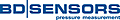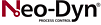カタログの抜粋

The Language of Technical Computing MATLAB® is a high-level language and interactive environment for numerical computation, visualization, and programming. Using MATLAB, you can analyze data, develop algorithms, and create models and applications. The language, tools, and builtin math functions enable you to explore multiple approaches and reach a solution faster than with spreadsheets or traditional programming languages, such as C/C++ or Java™. You can use MATLAB for a range of applications, including signal processing and communications, image and video processing, control systems, test and measurement, computational finance, and computational biology. More than a million engineers and scientists in industry and academia use MATLAB, the language of technical computing. High-level language for numerical computation, visualization, and application development Interactive environment for iterative exploration, design, and problem solving Mathematical functions for linear algebra, statistics, Fourier analysis, filtering, optimization, numerical integration, and solving ordinary differential equations Analyzing and visualizing data using the MATLAB desktop. The MATLAB environment also lets you write programs and develop algorithms and applications. Built-in graphics for visualizing data and tools for creating custom plots Development tools for improving code quality and maintainability and maximizing performance Tools for building applications with custom graphical interfaces Functions for integrating MATLAB based algorithms with external applications and languages such as C, Java, .NET, and Microsoft ® Excel®
カタログの1ページ目を開く
Numeric Computation MATLAB provides a range of numerical computation methods for analyzing data, developing algorithms, and creating models. The MATLAB language includes mathematical functions that support common engineering and science opera- tions. Core math functions use processor- optimized libraries to provide fast execution of vector and matrix Available methods include: Linear systems of equations Fourier analysis Eigenvalues and singular values Ordinary differential equations (ODEs) Sparse matrices MATLAB add-on products provide func- tions in specialized areas such as statistics,...
カタログの2ページ目を開く
■rfl Curve Fitting Tool - EnergyPri Fitting a surface to data with a custom model Curve Fitting Toolbox face contour plot using plotting environment Analyzing Data MATLAB lets you manage, filter, and pre- process your data. You can perform exploratory data analysis to uncover trends, test assumptions, and build descriptive models. MATLAB provides functions for filtering and smoothing, interpolation, convolution, and fast Fourier transforms (FFTs). Add-on products pro- vide capabilities for curve and surface fit- ting, multivariate statistics, spectral analysis, image analysis, system...
カタログの3ページ目を開く
MATLAB provides a high-level language and development tools that let you quickly develop and analyze algorithms and The MATLAB language provides native support for the vector and matrix opera- tions that are fundamental to solving engi- neering and scientific problems, enabling fast development and execution. With the MATLAB language, you can write programs and develop algorithms faster than with traditional languages because you do not need to perform low- level administrative tasks such as declaring variables, specifying data types, and allo- cating memory. In many cases, the support for...
カタログの4ページ目を開く
Development Tools MATLAB includes a variety of tools for efficient algorithm development, Command Window - Lets you interactive- ly enter data, execute commands and pro- grams, and display results MATLAB Editor - Provides editing and debugging features, such as setting break- points and stepping through individual Code Analyzer - Automatically checks code for problems and recommends modi- fications to maximize performance and MATLAB Profiler - Measures perfor- mance of MATLAB programs and identi- fies areas of code to modify for Additional tools compare code and data files, and provide...
カタログの5ページ目を開く
Application Development and Deployment GUIDE layout of a wind analysis GUI (top) and the completed interface (bottom). MATLAB tools and add-on products provide a range of options to develop and deploy applications. You can share individual algorithms and applications with other MATLAB users or deploy them royaltyfree to others who do not have MATLAB. Designing Graphical User Interfaces Using GUIDE (Graphical User Interface Development Environment), you can lay out, design, and edit custom graphical user interfaces. You can include common controls such as list boxes, pull-down menus, and...
カタログの6ページ目を開くThe MathWorksのすべてのカタログと技術パンフレット
-
Database Toolbox
4 ページ
-
Stateflow
8 ページ
-
SimEvents
7 ページ
-
SimDriveline
7 ページ
-
SimHydraulics
7 ページ
-
SimPowerSystems
8 ページ
-
Aerospace Blockset
5 ページ
-
SimRF
6 ページ
-
Simulink Coder
6 ページ
-
Embedded Coder
8 ページ
-
Simulink PLC Coder
4 ページ
-
Fixed-Point Designer
9 ページ
-
MATLAB Coder
5 ページ
-
Simulink 3D Animation
10 ページ
-
Gauges Blockset
2 ページ
-
Polyspace Bug Finder
6 ページ
-
OPC Toolbox
5 ページ
-
SimBiology
6 ページ
-
DSP System Toolbox
11 ページ
-
Fuzzy Logic Toolbox
5 ページ
-
xPC Target
5 ページ
-
SimMechanics
7 ページ
-
Simscape
7 ページ
-
Simulink
6 ページ
-
Mapping Toolbox 3.2
7 ページ
-
Optimization Toolbox 6.0
14 ページ
カタログアーカイブ
-
MATLAB Release Notes
505 ページ
-
C and Fortran API Reference
263 ページ
-
External Interfaces
649 ページ
-
Function Reference: Volume 1 (A-E)
1298 ページ
-
3-D Visualization
212 ページ
-
Graphics
667 ページ
-
MATLAB Programming Tips
66 ページ
-
Programming Fundamentals
840 ページ
-
Data Analysis
220 ページ
-
Mathematics
316 ページ